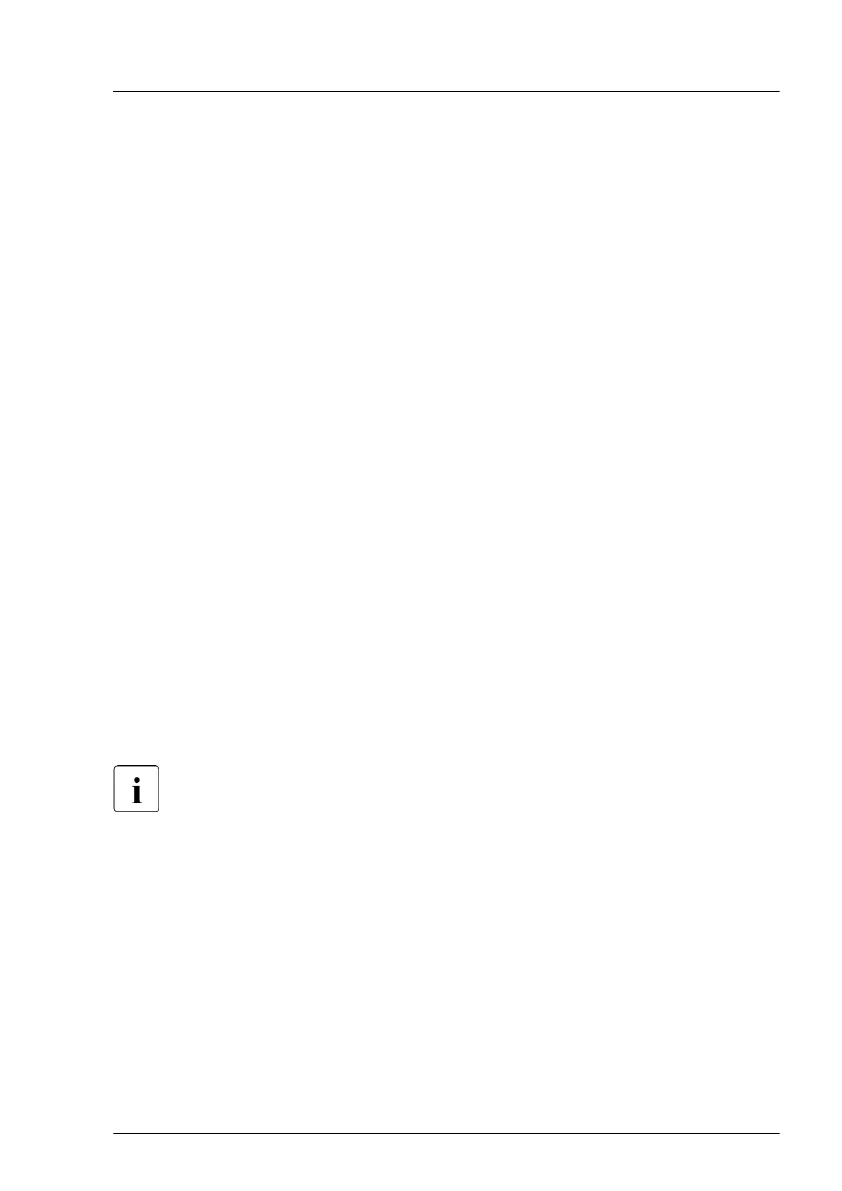System information has to be updated after one of the following tasks:
–
HDD/SSD backplane (2.5-inch, 3.5-inch, PCIe, EDSFF)
–
installing
– removing
–
changing (the technology, for example from SAS/SATA to PCIe)
–
Rear HDD/SSD cages
– installing
– removing
–
Specified expansion cards (for example EP5xxi)
– installing
– changing
Update your system information using the Chassis ID Prom tool. The tool and
more information are available to maintenance personnel from the Fujitsu web
pages:
https://partners.ts.fujitsu.com/com/service/ps/Servers/PRIMERGY/
▶
Select your PRIMERGY system from the main area of the page.
▶
From the categories selection, choose Software & Tools Documentation.
▶
In the Tools area click Tools: Chassis-IDProm Tool to download the file
(tool-chassis-Idprom-Tool.zip).
For Japan:
Follow the instructions provided separately.
Basic software procedures
RX2530 M6 Upgrade and Maintenance Manual 99
