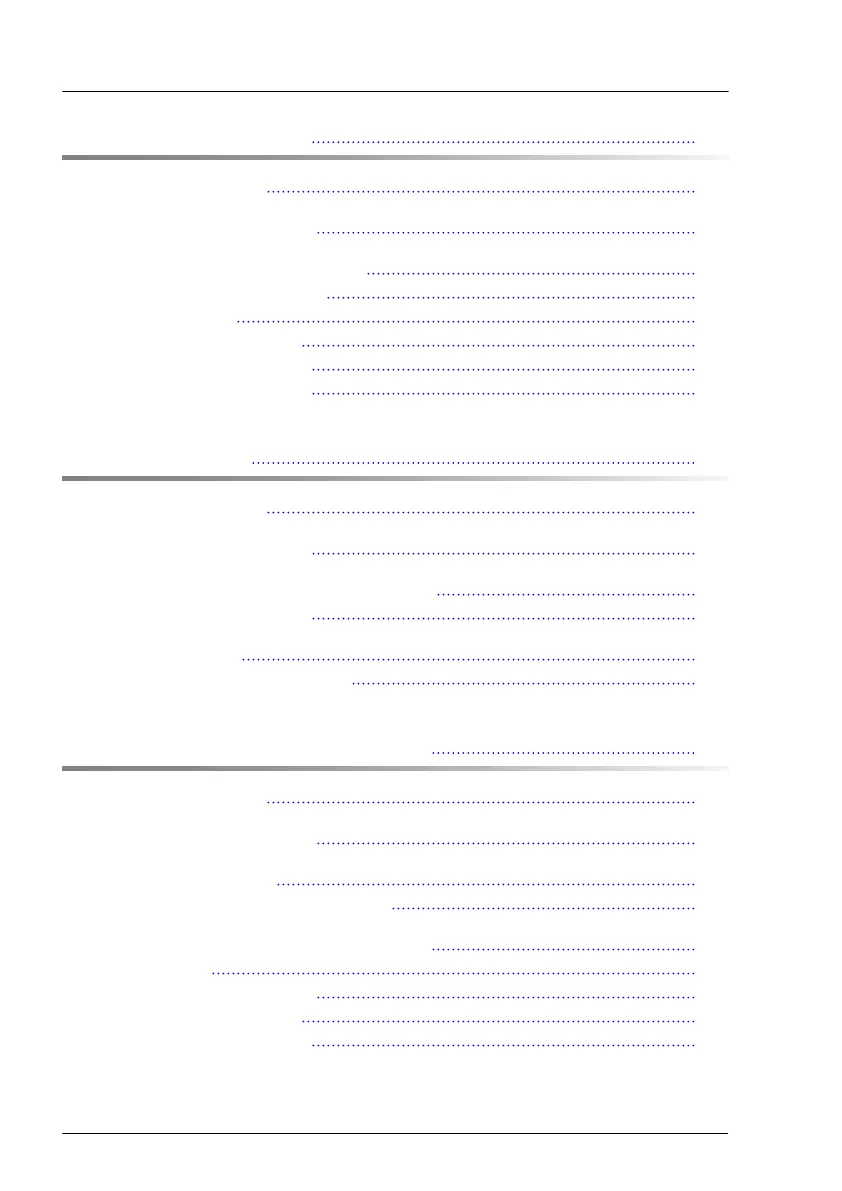13 Accessible drives 299
13.1 Safety notes 299
13.2 Basic information 299
13.3 Optical disk drive (ODD) 300
13.3.1 Positions of the ODD 300
13.3.2 ODD latch 302
13.3.3 Installing the ODD 302
13.3.4 Removing the ODD 307
13.3.5 Replacing the ODD 312
14 Front panel 315
14.1 Safety notes 315
14.2 Basic information 315
14.3 Common operation panel (COP) 316
14.3.1 Replacing the COP 316
14.4 Front VGA 323
14.4.1 Replacing the front VGA 323
15 System board and components 327
15.1 Safety notes 327
15.2 Basic information 327
15.3 CMOS battery 328
15.3.1 Replacing the CMOS battery 328
15.4 Trusted Platform Module (TPM) 331
15.4.1 TPM kit 331
15.4.2 Position of the TPM 332
15.4.3 Installing the TPM 332
15.4.4 Removing the TPM 336
Content
Upgrade and Maintenance Manual RX4770 M6
