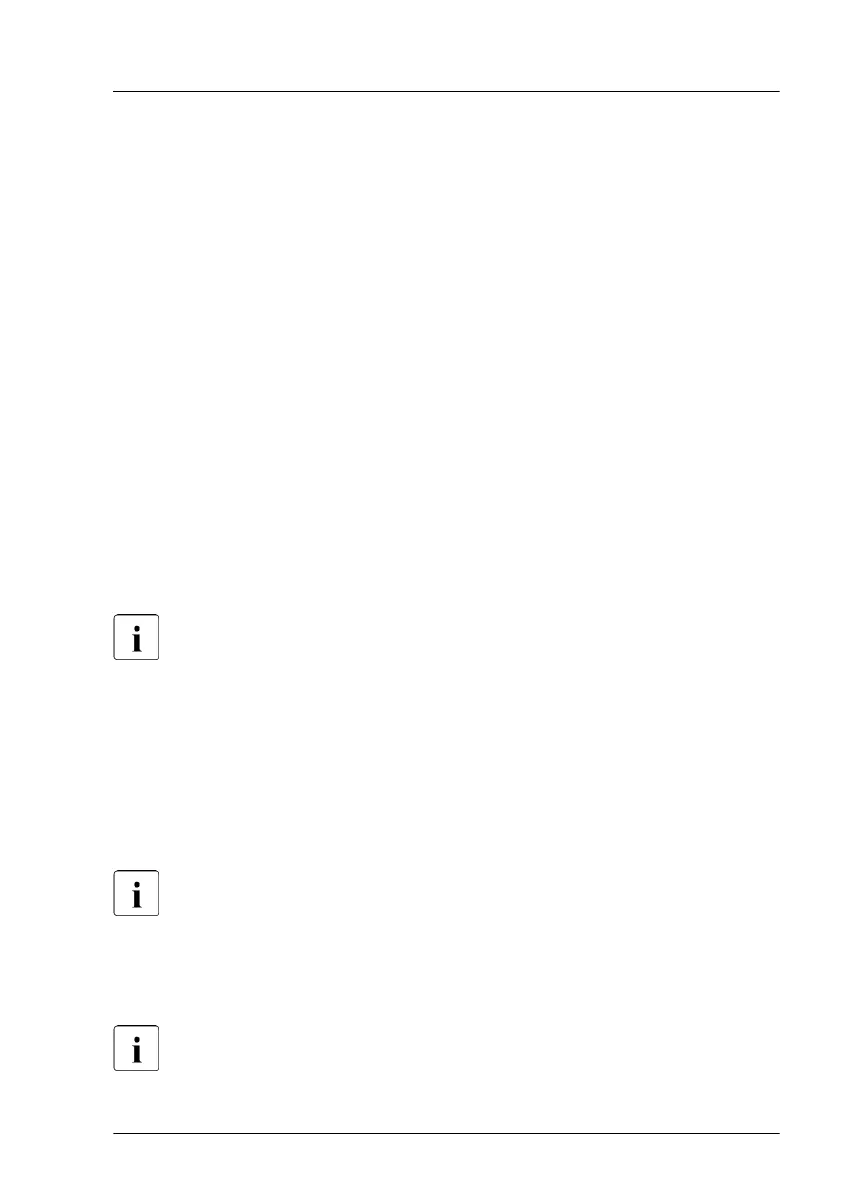After replacing the system board
▶
Check the SEL log files to verify whether the backup data on the Chassis ID
EPROM has been restored to the system board, see "Viewing and clearing
the System Event Log (SEL)" on page
101.
Chassis IDPROM: Motherboard Exchange detected
Chassis IDPROM: BMC FW restore successful
Chassis IDPROM: BIOS restore successful
After replacing the front panel or Chassis ID EPROM
▶
Check the SEL log files to verify whether a backup copy of the system board
settings has been transferred to the Chassis ID EPROM, see "Viewing and
clearing the System Event Log (SEL)" on page 101.
Chassis IDPROM: BMC FW backup successful
5.3.3 Updating expansion card firmware
For Japan:
Follow the instructions provided separately.
After replacing the expansion card, it is essential to upgrade the firmware to
the latest version without connecting any storage devices. The latest
expansion card firmware version is available from the Fujitsu support web
pages at:
https://ts.fujitsu.com/support/
For Japan:
https://www.fujitsu.com/jp/products/computing/servers/primergy/downloads/
Note on the boot watchdog
Before updating expansion card firmware, ensure that the boot
watchdog is disabled, see "Disabling the boot watchdog" on page 82
.
After updating expansion card firmware, enable the boot watchdog
again, see "Enabling the boot watchdog" on page 98.
Fujitsu does not assume responsibility for any damage done to the
server or for the loss of any data resulting from firmware updates.
Basic software procedures
RX4770 M6 Upgrade and Maintenance Manual 89
