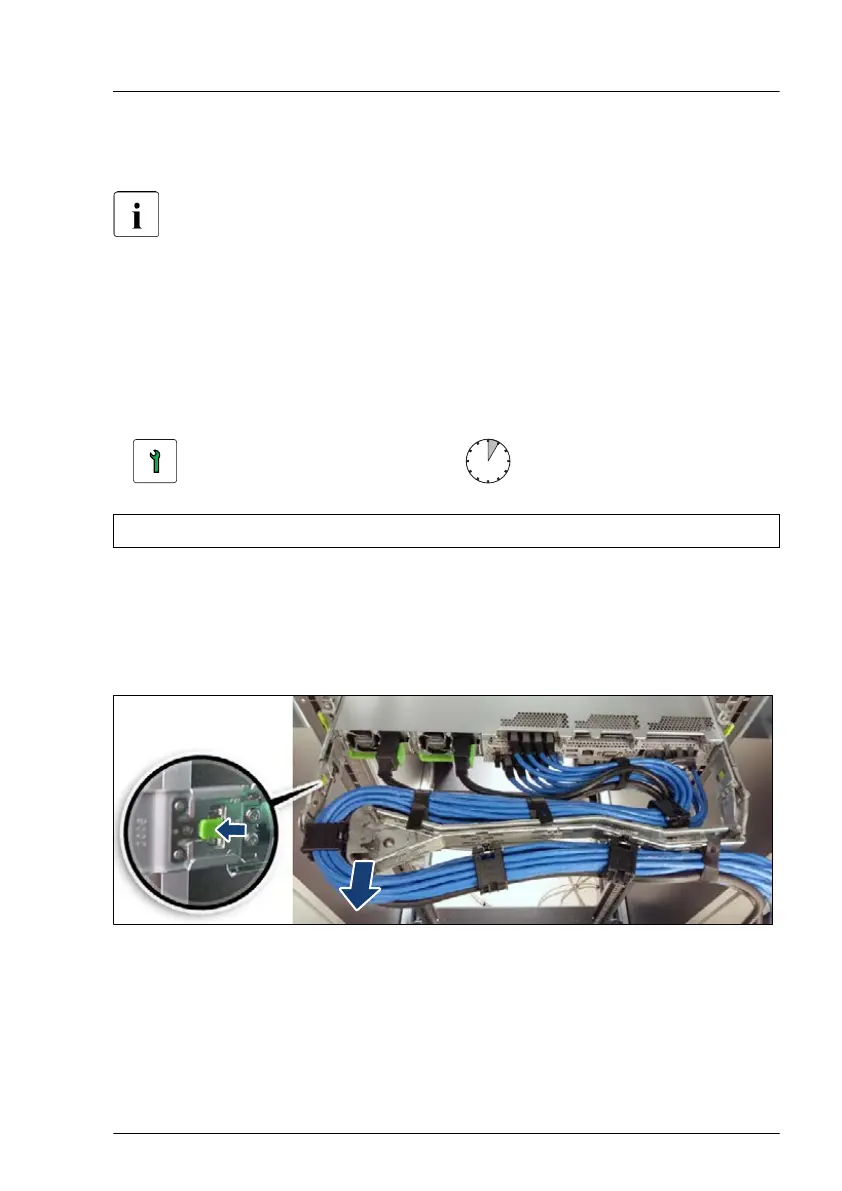▶
Push the PSU into its bay (see arrow) as far as it will go until the locking
latch snaps in place.
Please note that you have to push a little harder until the PSU is
connected to the power distribution board.
Concluding steps
▶
"Connecting the power cord" on page
59.
6.3.2
Removing a hot-plug PSU
Customer Replaceable
Unit (CRU)
Hardware: 5 minutes
Tools: tool-less
Note for servers using CMA (Cable Management Arm)
Regarding of removing PSUs, additional tasks are needed, due to an
interference between CMA and the PSUs.
Figure 43: Unlocking the CMA
▶
Push the lock spring inward to unlock the CMA bracket.
▶
Remove the CMA.
▶
Hold the CMA including cables in the one hand.
Power supply unit (PSU)
RX4770 M6 Upgrade and Maintenance Manual 125
