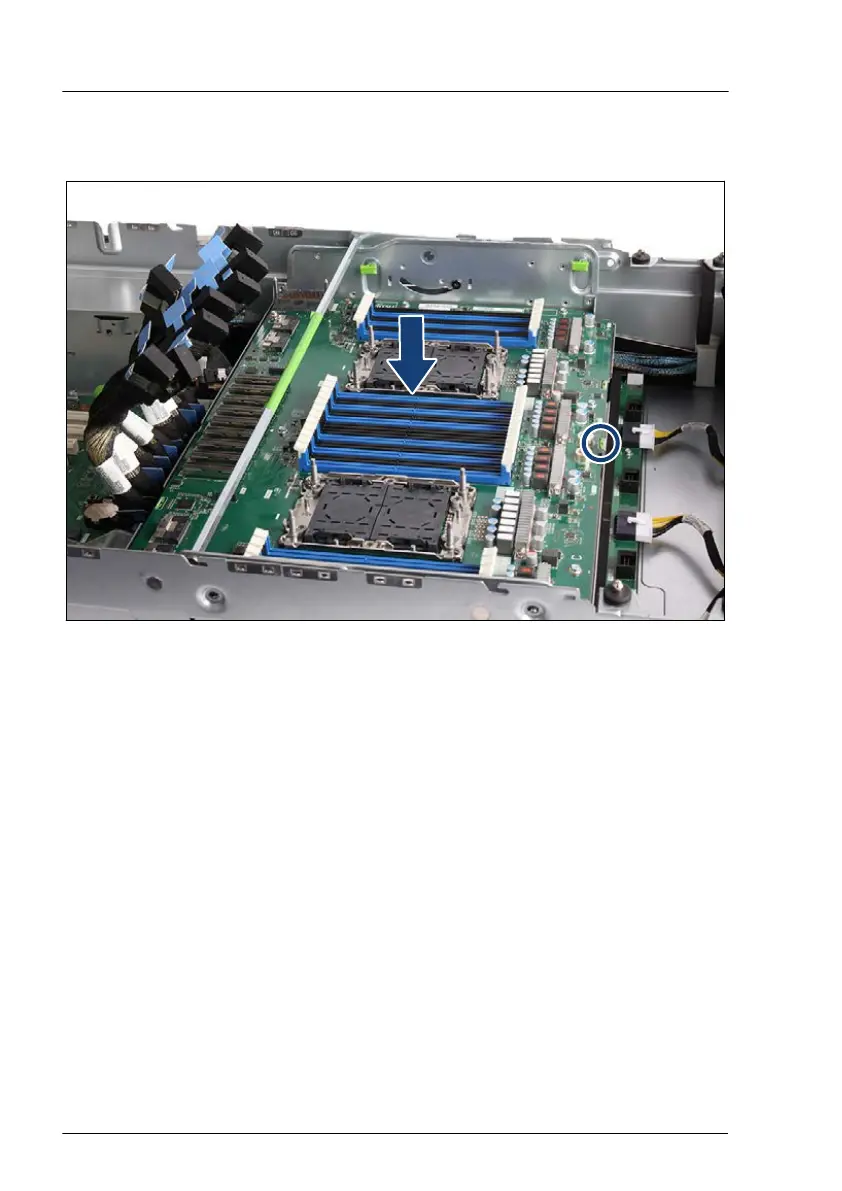4.13.2 Installing the top system board carrier
Figure 35: Installing the top system board carrier
▶
T
ake the system board carrier by the release handle and the green touch
point (see circle).
▶
Push the top system board down.
Basic hardware procedures
76 Upgrade and Maintenance Manual RX4770 M6
