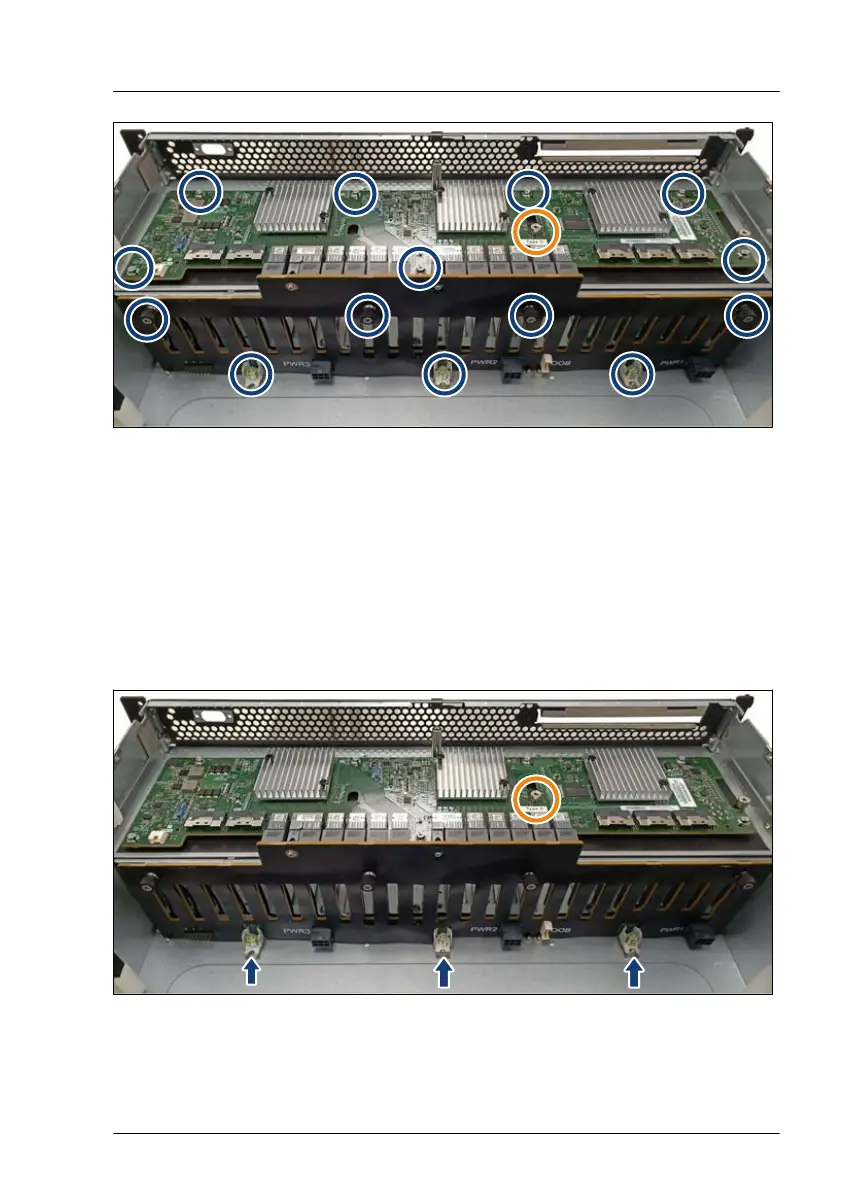Figure 66: Removing the 24x 2.5-inch HDD backplane and the SAS expander switch board
▶
Remove the 14 screws (see blue circles).
▶
Pull the HDD backplane somewhat to the front until the guide pin
disengages (see orange circle).
▶
T
ake out the HDD backplane and the SAS expander switch board together.
Installing the new 24x 2.5-inch HDD backplane with the SAS expander
switch board
Figure 67: Installing the 24x 2.5-inch HDD backplane and the SAS expander switch board
Hard disk drive (HDD) / solid state disk (SSD)
RX4770 M6 Upgrade and Maintenance Manual 155
