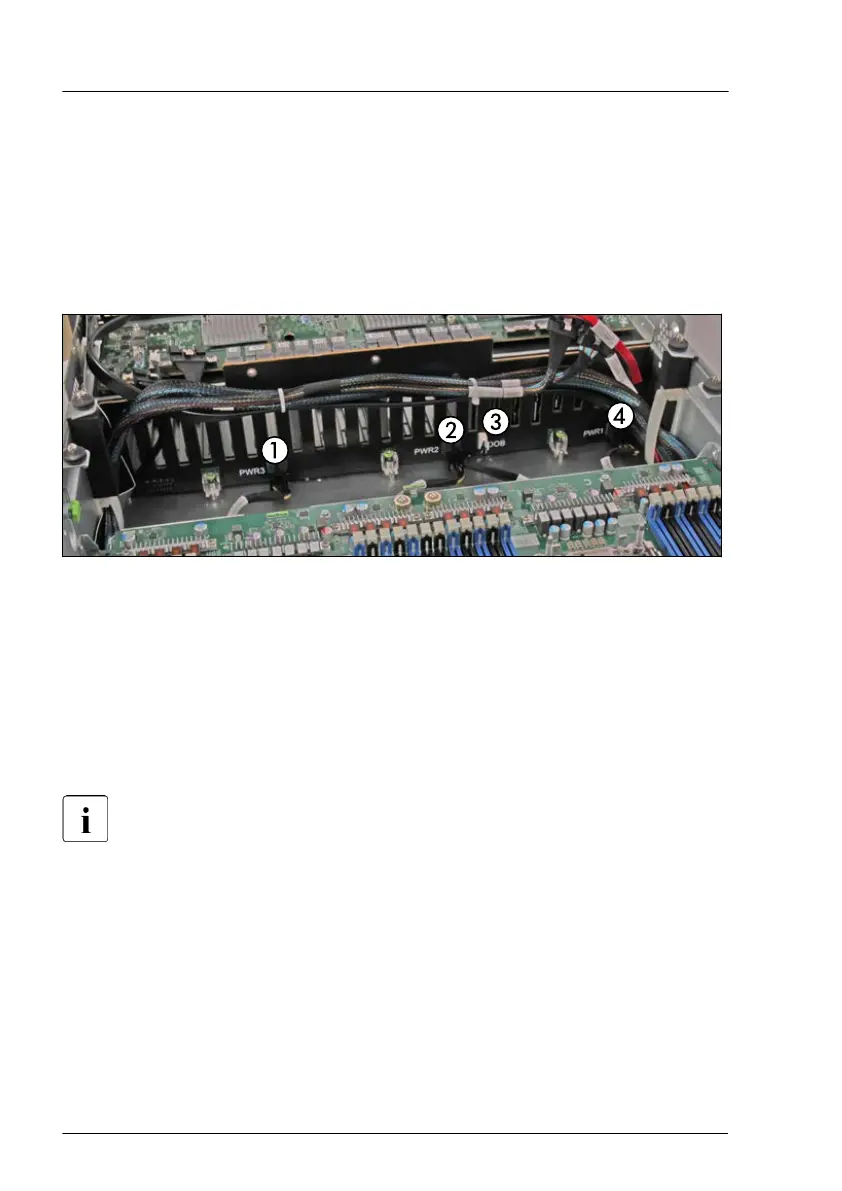▶
Insert the HDD backplane with the SAS expander switch board in a slight
angle and position it on the three pins on the bottom of the chassis (see
arrows). Note the guide pin for the SAS expander switch board (see orange
circle)
▶
Push the HDD backplane to the back until the guide pin engages.
▶
Fasten the 14 screws (see blue circles on Figure 66).
Figure 68: Connecting cables to the 24x 2.5-inch HDD backplane
▶
Connect the following cables to the HDD backplane:
1 Power cable
2 Power cable
3 If applicable, ODD power cable
4 Power cable
For the cable plan, see "Appendix B" on page
419
.
Hard disk drive (HDD) / solid state disk (SSD)
156 Upgrade and Maintenance Manual RX4770 M6
