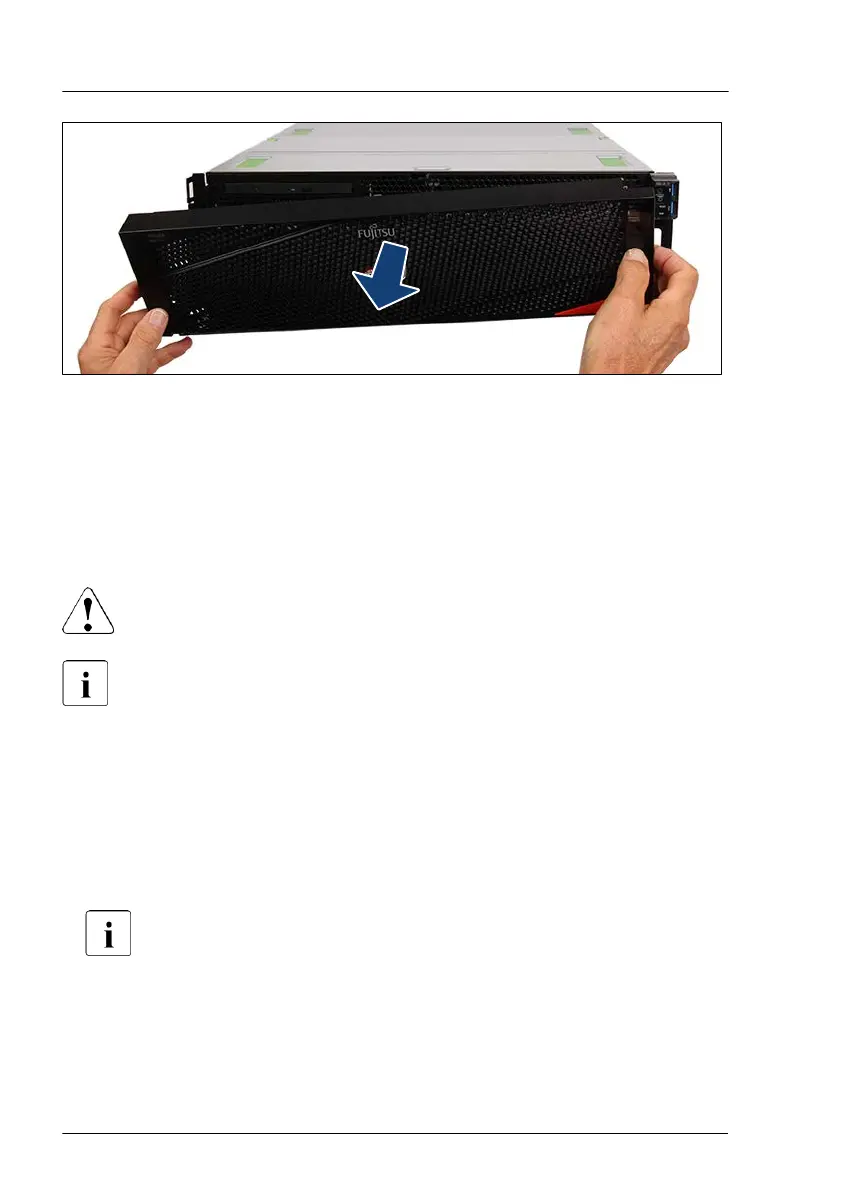Figure 3: Removing the front cover
▶
Push in the lock on the left side and remove the front cover in a slight angle
from the front.
4.3 Shutting down the server
CAUTION
▶
For more information, see "Important information" on page 29
.
This step is only required when upgrading or replacing non-hot-plug
components.
▶
Inform the system administrator that the server will be shut down and put
offline.
▶
T
erminate all applications.
▶
Perform the required procedures described in the preliminary steps of each
upgrade or maintenance task.
▶
Shut down the server.
If the system is running an ACPI-compliant operating system (OS),
pressing the On/Off button will perform a graceful shutdown.
Basic hardware procedures
46 Upgrade and Maintenance Manual RX4770 M6
