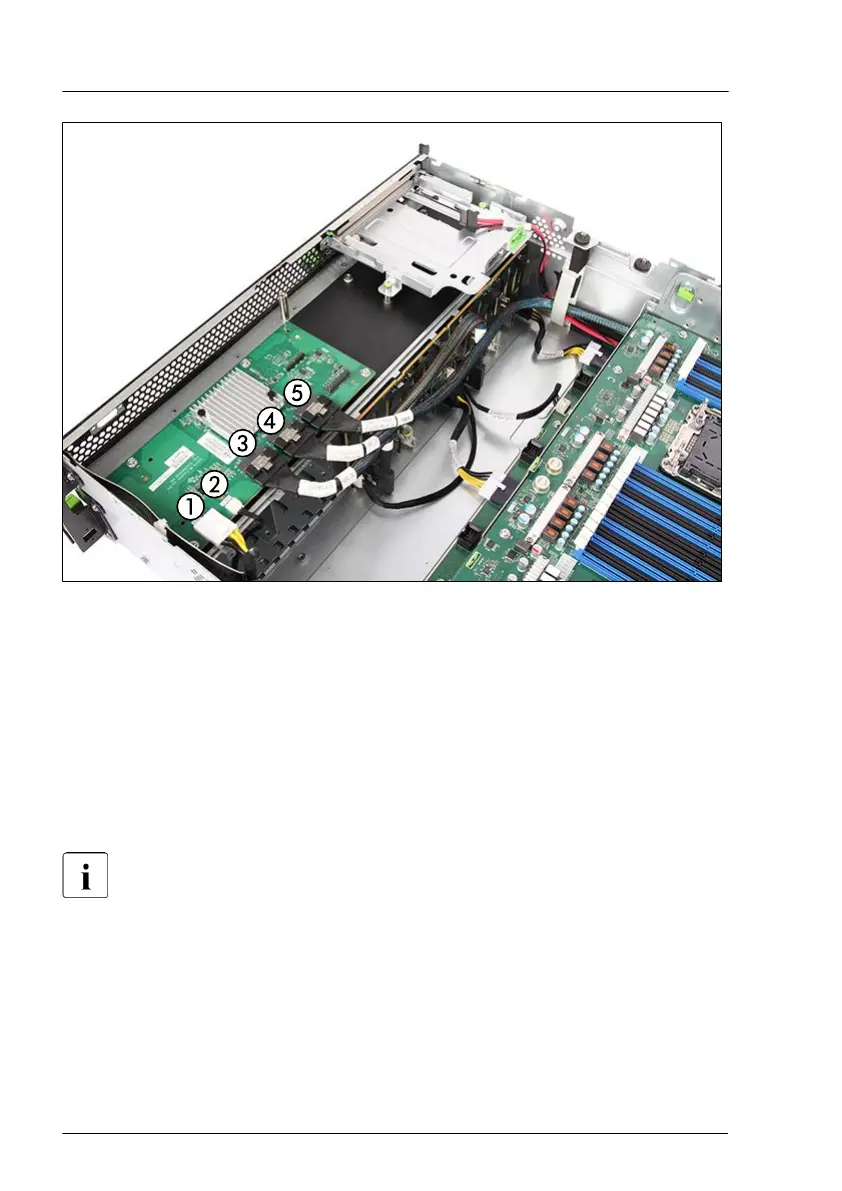Figure 74: Connecting cables to the SAS expander board
▶
Connect the following cables to the SAS expander board:
1 Power cable
2 Sideband cable
3 Signal cable (second HDD Backplane)
4 Signal cable (first HDD backplane)
5 Signal cable (raid card)
For the cable plan, see "Appendix B" on page 419
.
▶
If applicable, install the front VGA, see "Replacing the front VGA" on
page 323
.
Concluding steps
▶
"Installing the fan cage" on page 66.
▶
"Reassembling" on page 53.
Hard disk drive (HDD) / solid state disk (SSD)
164 Upgrade and Maintenance Manual RX4770 M6
