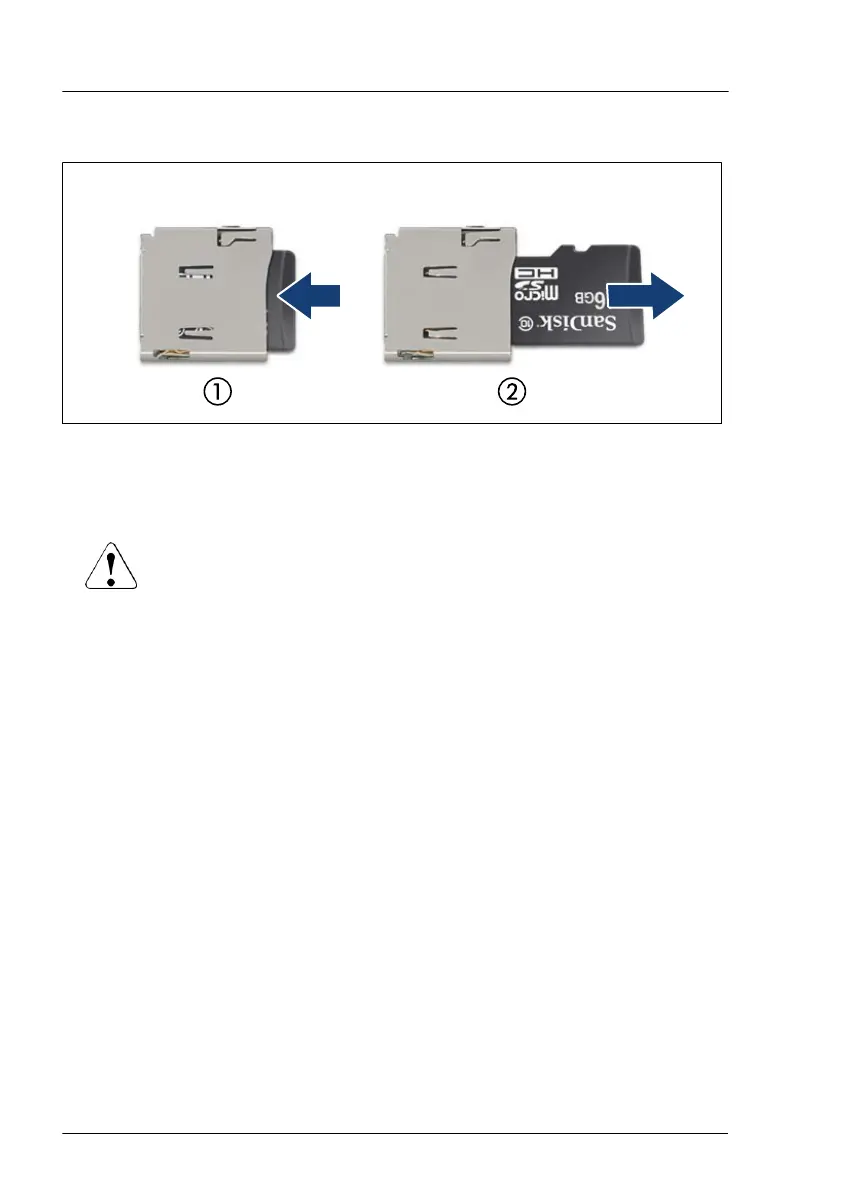Removing the iRMC microSD card
Figure 215: Removing the iRMC microSD card
▶
To eject the iRMC microSD card, gently push it in and then let go (1).
▶
Pull the iRMC microSD card straight out of its slot (2).
CAUTION
The iRMC microSD card contains customer information.
▶
After removing the iRMC microSD card, hand the card over to
the customer.
▶
If the customer requests disposal of the defective microSD card,
proceed as follows: Using a pair of side-cutting pliers, cut the
microSD card in half.
Concluding steps
▶
"Installing the OCP air duct" on page
73.
▶
"Installing the top system board carrier" on page
76.
▶
"Installing the air duct 1 (top system board)" on page 71.
▶
"Installing the fan cage" on page 66.
▶
Install the riser modules, see "Installing a riser module" on page 63.
▶
"Reassembling" on page 53.
▶
"Connecting the power cord" on page 59.
▶
"Switching on the server" on page 60.
System board and components
348 Upgrade and Maintenance Manual RX4770 M6
