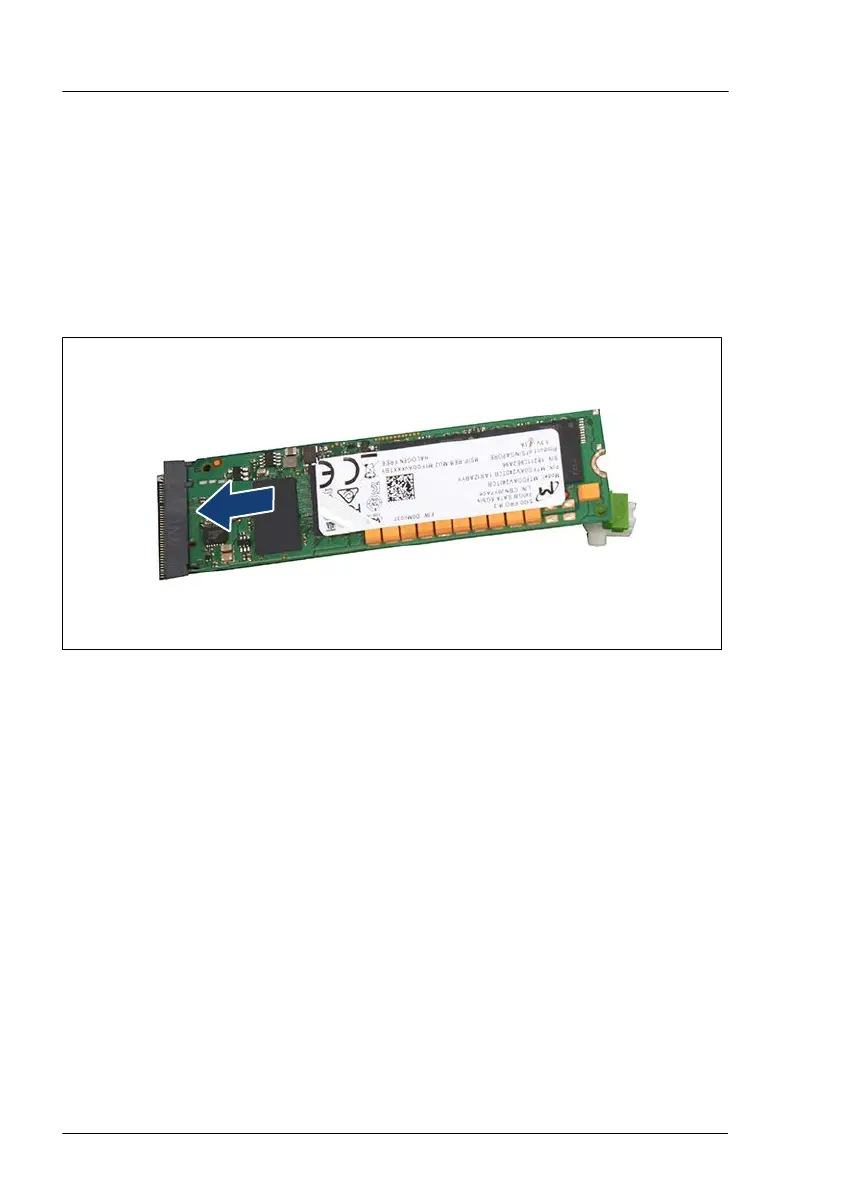▶
If applicable, move the M.2 SSD latch to a fitting position:
▶
Turn the M.2 SSD latch for 90 degrees (1).
▶
Remove the M.2 SSD latch (2).
▶
Install the M.2 SSD latch in the right position depending on the length of
the M.2 SSD (3).
▶
T
urn the M.2 SSD latch for 90 degrees (4).
Figure 218: Installing the M.2 SSD (A)
▶
With the label facing up, insert the M.2 SSD into the M.2 slot at a slight
angle.
▶
Align the key pin with the M.2 slot.
System board and components
354 Upgrade and Maintenance Manual RX4770 M6
