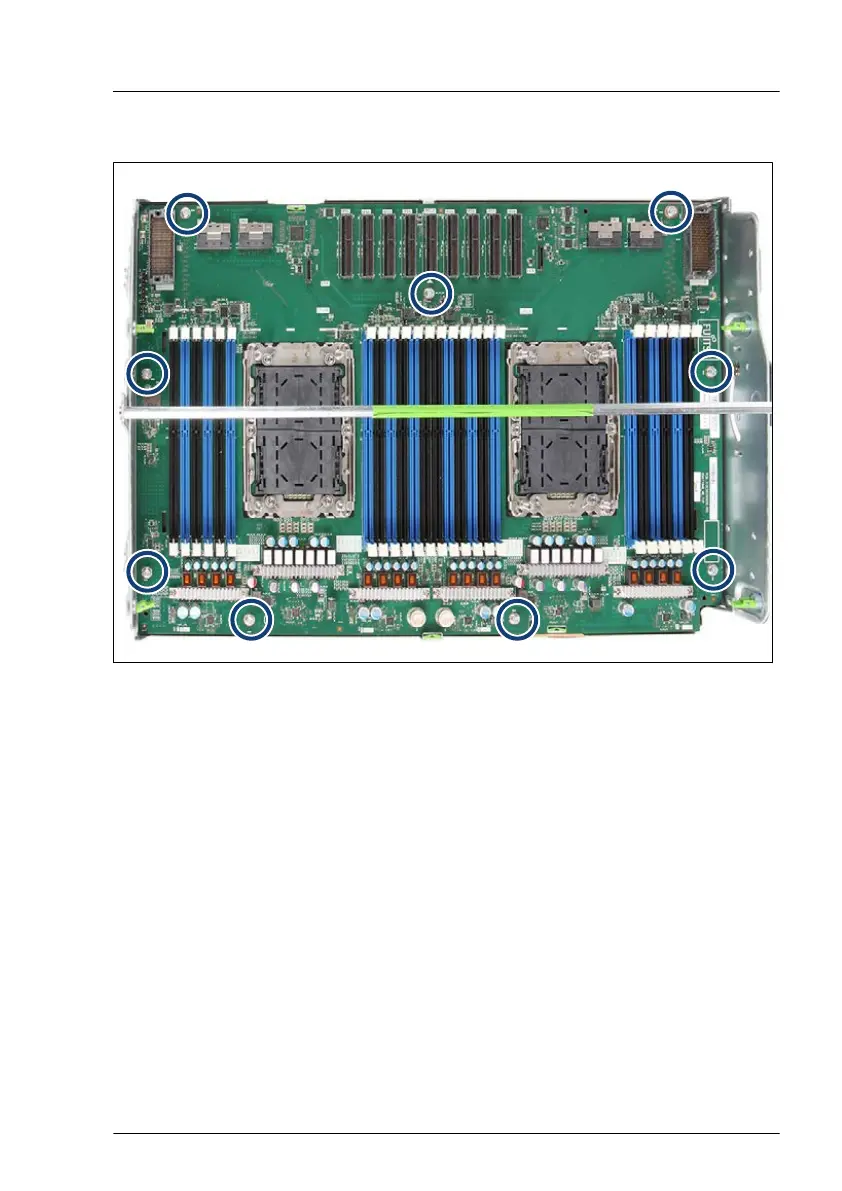Removing the defective top system board
Figure 231: Removing the defective top system board
▶
Remove the nine screws (see circles).
▶
Use both hands to lift the top system board carefully out of the top system
board carrier
.
▶
Place the removed and the new top system board on an antistatic surface.
System board and components
RX4770 M6 Upgrade and Maintenance Manual 375
