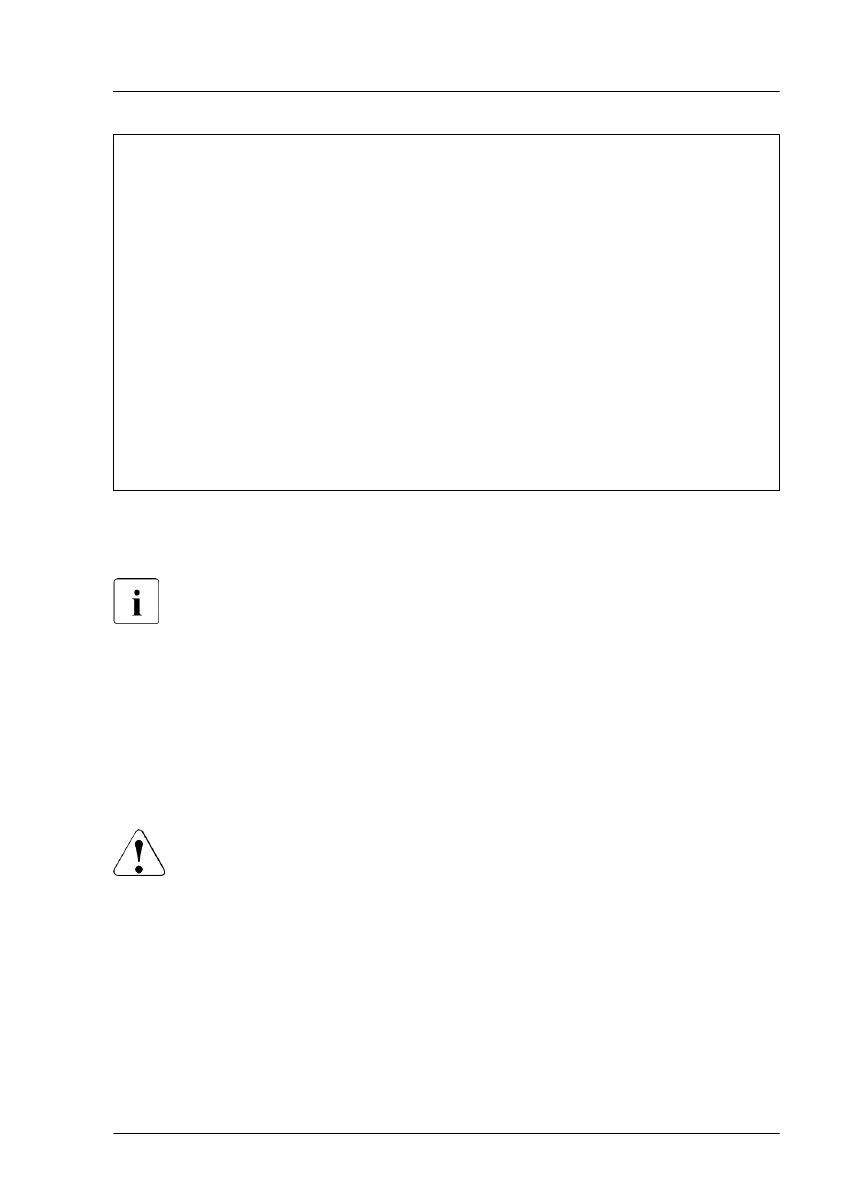Tools: Replacing the system board:
– Phillips PH2 / (+) No. 2 screw driver
–
Torx 30 screw driver
– Magnifying glass for inspecting CPU socket springs
(recommended)
Replacing the TPM:
– Bit screw driver
– flat nose pliers
–
TPM bit insert
(*)
–
thin slotted screw driver (2 x 0.4 mm)
(*)
Note on TPM
The bottom system board can be equipped with an optional TPM
(Trusted Platform Module). This module enables third party programs to
store key information (e. g. drive encryption using Windows Bitlocker
Drive Encryption).
If the customer is using TPM functionality, the TPM has to be removed
from the defective bottom system board and connected to the new
bottom system board. For more information, see "Replacing the TPM"
on page 341.
The TPM has to be enabled in the system BIOS.
CAUTION
▶
Before replacing the system board, ask the customer whether TPM
functionality is used.
▶
If the customer is using TPM functionality, remove the TPM from
the old system board and install it on the new system board.
▶
Advise your contact persons that they must provide you with all
recovery keys which belong to the system to restore them in the
TPM later.
System board and components
RX4770 M6 Upgrade and Maintenance Manual 379
