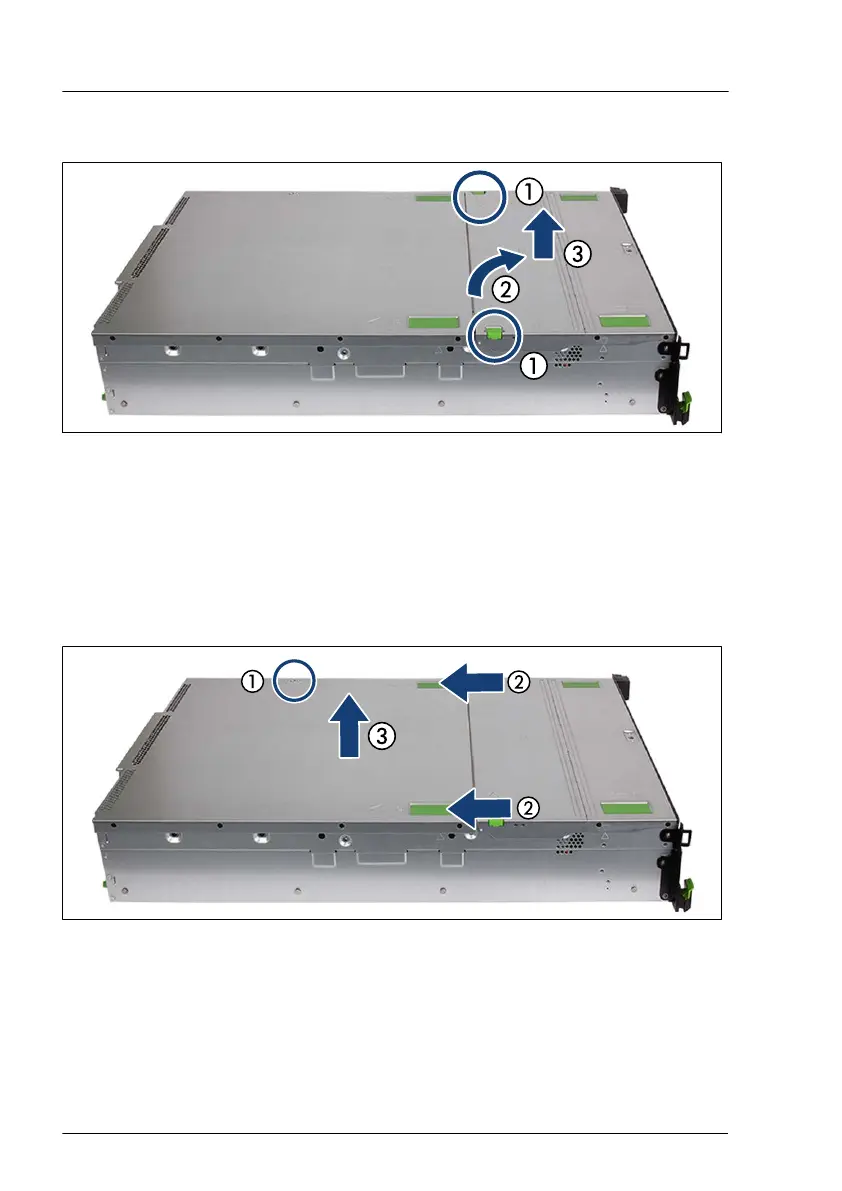Removing the cover 1
Figure 7: Removing the cover 1
▶
Press the two green buttons inward to release the locking mechanism (1).
▶
Fold the cover 1 up (2).
▶
Remove the cover 1 upward (3).
Removing the cover 2
Figure 8: Removing the cover 2
▶
Loosen the screw (1).
▶
Push the cover 2 to the rear side using the green touch points (2).
▶
Remove the cover 2 upward (3).
Basic hardware procedures
52 Upgrade and Maintenance Manual RX4770 M6
