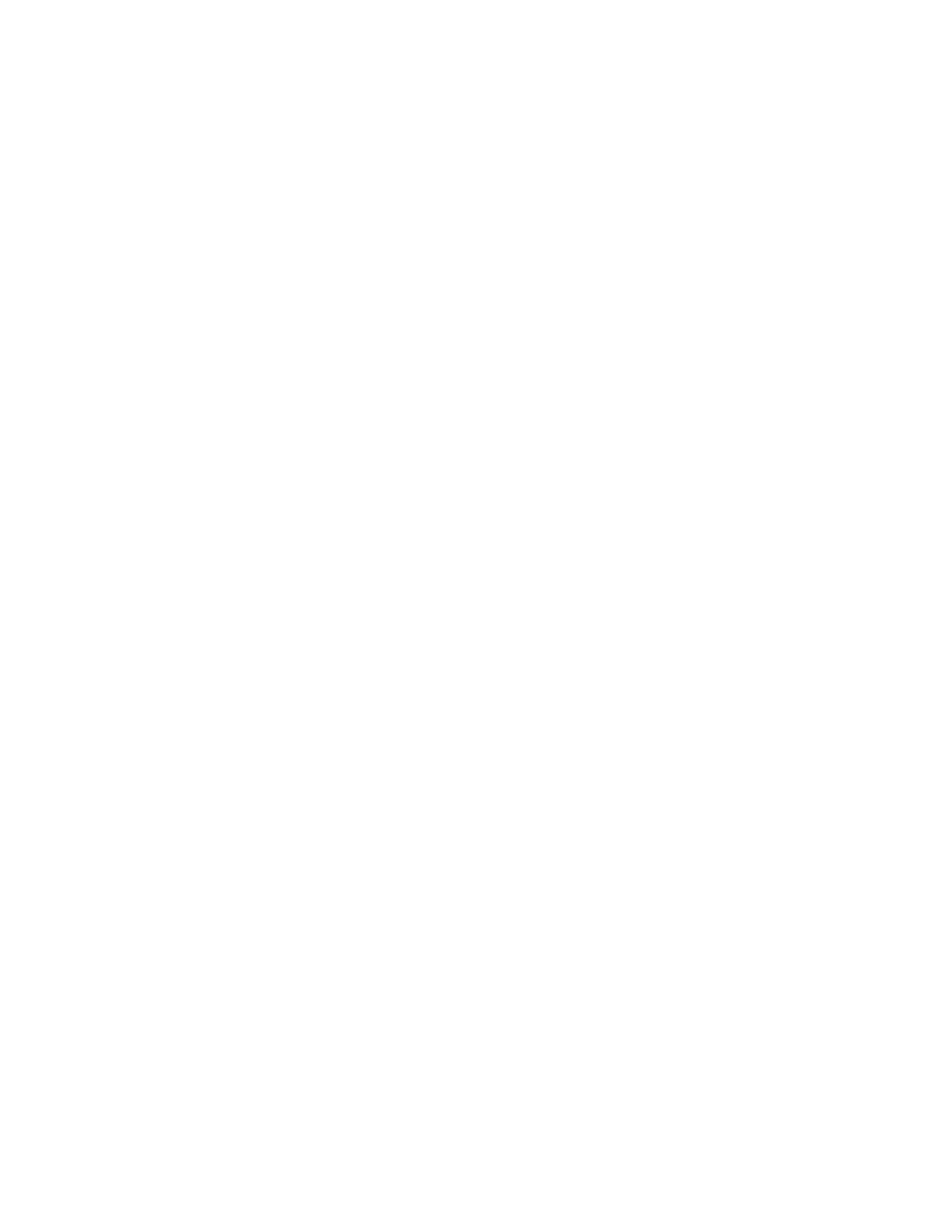139
The above output information indicates the CPU usage of the whole system (with the
task name SYSTEM) in the last 60 minutes: 5% in the twelfth minute, 10% in the thirteenth
minute, 15% in the fourteenth minute, 10% in the fifteenth minute, 5% in the sixteenth
and seventeenth minute, 10% in the eighteenth minute, 5% in the nineteenth minute,
and 2% or lower than 2% at other times.
display device
Syntax
display device [ cf-card | usb ] [ subslot subslot-number | verbose ]
View
Any view
Default Level
2: System level
Parameters
cf-card: Displays information of a CF card. Support for the cf-card keyword depends on
your AC model.
usb: Displays information of a device connected with the USB interface. Support for the
usb keyword depends on your AC model.
subslot subslot-number: Displays detailed information of the specified subcard. The
subslot-number represents the subslot of a subcard and the value range depends on
your AC model.
verbose: Displays detailed information.
Description
Use the display device command to display information about the storage medium
such as CF card and USB.
If the cf-card and usb keywords are not provided, the system displays information of all
cards on the AC.
Examples
Display brief information of boards on the AC.
<Sysname> display device
Slot No. Board Type Status Max Ports
1 H3C WX5002-128 Board Normal 6
