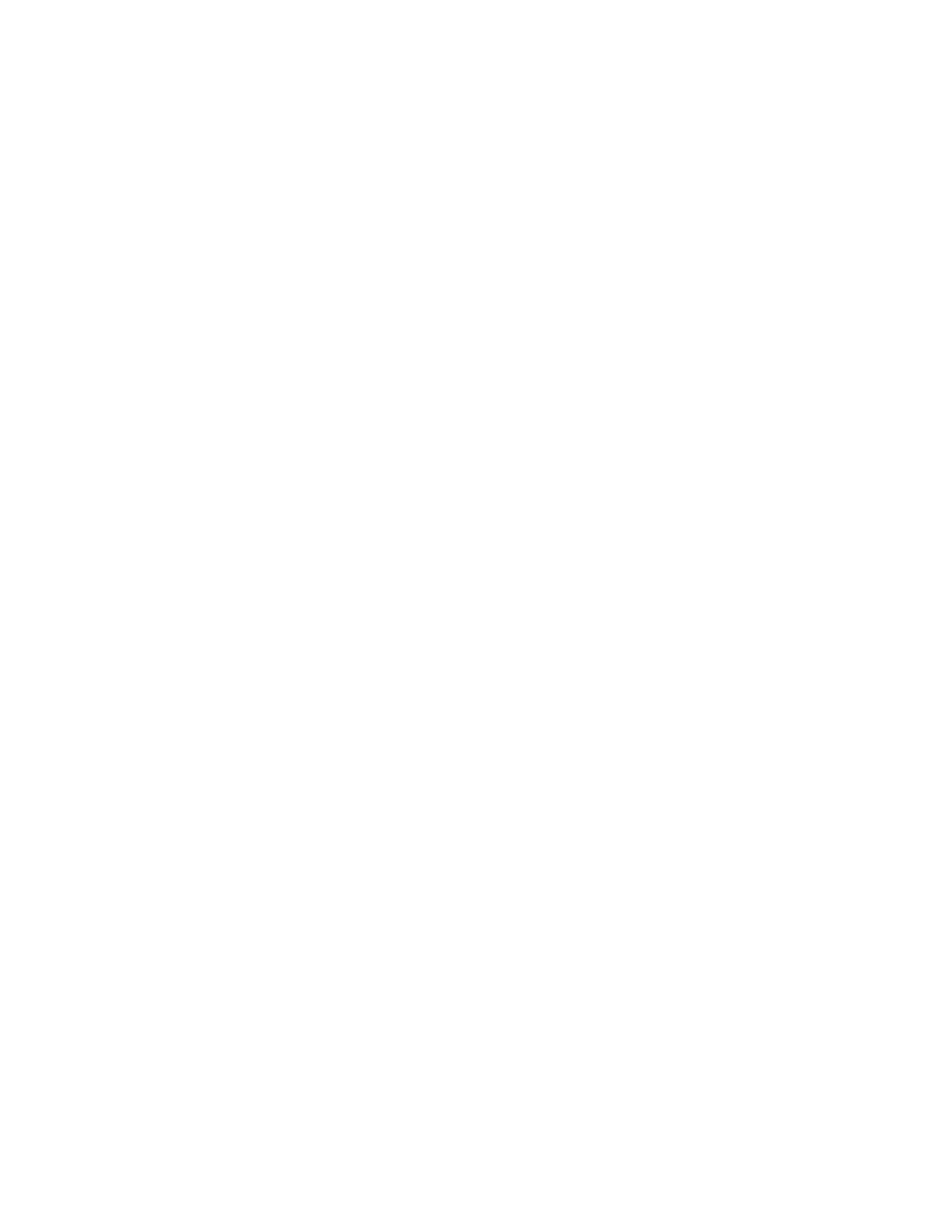91
Enable the VTYs 0 through 4 to support SSH only.
<Sysname> system-view
[Sysname] user-interface vty 0 4
[Sysname-ui-vty0-4] authentication-mode scheme
[Sysname-ui-vty0-4] protocol inbound ssh
screen-length
Syntax
screen-length screen-length
undo screen-length
View
User interface view
Default Level
2: System level
Parameters
screen-length: Number of lines displayed on the next screen, in the range 0 to 512, with
zero meaning to display all information at one time; to disable multiple-screen output.
Description
Use the screen-length command to set the number of lines displayed on the next
screen.
Use the undo screen-length command to restore the default, or 24 lines.
Multiple-screen output is supported on the device. If you press the Space key when
information display pauses, the system continues to display information of the next
screen page. This command sets the number of lines displayed on the next screen, the
displayed number of lines on the terminal, however, is decided by the specifications of
the terminal. For example, you set the value of screen-length to 40, but the terminal
can only display 24 lines. In this case, if you press Space when the device outputs 1 to
40 lines of information to the terminal, the current screen displays only the information
from line 18 to 40. To view the first 17 lines of information, you must press Page Up or
Page Down.
The command sets the number of lines displayed on the next screen, and you can use
the screen-length disable command to disable multiple-screen output of the current
user interface. For more information about the screen-length disable command, see
CLI in the Fundamentals Command Reference.
Examples
