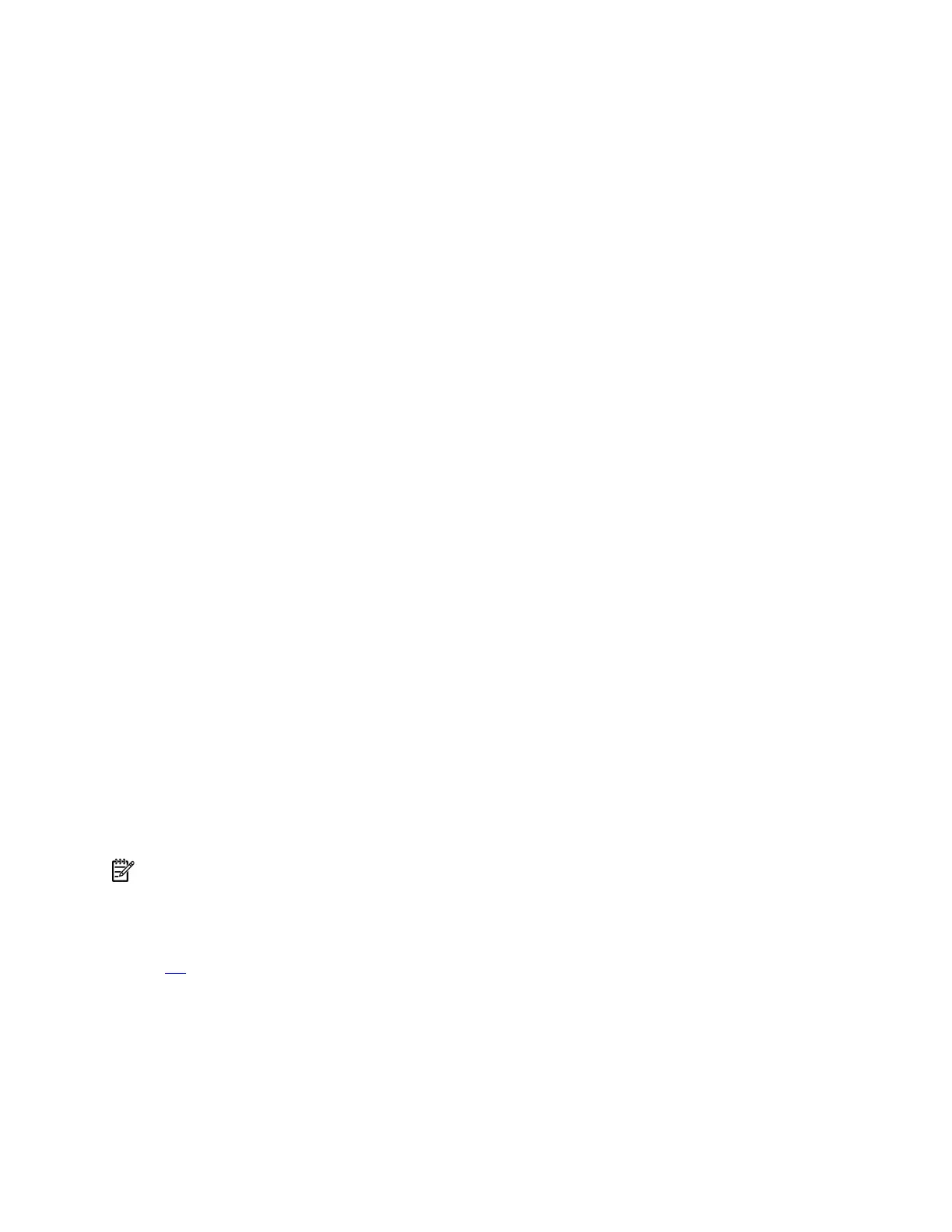41
<Sysname> system-view
[Sysname] ftp timeout 36
ftp update
Syntax
ftp update { fast | normal }
undo ftp update
View
System view
Default Level
3: Manage level
Parameters
fast: Fast update.
normal: Normal update.
Description
Use the ftp update command to set the file update mode that the FTP server uses while
receiving data.
Use the undo ftp update command to restore the default, namely, the normal mode.
Examples
Set the FTP update mode to normal.
<Sysname> system-view
[Sysname] ftp update normal
FTP client configuration commands
NOTE:
In this section, the configuration procedure of entering FTP client view is omitted. You must
use the ftp command to enter FTP client view for configurations under this view. For details,
see ftp.
Before executing the FTP client configuration commands in this section, be sure that you have
configured the proper authority for users on the FTP server, such as view the files under the
current directory, read/download the specified file, create directory/upload files,
rename/remove files, and so on.
The prompt information in the examples of this section varies with FTP server types.
