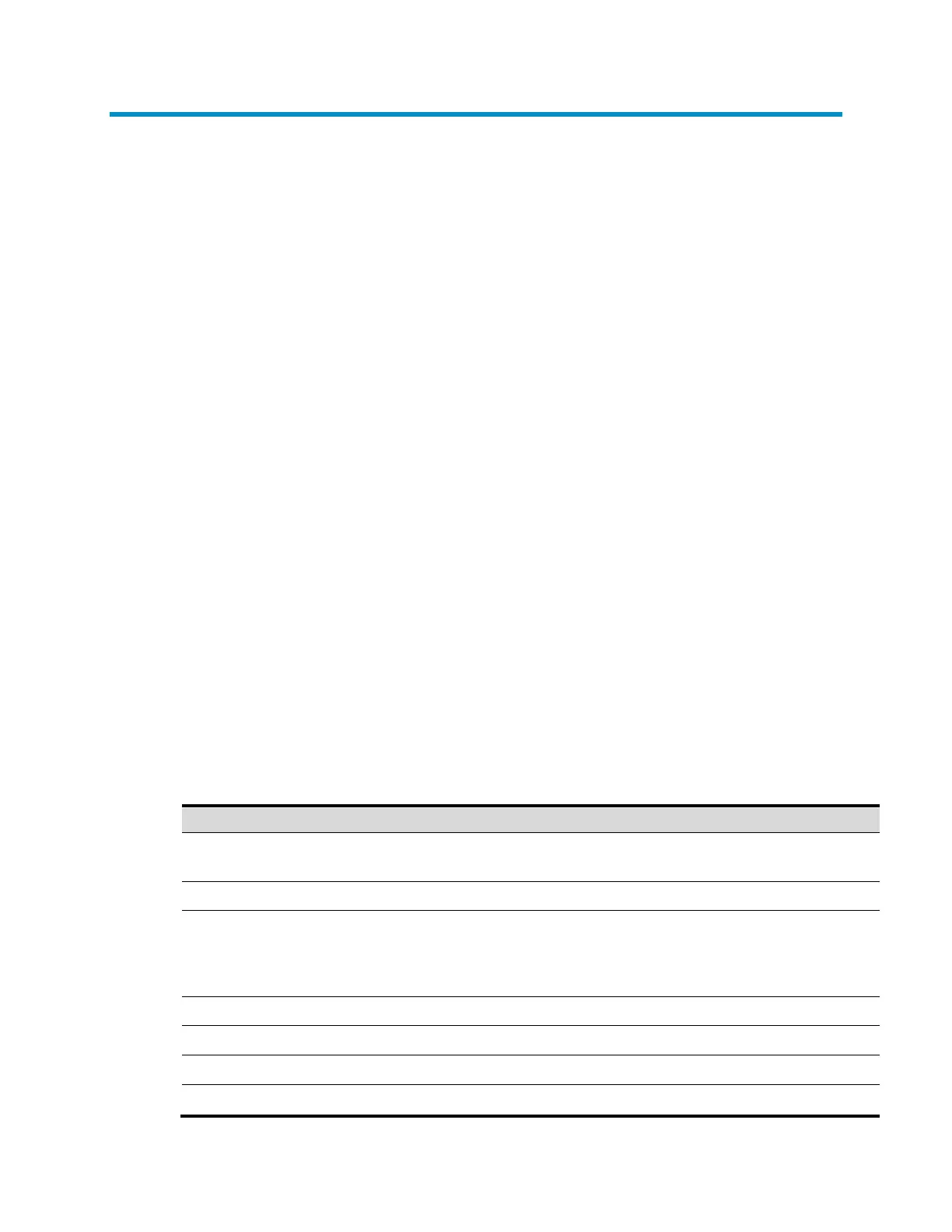191
12 Hotfix configuration commands
display patch information
Syntax
display patch information
View
Any view
Default Level
3: Manage level
Parameters
None
Description
Use the display patch information command to display the hotfix information.
Examples
Display hotfix information.
<Sysname> display patch information
The location of patches: flash:
Slot Version Temporaty Common Current Active Running Start-Address
----------------------------------------------------------------------
0 RPE004 0 1 1 0 1 0x310bd74
Table 20 display patch information command output description
Patch file location. You can configure it using the patch
location command.
Patch version. The first three characters represent the suffix of
the PATCH-FLAG; the subsequent three digits, if any, represent
the patch number. (The patch number can be read after the
patch is loaded.)
Number of temporary patches
Number of patches in the RUNNING state
