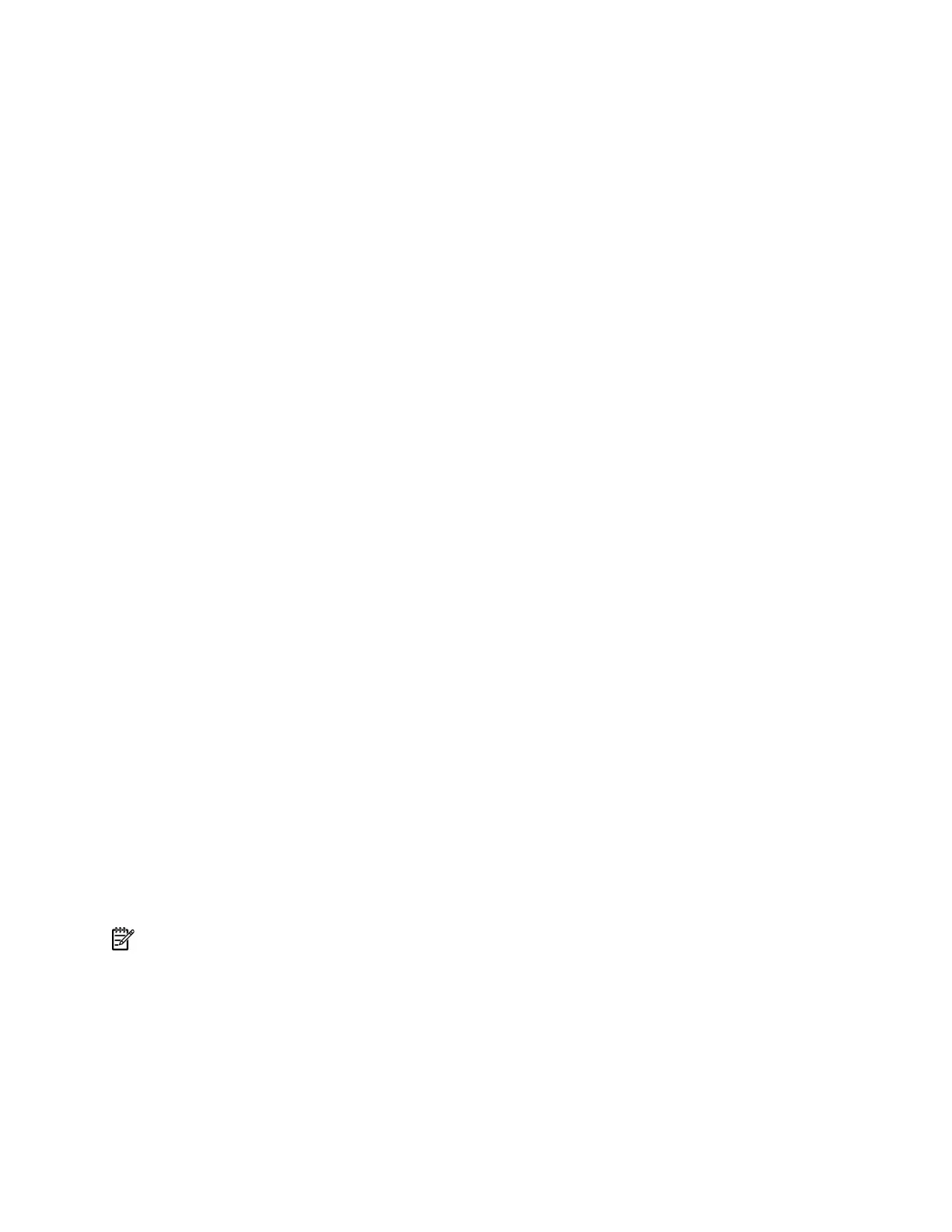30
* Without the owner's prior written consent, *
* no decompiling or reverse-engineering shall be allowed. *
****************************************************************************
Welcome to legal(header legal)
Press Y or ENTER to continue, N to exit.
Welcome to motd(header motd)
Welcome to login(header login)
Login authentication
Password:
Welcome to shell(header shell)
<Sysname>
service-type
Syntax
service-type { ssh | telnet | terminal }*
undo service-type { ssh | telnet | terminal }*
View
Local user view
Default Level
3: Manage level
Parameters
ssh: Specifies the users to be of SSH type.
telnet: Specifies the users to be of Telnet type.
terminal: Makes terminal services available to users logging in through the console port.
NOTE:
You can use the authorization-attribute { acl acl-number | callback-number callback-number |
idle-cut minute | level level | user-profile profile-name | vlan vlan-id | work-directory directory-
name } *] command to specify a user level for Telnet users, Terminal users, or SSH users.
