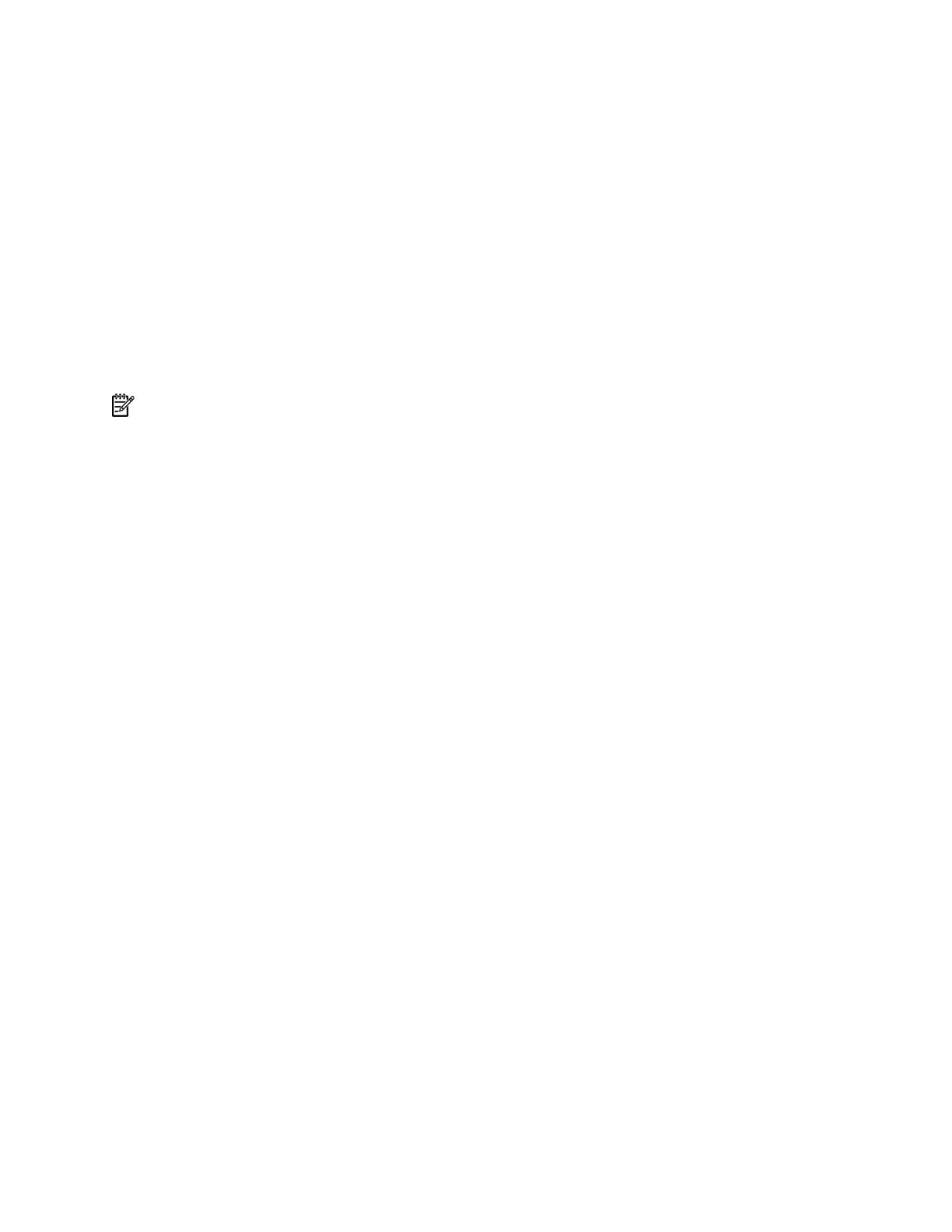146
View
Any view
Default Level
1: Monitor level
Parameters
power-id: Displays the status of the specified power supply unit (PSU), where power-id
represents the PSU number. The value varies by AC model.
Description
Use the display power command to display the status of the power supply of an AC.
NOTE:
Support for this command depends on your AC model.
Examples
Display the status of the power supply of the AC.
<Sysname> display power
Power 1 State: Absent
Power 2 State: Normal
The above information indicates that PSU 2 works normally, and PSU 1 is absent.
display reboot-type
Syntax
display reboot-type
View
Any view
Default Level
2: System level
Parameters
None
Description
Use the display reboot-type command to display the reboot type of an AC.
Examples
Display the reboot type of the AC.
<Sysname> display reboot-type
The rebooting type this time is: Cold
