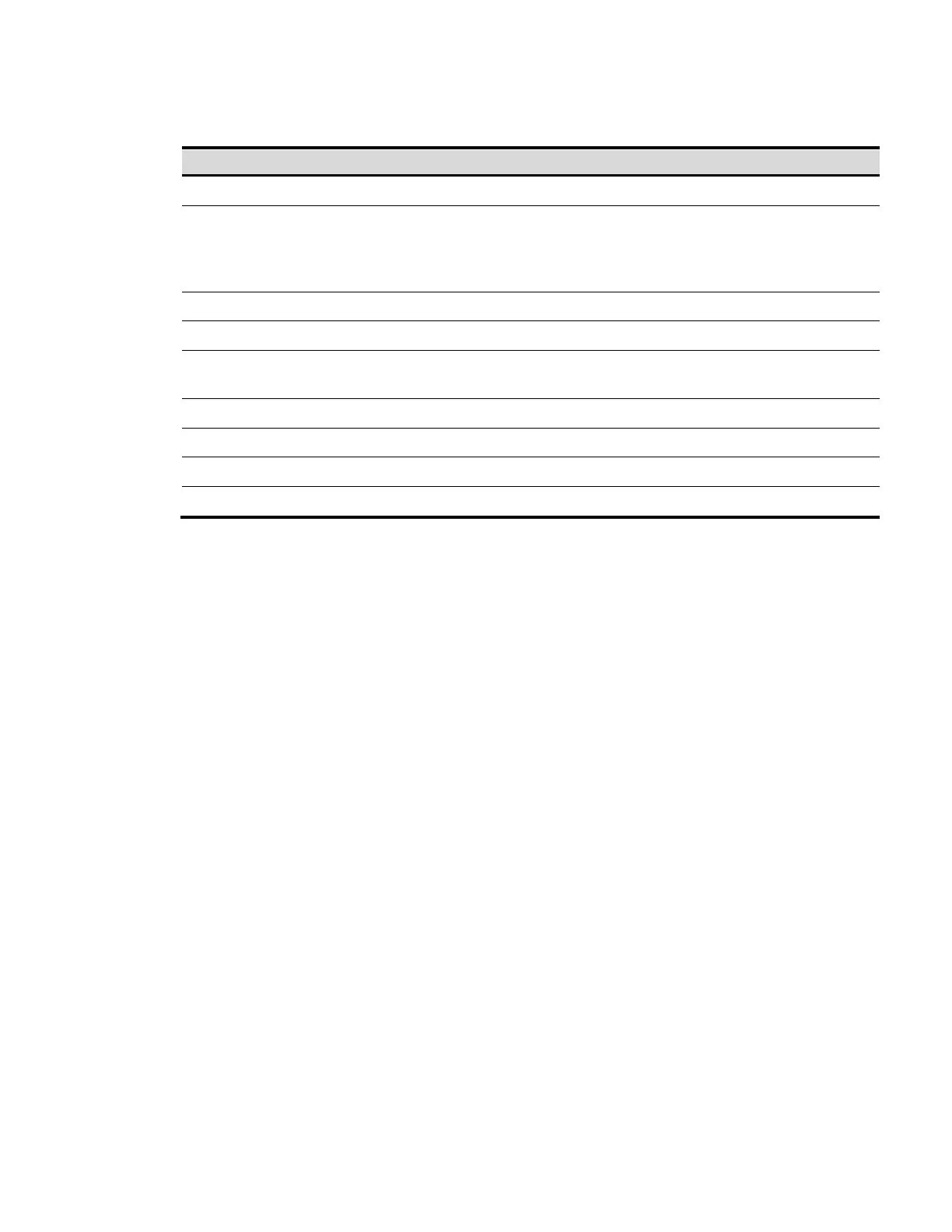84
Table 6 display users command output description
Absolute number of the user interface
Relative number of the user interface. The first column, for
example, VTY, represents user interface type, and the second
column, for example, 0, represents the relative number of the
user interface.
Interval since the last input, in the format of hh:mm:ss.
User type, such as Telnet, SSH, or PAD
User authority or level: 0 for visit, 1 for monitor, 2 for system, and
3 for manage.
Username of the login user
Location of the user logging from the current user interface
The current user works in asynchronous mode
escape-key
Syntax
escape-key { default | character }
undo escape-key
View
User interface view
Default Level
3: Manage level
Parameters
character: Specifies the shortcut key for aborting a task, a single character (or its
corresponding ASCII code value in the range 0 to 127) or a string of 1 to 3 characters.
But in fact, only the first character functions as the shortcut key. For example, if you
enter an ASCII code value 113, the system will use its corresponding character q as the
shortcut key; if you input the string q@c, the system will use the first letter q as the
shortcut key.
default: Restores the default escape key combination Ctrl+C.
Description
Use the escape-key command to define a shortcut key for terminating tasks.
Use the undo escape-key command to disable the shortcut key for aborting tasks.
