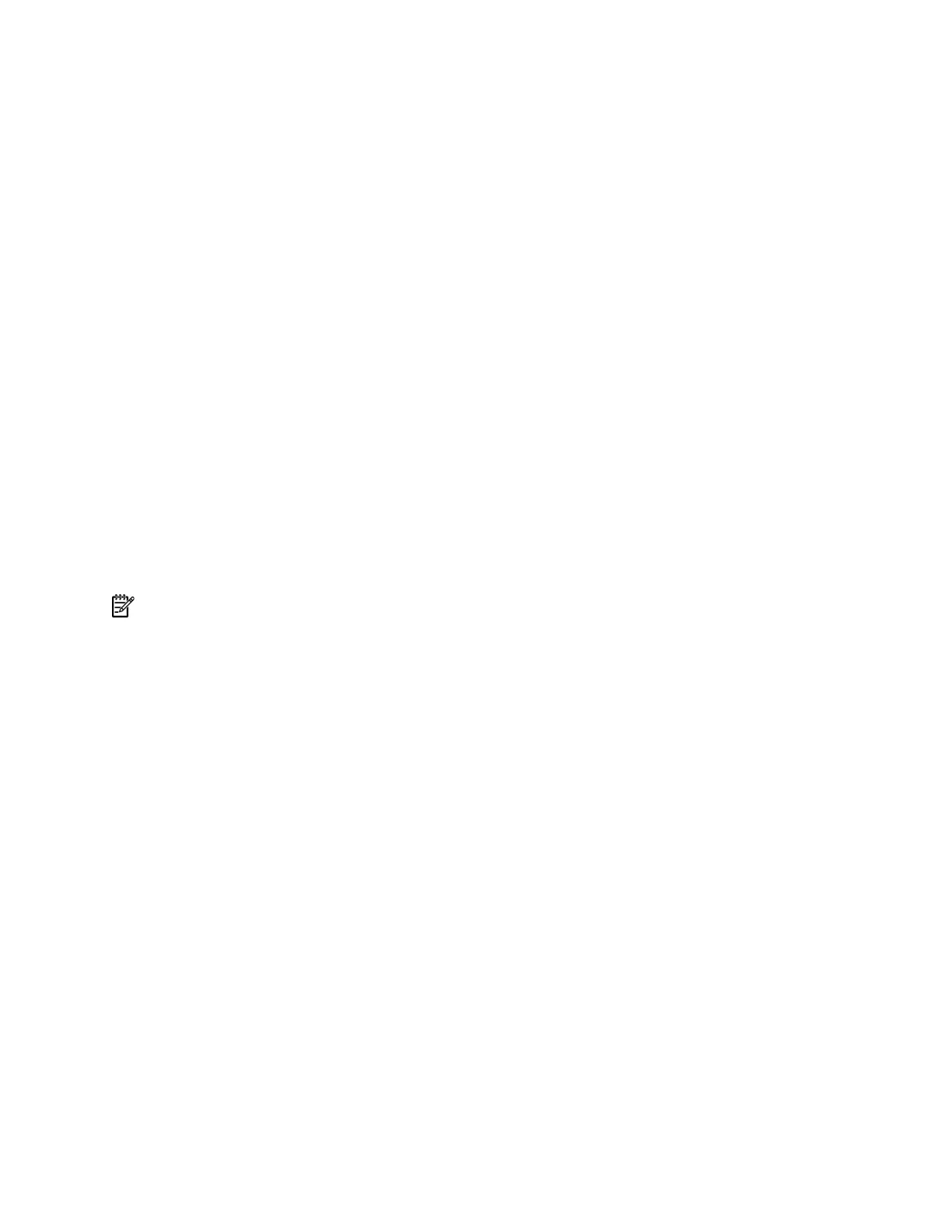96
600 bps
1200 bps
2400 bps
4800 bps
9600 bps
19200 bps
38400 bps
57600 bps
115200 bps
The transmission rate varies with devices and configuration environment.
Description
Use the speed command to set the transmission rate on the user interface.
Use the undo speed command to restore the default transmission rate.
By default, the transmission rate is 9600 bps.
NOTE:
The command is only applicable to asynchronous serial interfaces (including AUX and
console ports).
The transmission rate setting on the terminal must be the same as that on the device user
interface for communication.
Examples
Set the transmission rate on the user interface AUX 0 to 19200 bps.
<Sysname> system-view
[Sysname] user-interface aux 0
[Sysname-ui-aux0] speed 19200
stopbits
Syntax
stopbits { 1 | 1.5 | 2 }
undo stopbits
View
User interface view
