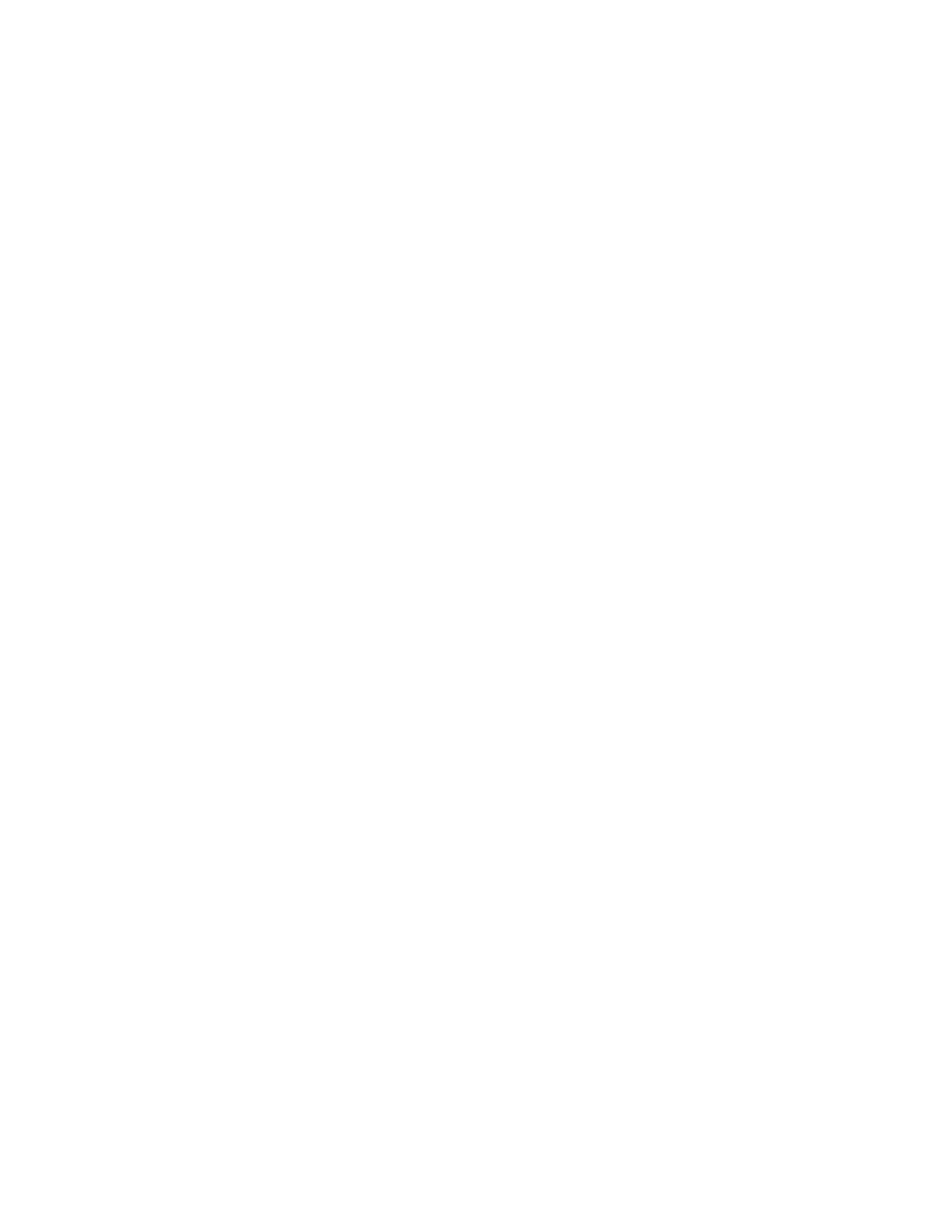190
ip https ssl-server-policy
Syntax
ip https ssl-server-policy policy-name
undo ip https ssl-server-policy
View
System view
Default Level
3: Manage level
Parameters
policy-name: Name of an SSL server policy, which is a string of 1 to 16 characters.
Description
Use the ip https ssl-server-policy command to associate the HTTPS service with an SSL
server-end policy.
Use the undo ip https ssl-server-policy to remove the association between the HTTPS
service and an SSL server-end policy.
By default, the HTTPS service is not associated with any SSL server-end policy.
The HTTPS service can be enabled only after this command is configured successfully.
You cannot modify an SSL server-end policy or remove the association between the
HTTPS service and an SSL server-end policy after the HTTPS service is enabled.
Related commands: display ip https (in HTTP in the Fundamentals Command
Reference); ssl server-policy (in SSL in the Security Command Reference).
Examples
Configure the HTTPS service to use SSL server-end policy myssl.
<Sysname> system-view
[Sysname] ip https ssl-server-policy myssl
