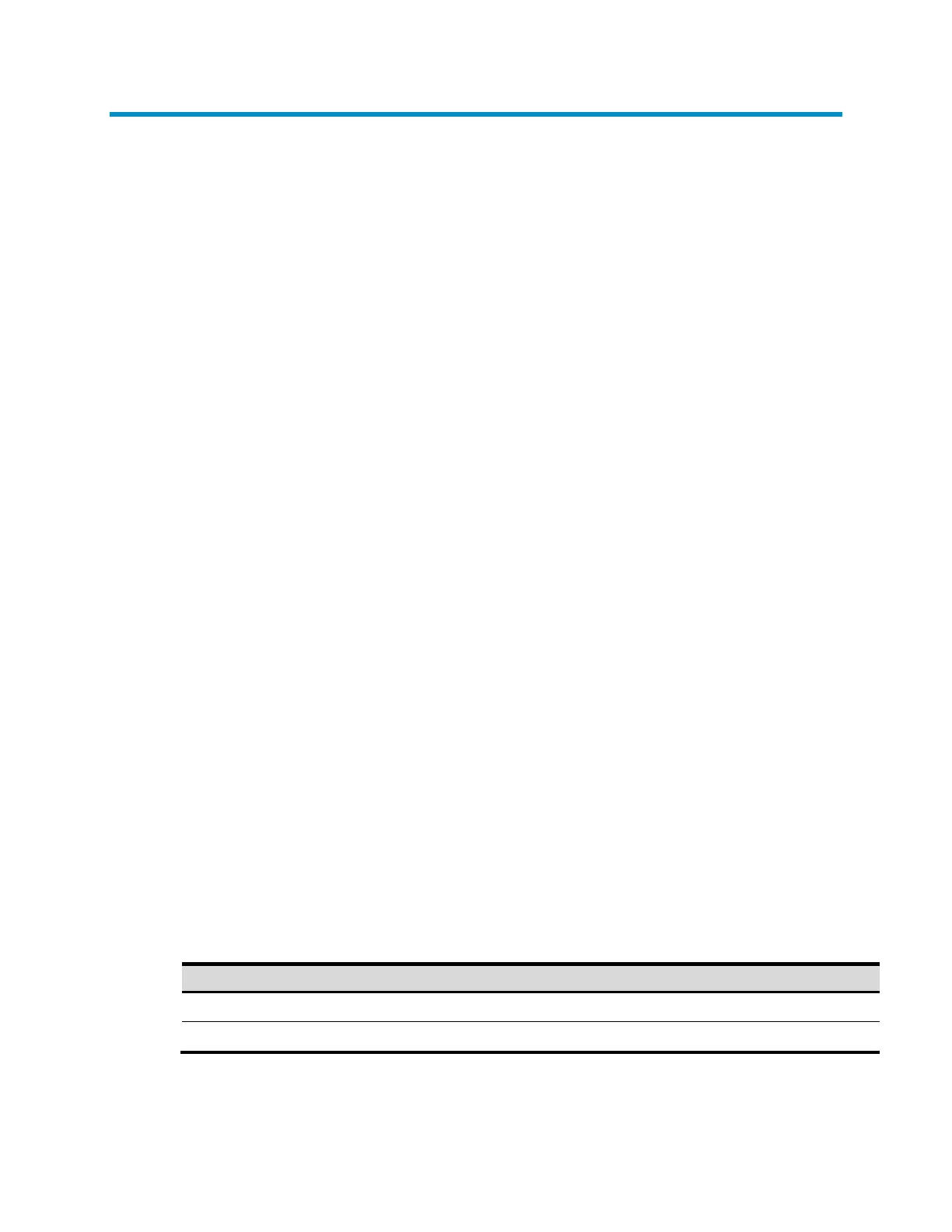36
3 FTP configuration commands
FTP server configuration commands
display ftp-server
Syntax
display ftp-server
View
Any view
Default Level
3: Manage level
Parameters
None
Description
Use the display ftp-server command to display the FTP server configuration.
After configuring FTP server parameters, you may verify them with this command.
Related commands: ftp server enable, ftp timeout, and ftp update.
Examples
Display the FTP server configuration.
<Sysname> display ftp-server
FTP server is running
Max user number: 1
User count: 1
Timeout value(in minute): 30
Put Method: fast
Table 1 display ftp-server command output description
Maximum number of login users at a time
Number of the current login users
