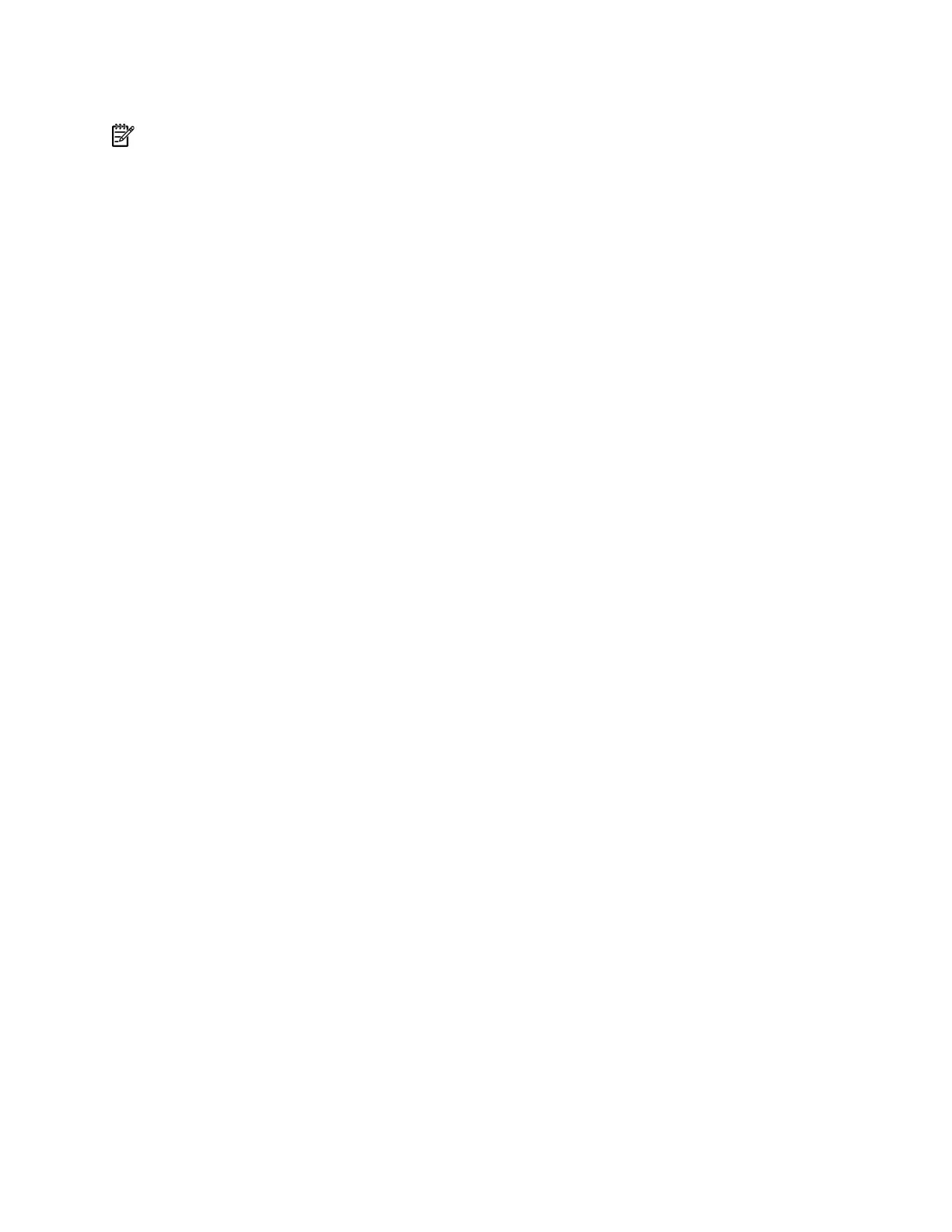35
NOTE:
Support for this command depends on your device model.
Examples
Telnet the remote host with the IPv6 address 5000::1.
<Sysname> telnet ipv6 5000::1
telnet server enable
Syntax
telnet server enable
undo telnet server enable
View
System view
Default Level
3: Manage level
Parameters
None
Description
Use the telnet server enable command to enable Telnet services.
Use the undo telnet server enable command to disable Telnet services.
Telnet services are disabled by default.
Examples
Example 1:
Enable the Telnet Server.
<Sysname> system-view
[Sysname] telnet server enable
% Start Telnet server
Example :
Disable the Telnet Server.
[Sysname] undo telnet server enable
% Close Telnet server
