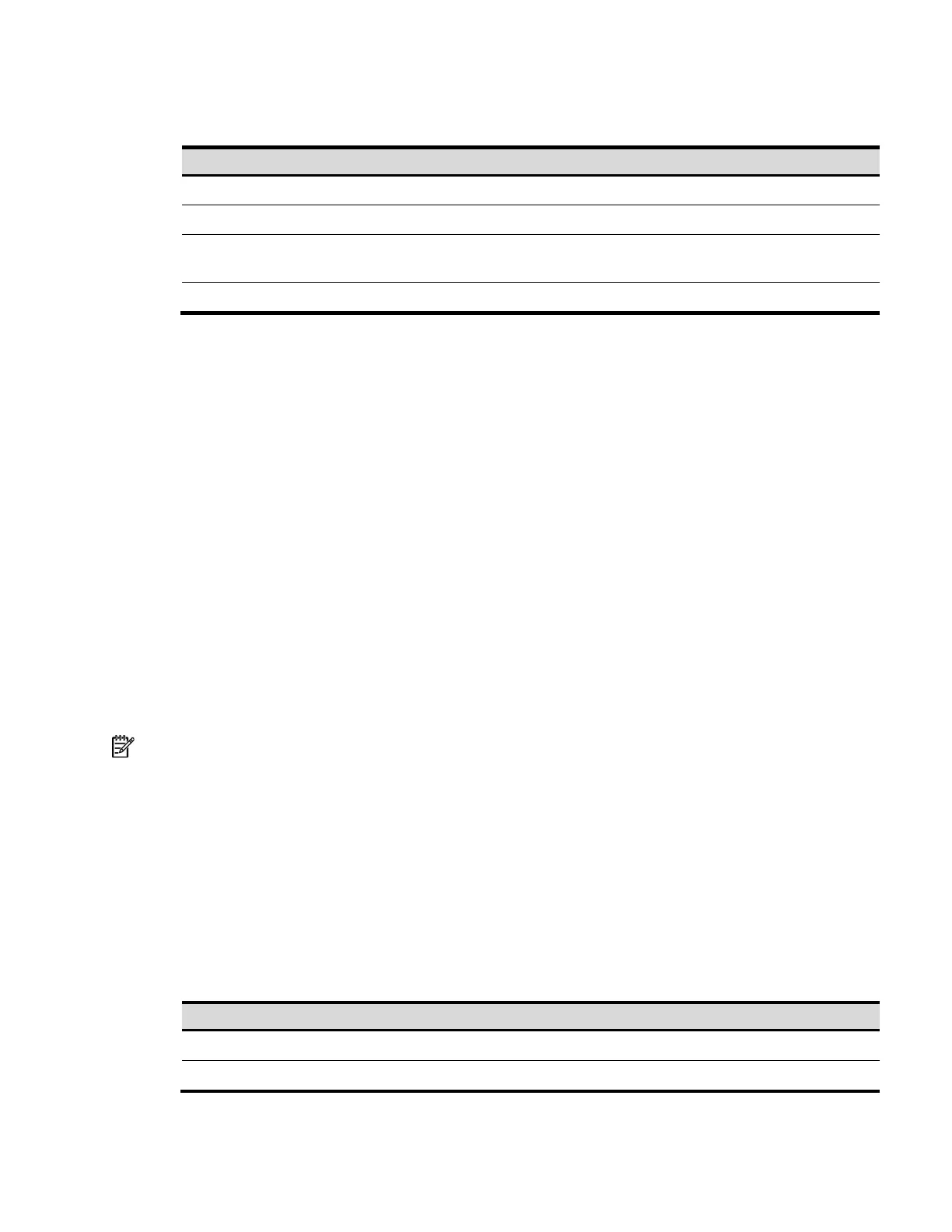144
Table 15 display job command output description
Name of the scheduled task
View containing the commands in the task
Execution time of each command in the
task
display license
Syntax
display license
View
Any view
Default Level
1: Monitor level
Parameters
None
Description
Use the display license command to display the software registration information of an
AC.
NOTE:
Only users at monitor level or a higher level can execute this command.
Examples
Display the software registration information of the AC.
<Sysname> display license
No. SN License Key Activation Key Status
--------------------------------------------------------------------------
1 210235A28X0079000001 868407F2A07102359B8A 47B6155F18EC6B38B5B5 Valid
Table 16 display license command output description
Serial number of the software
