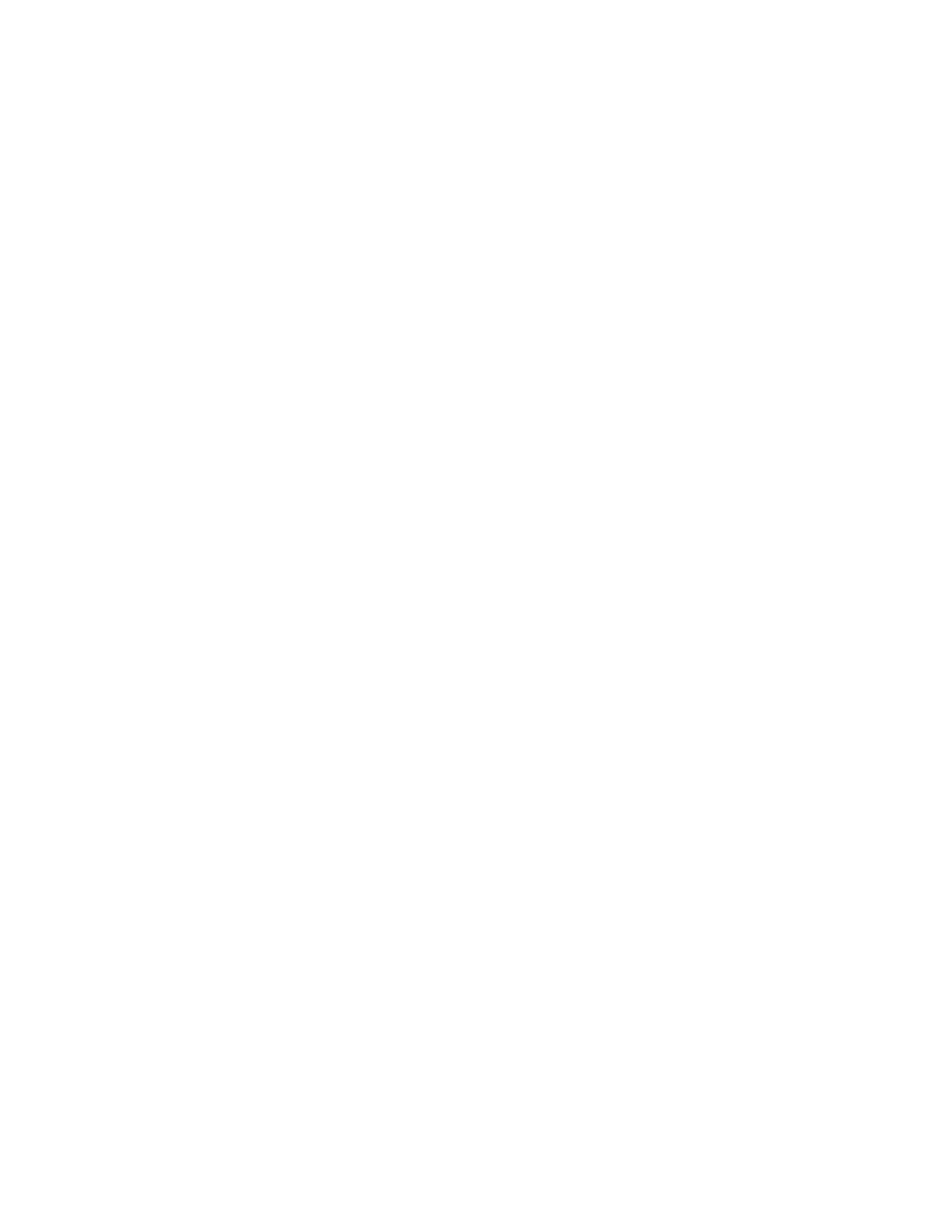167
display clipboard
Syntax
display clipboard
View
Any view
Default Level
1: Monitor level
Parameters
None
Description
Use the display clipboard command to view the contents of the clipboard.
To copy the specified content to the clipboard:
Move the cursor to the starting position of the content and press the
<Esc+Shift+,> combination (“,” is an English comma).
Move the cursor to the ending position of the content and press the
<Esc+Shift+.> combination (“.” is an English dot) to copy the specified
content to the clipboard.
Examples
View the content of the clipboard.
<Sysname> display clipboard
---------------- CLIPBOARD-----------------
configure-user count 5
display clock
Syntax
display clock
View
Any view
Default Level
1: Monitor level
Parameters
None
Description
Use the display clock command to view the current system time and date.
