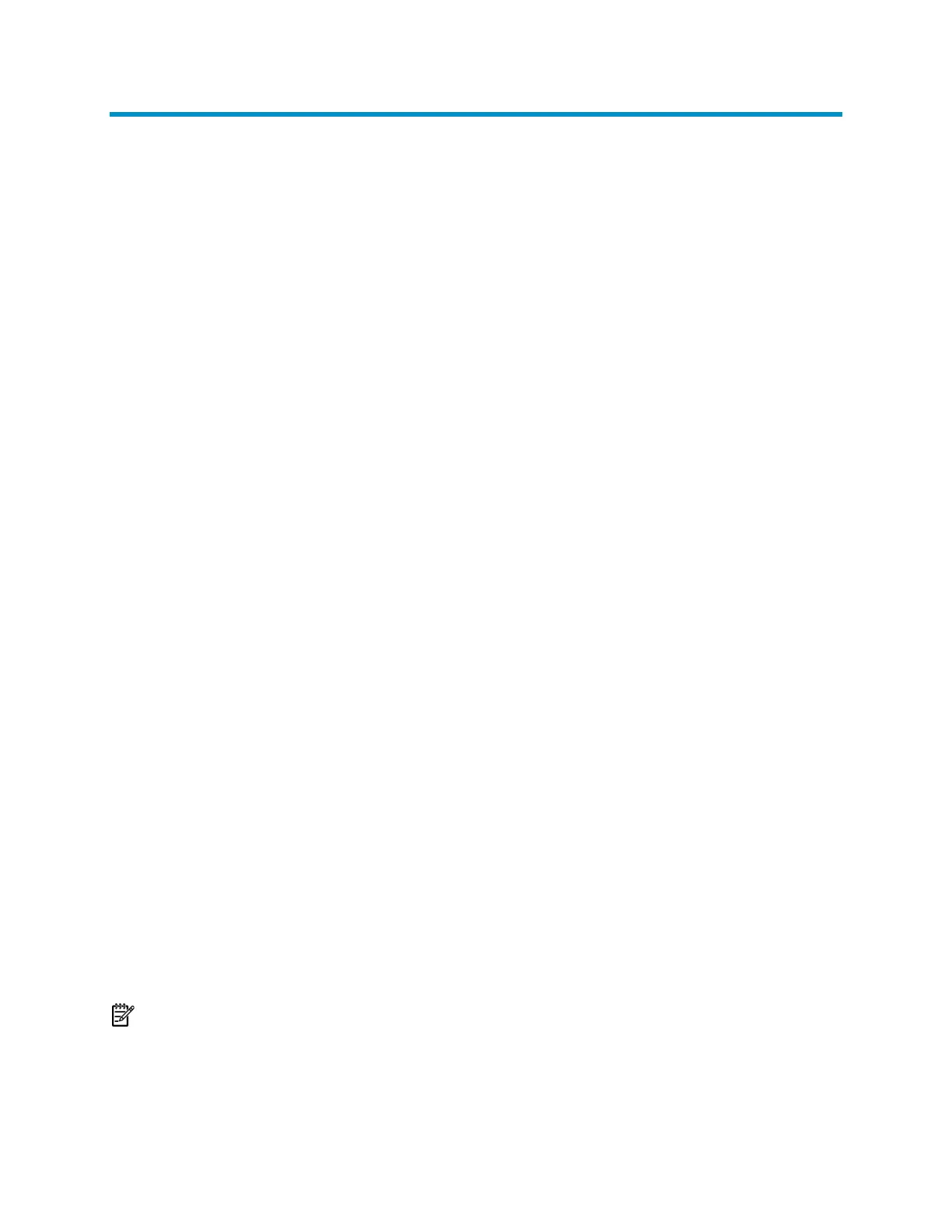74
5 User interface configuration
commands
activation-key
Syntax
activation-key character
undo activation-key
View
User interface view
Default Level
3: Manage level
Parameters
character: Shortcut key for starting terminal sessions, a single character (or its
corresponding ASCII code value in the range 0 to 127) or a string of 1 to 3 characters.
But in fact, only the first character functions as the shortcut key. For example, if you
input an ASCII code value 97, the system will use its corresponding character a as the
shortcut key; if you input the string b@c, the system will use the first letter b as the
shortcut key.
Description
Use the activation-key command to define a shortcut key for starting a terminal
session.
Use the undo activation-key command to restore the default.
By default, pressing the Enter key starts the terminal sessions. However, if you define a
new shortcut key using the activation-key command, the Enter key no longer functions.
To display the shortcut key you have defined, use the display current-configuration
command.
NOTE:
The display current-configuration command is not supported on the VTY user interface.
