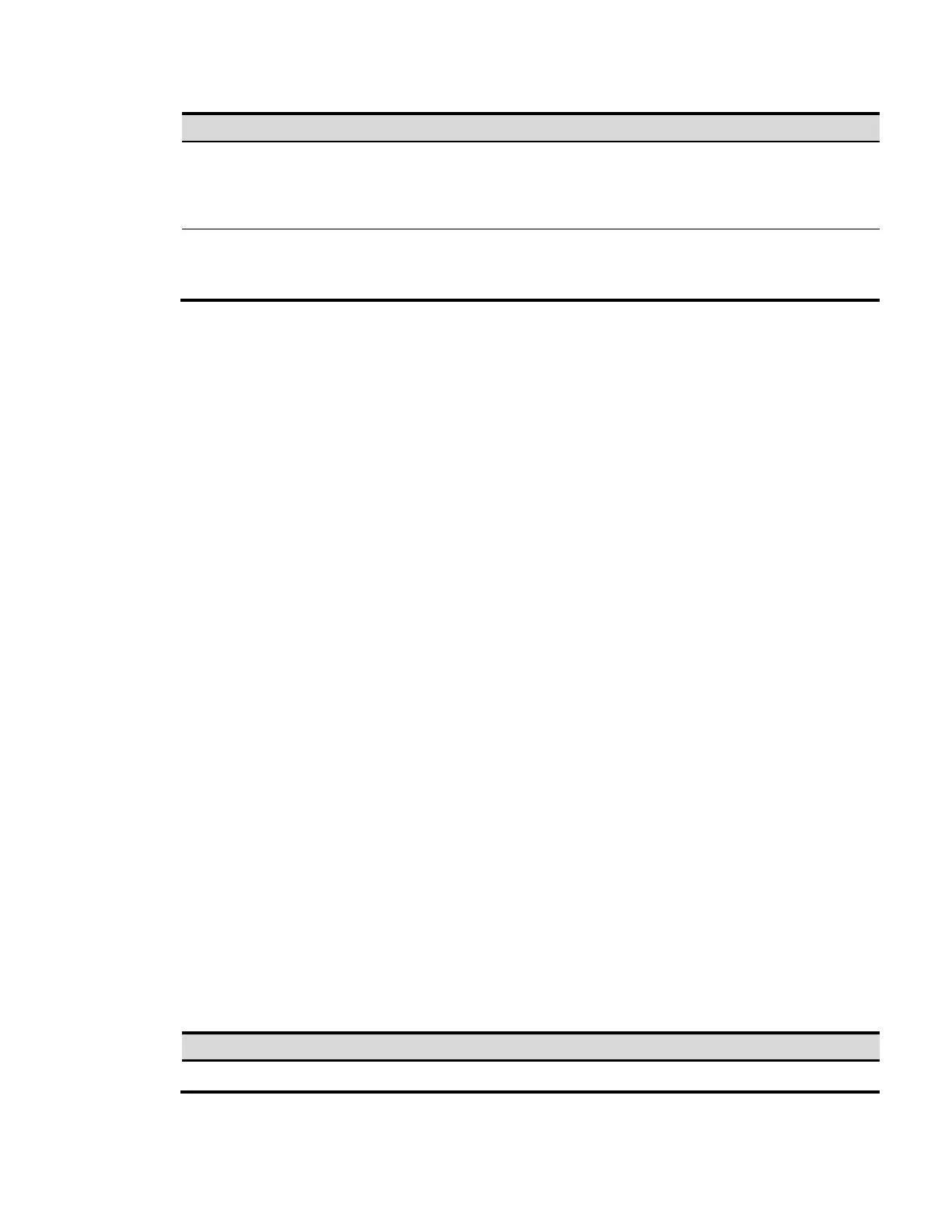37
Timeout value (in minute)
Allowed idle time of an FTP connection. If there is no
packet exchange between the FTP server and client
during the whole period, the FTP connection will be
disconnected.
File update method of the FTP server, including:
fast: Fast update
normal: Normal update
display ftp-user
Syntax
display ftp-user
View
Any view
Default Level
3: Manage level
Parameters
None
Description
Use the display ftp-user command to display the detailed information of current FTP
users.
Examples
Display the detailed information of FTP users.
<Sysname> display ftp-user
UserName HostIP Port Idle HomeDir
ftp 192.168.1.54 1190 0 cfa0:
If the name of the logged-in user exceeds 10 characters, the exceeded characters are
displayed in the next line and right justified. For example, if the logged-in user name is
administrator, the information is displayed as follows:
<Sysname> display ftp-user
UserName HostIP Port Idle HomeDir
administrator 192.168.0.152 1031 0 cfa0:
Table 2 display ftp-user command output description
Name of the currently logged-in user
