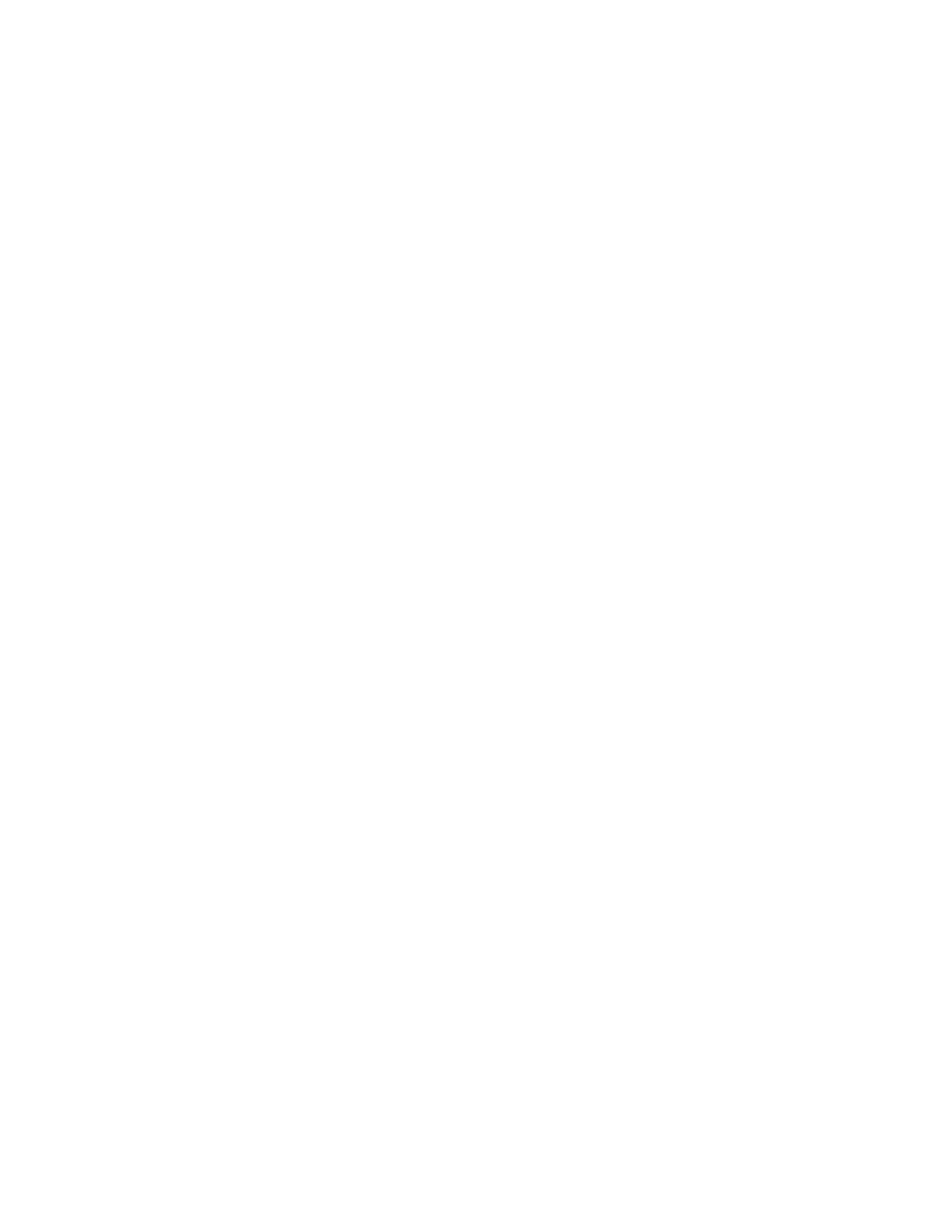176
View
User view
Default Level
0: Visit level
Parameters
level: User level, in the range 0 to 3, and defaults to 3.
Description
Use the super command to switch from the current user privilege level to a specified
user privilege level.
If you do not provide the level argument, the current user privilege level is switched to
3.
Login users are classified into four levels that correspond to the four command levels.
After users at different levels log in, they can only use commands at their own, or lower,
levels.
Users can switch to a lower user privilege level unconditionally. However, no password is
needed only for console login user level switching; to switch to a higher user privilege
level, and log in from AUX, TTY and VTY user interfaces, users must enter the password
needed for the security’s sake. If the entered password is incorrect or no password is
configured, the switching fails. Therefore, before switching a user to a higher user
privilege level, you should configure the password needed.
Related commands: super password.
Examples
Example 1:
Set the user privilege level to 2 (The current user privilege level is 3.).
<Sysname> super 2
User privilege level is 2, and only those commands can be used
whose level is equal or less than this.
Privilege note: 0-VISIT, 1-MONITOR, 2-SYSTEM, 3-MANAGE
Example 2:
Switch the user privilege level back to 3 (Suppose password 123 has been set;
otherwise, the user privilege level cannot be switched to 3.).
<Sysname> super 3
Password:
User privilege level is 3, and only those commands can be used
whose level is equal or less than this.
Privilege note: 0-VISIT, 1-MONITOR, 2-SYSTEM, 3-MANAGE
