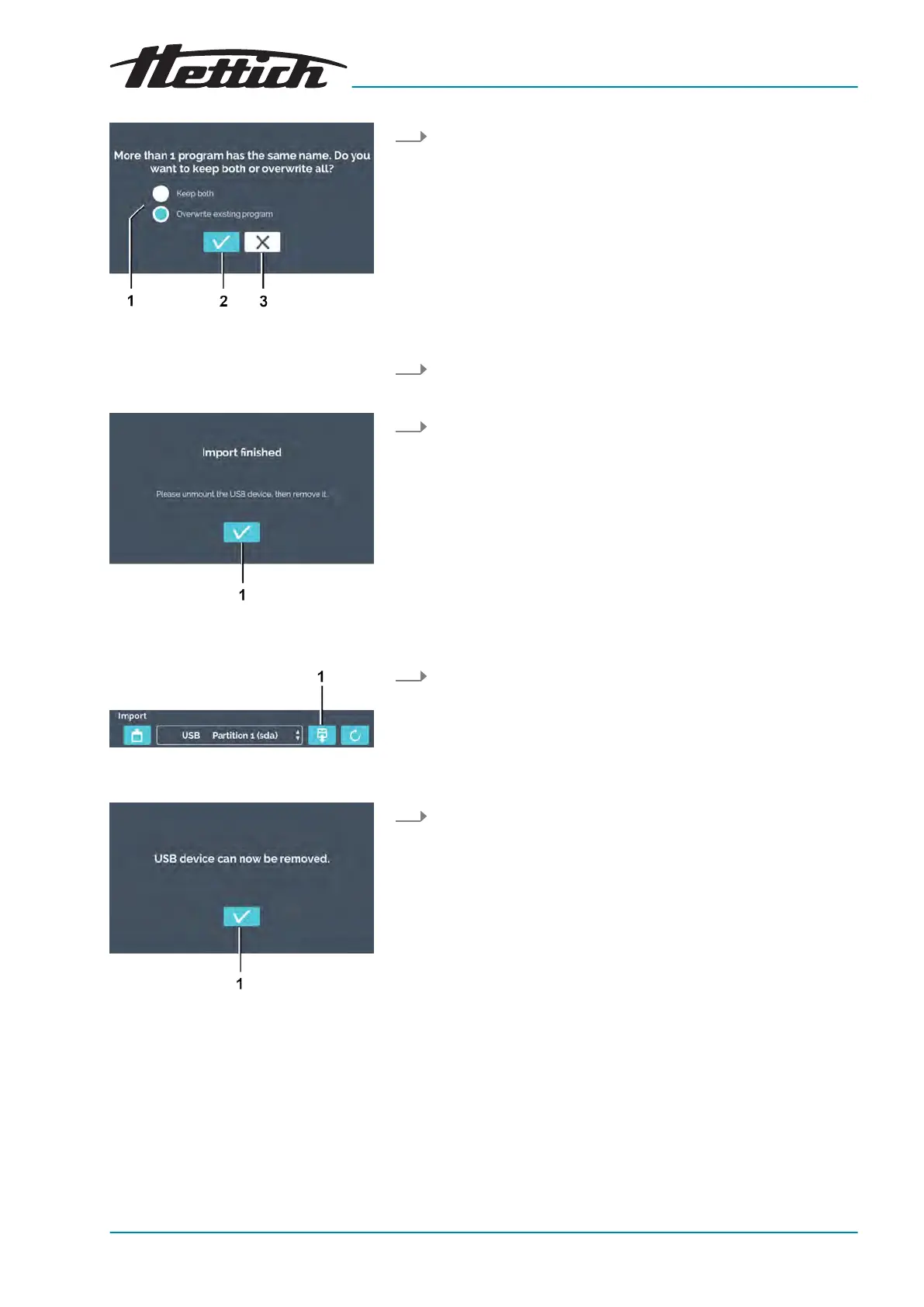Fig. 187: Imported program exists
1 Program selection exists
2
[Conrmation]
button
3
[Cancel]
button
Fig. 188: Import nished
1
[Conrmation]
button
Fig. 189: Eject USB stick
1
[Eject USB stick]
button
Fig. 190: USB stick ejection message
5. If a program with the same name already exists, you can select
how you would like to further pr
oceed.
If there is no program with an identical name, continue with the
next step.
Select one of the two options
Keep both A copy is made of the imported pro-
gram. The program name contains the
addendum
‘Copy 1’
.
Overwrite existing
program
The existing program is overwritten.
6. Conrm the selection with the
[Conrmation]
button.
The user is notied that the import was successful.
7. Conrm the message with the
[Conrmation]
button.
You will go back to the Import menu.
8. You can tap the
[Eject USB stick]
button in order to be able to
remove the USB stick.
9. Conrm the message with the
[Conrmation]
button and
remove the USB stick.