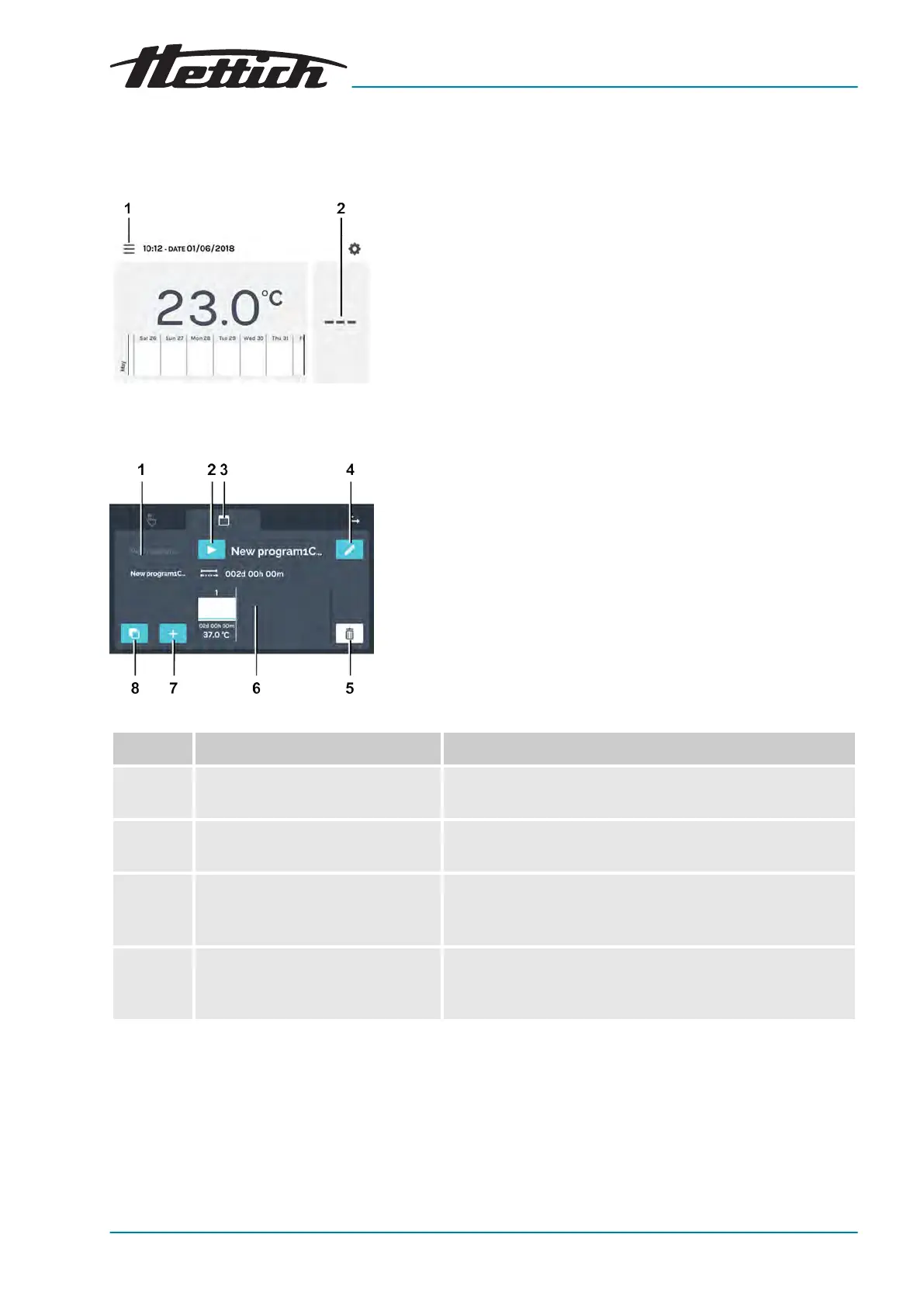Fig. 92: ‘Main screen
Settings’
1
[Operating modes]
button
2 HettCube activities area
Fig. 93: Program mode settings
6.12 Program mode
6.12.1 Program mode settings
The settings for program mode can be reached via the
[Operating
modes]
button or the HettCube activities area.
Item Designation Description/function
1 Program list List of all available programs. The list can be scrolled up
and down. The active pr
ogram is highlighted in white.
2
[Start]
button The currently activated program is applied to the start set-
tings.
3
‘Program mode’
tab
Chapter 6.12 ‘Program mode’
on page 69
Program mode tab
4
[Edit program]
button
Chapter 6.12.3 ‘Editing a pro-
gram’ on page 78
After tapping the
[Edit program]
button, the currently acti-
vated program can be edited.