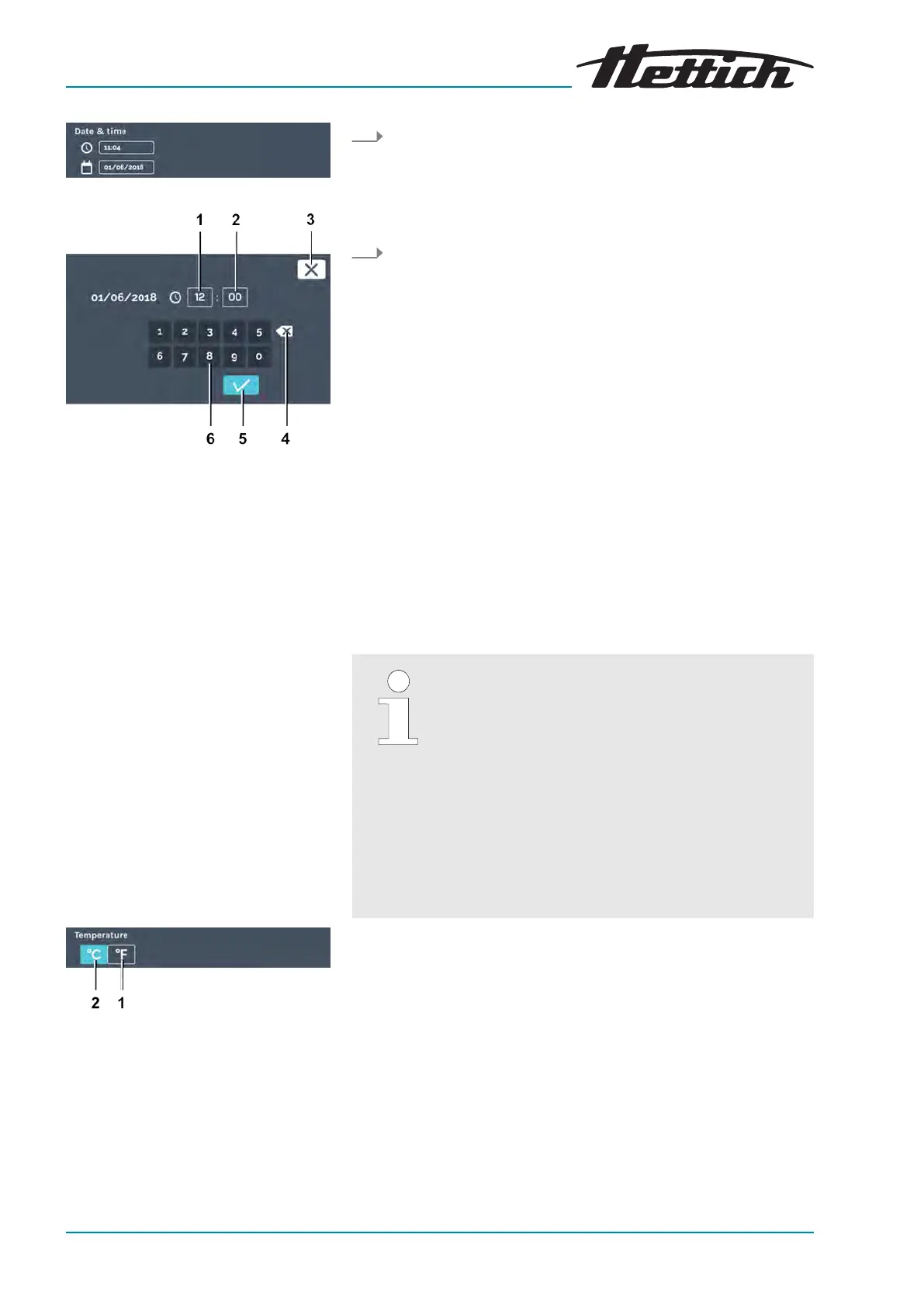Fig. 147: ‘Date & time’ menu
Fig. 148: Setting the time
1
‘Hour’
input
2
‘Minute’
input
3
[Cancel]
button
4
[Clear input]
button
5
[Conrmation]
button
6 Keypad
2.
Fig. 149: ‘Temperature’ menu
1
[°C]
button
2
[°F]
button
1. Tap on the displayed time.
The dialogue opens for editing the time.
Y
ou can now either
■ select the existing values by tapping them and entering new
values via the keypad or
■ delete the existing values with the
[Delete entry]
button and
entering new values via the keypad.
Conrm the entry with the
[Conrmation]
button.
You can undo the change with the
[Cancel]
button and go back
to the previous display.
6.13.3 Temperature
In this menu, you can change the unit of tempera-
ture. The incubator can be switched between °C and
°F on the temperature display. If these units are
changed, the settings must be reset for
− tolerance band
Chapter 6.13.4 ‘Tolerance
band’ on page 97 and
− temperature guard classes 3.1 and 3.2.
‘Class
3.1’ on page 99 and
‘Class 3.2’
on page 99 .
It is not possible to change the temperature unit
when manual or program mode is active.
To set the temperature unit, tap on the
[°C]
or
[°F]
button.