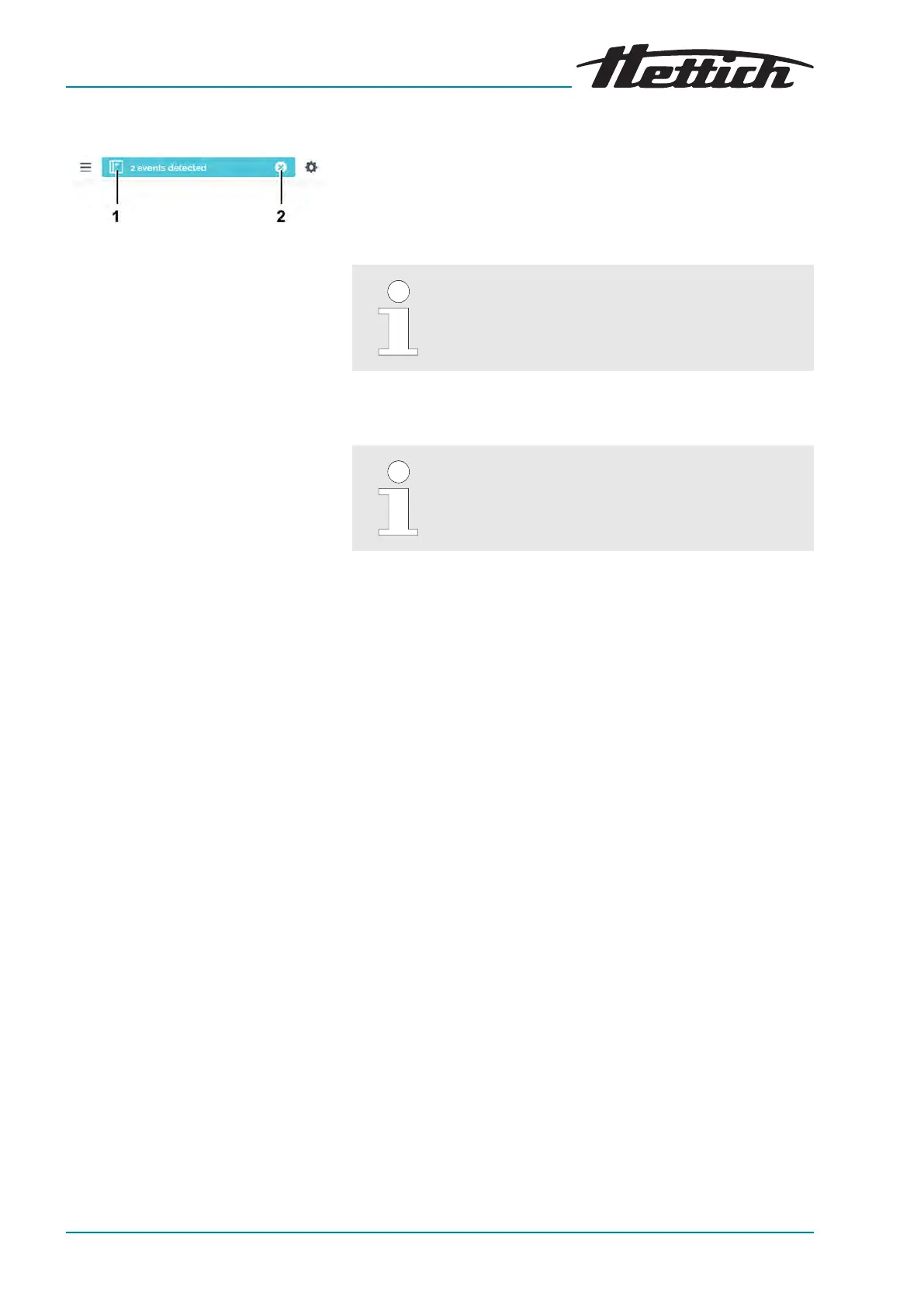1
[Logbook]
button
2
[Close]
button
8.2.2 Event overview
The events which have occurr
ed while the program/manual mode
were running are shown collectively in a blue
‘Status information’
bar.
If you tap on the
[Logbook]
button, an overview of the events, such
as the door opening/closing, program pause, program continuation,
are displayed with the start time and duration.
If this eld is closed, there is the option of opening
the event overview via ‘Device settings
Logbook’
Chapter 6.13.16 ‘Logbook’ on page 114
If you tap on the
[Close]
button, the event overview disappears auto-
matically. The door openings and events are divided into program
mode and manual mode.
After a preset time, the event overview disappears
automatically.
8.2.3 Tolerance band alarm
If the actual temperature exceeds or falls short of the temperature
setpoint by the set values, an alarm sounds.
The values can be set under
‘Settings
Tolerance band.’
, see
Chapter 6.13.4 ‘Tolerance band’ on page 97
.
8.2.4 Temperature protection, class 3.1 / 3.2
An alarm is triggered when the temperature of the class 3.1. temper-
ature guard is exceeded or the temperature of the class 3.2. temper-
ature guard is fallen short of. The values are adjustable; see
Chapter 6.13.5 ‘Temperature guard’ on page 98
.
