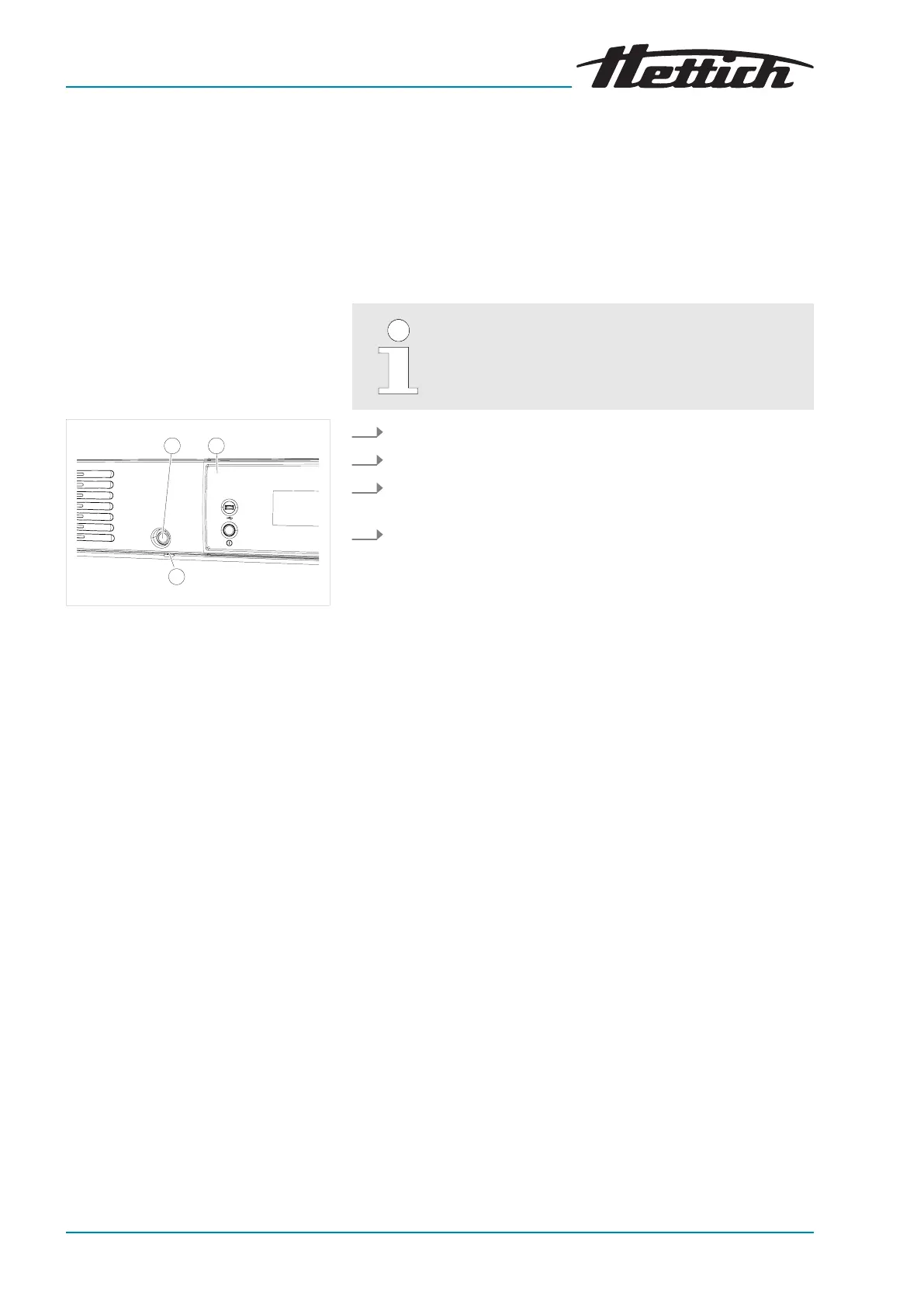Fig. 49: Door lock
1 Lock
2 Mechanical display protection
3 Red lock bolt
6.3 Door locking mechanism
T
o prevent unauthorized personnel from opening the door, the incu-
bator can be locked. Individual cylinder locks are used. If the key is
lost, a spare key can be ordered as a spare part by providing the
lock number.
If the door is locked, the mechanical display protection is also
blocked. This way, it is no longer possible to operate the incubator,
since the control panel is only 30% accessible.
Before locking, make sure that no one is inside the
incubator.
1. Push the mechanical display protection to the right.
2. Stick the key in the lock.
3. Turn the key counter-clockwise to lock the incubator. If the
incubator is locked, the r
ed bolt will be visible.
4. Turn the key clockwise to unlock the incubator. The red bolt is
no longer visible.