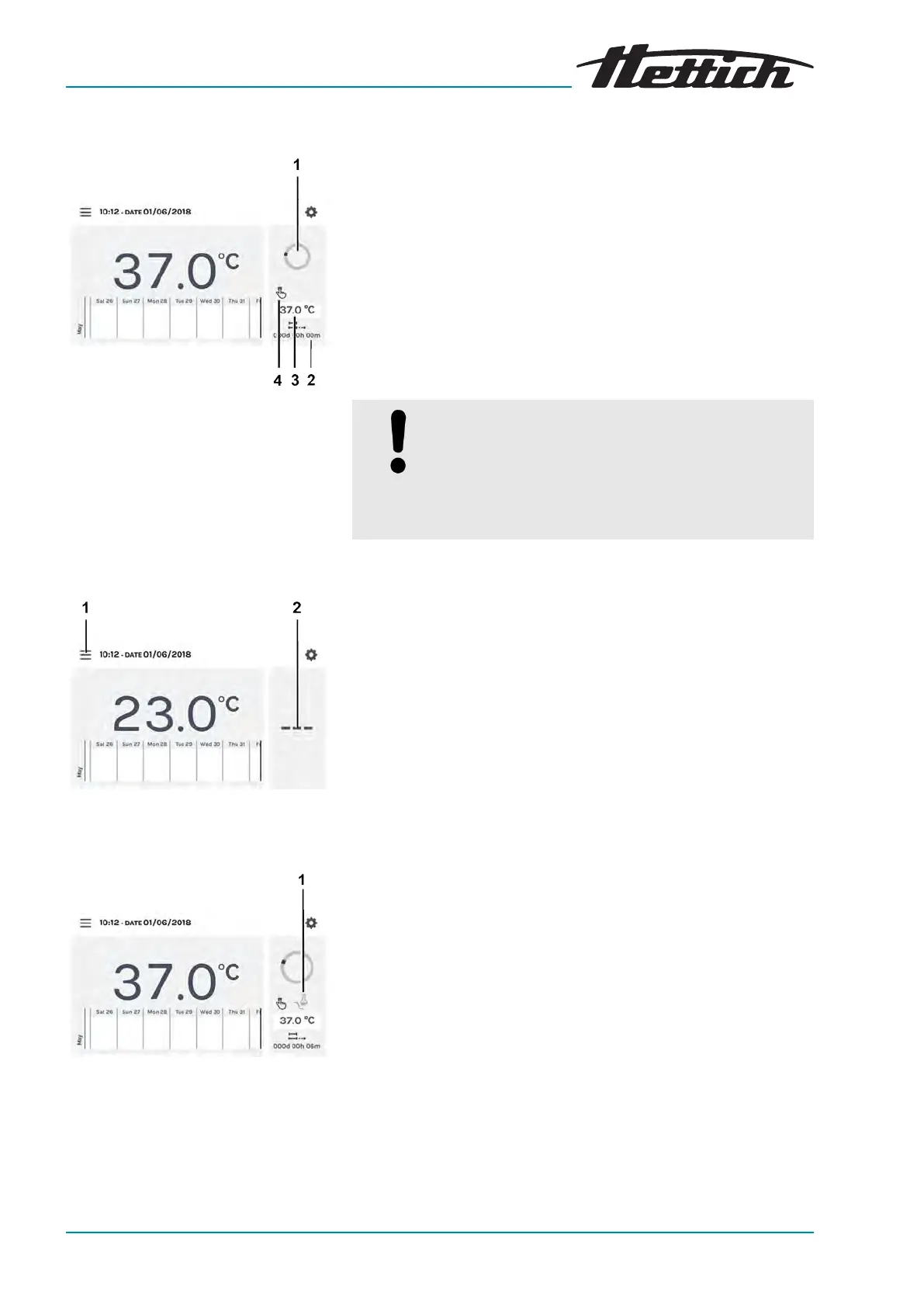Fig. 60: ‘Manual mode
Main screen’
1 Rotating circle symbol
2 Manual mode duration
3 Setpoint
4 Display, manual mode active
Fig. 61: ‘Main screen
Settings’
1
[Operating modes]
button
2 HettCube activities area
Fig. 62: Main screen, temperature drop
exists, but is inactive
1 Temperature drop exists, but it is
currently inactive (symbol greyed-
out)
6.11 Manual mode
In manual mode, a specied temperatur
e (temperature setpoint) is
held.
On the main screen, the rotating circle symbol, together with the
symbol for manual mode, are displayed to indicate that temperature
control is active.
In the case of cooled incubators, temperature drops can be activated
in manual mode. While manual mode is active, you can create, edit,
delete or start a program in parallel
Chapter 6.12 ‘Program mode’
on page 69
.
The settings for manual mode are made in the
‘Manual mode set-
tings’
menu
Chapter 6.11.1 ‘Manual mode settings’ on page 54
.
NOTICE
A potential touchscreen failure is indicated by the
standstill of the r
otating circle symbol. The output of
an alarm is possible by connecting a warning device
to the potential-free alarm output
‘Potential-free
alarm output’ on page 33
.
6.11.1 Manual mode settings
The settings for manual mode can be r
eached via the
[Operating
modes]
button or the HettCube activities area.
In the HettCube activities, while manual mode is running, it is indi-
cated whether there is a temperature drop and whether it is currently
active/inactive.