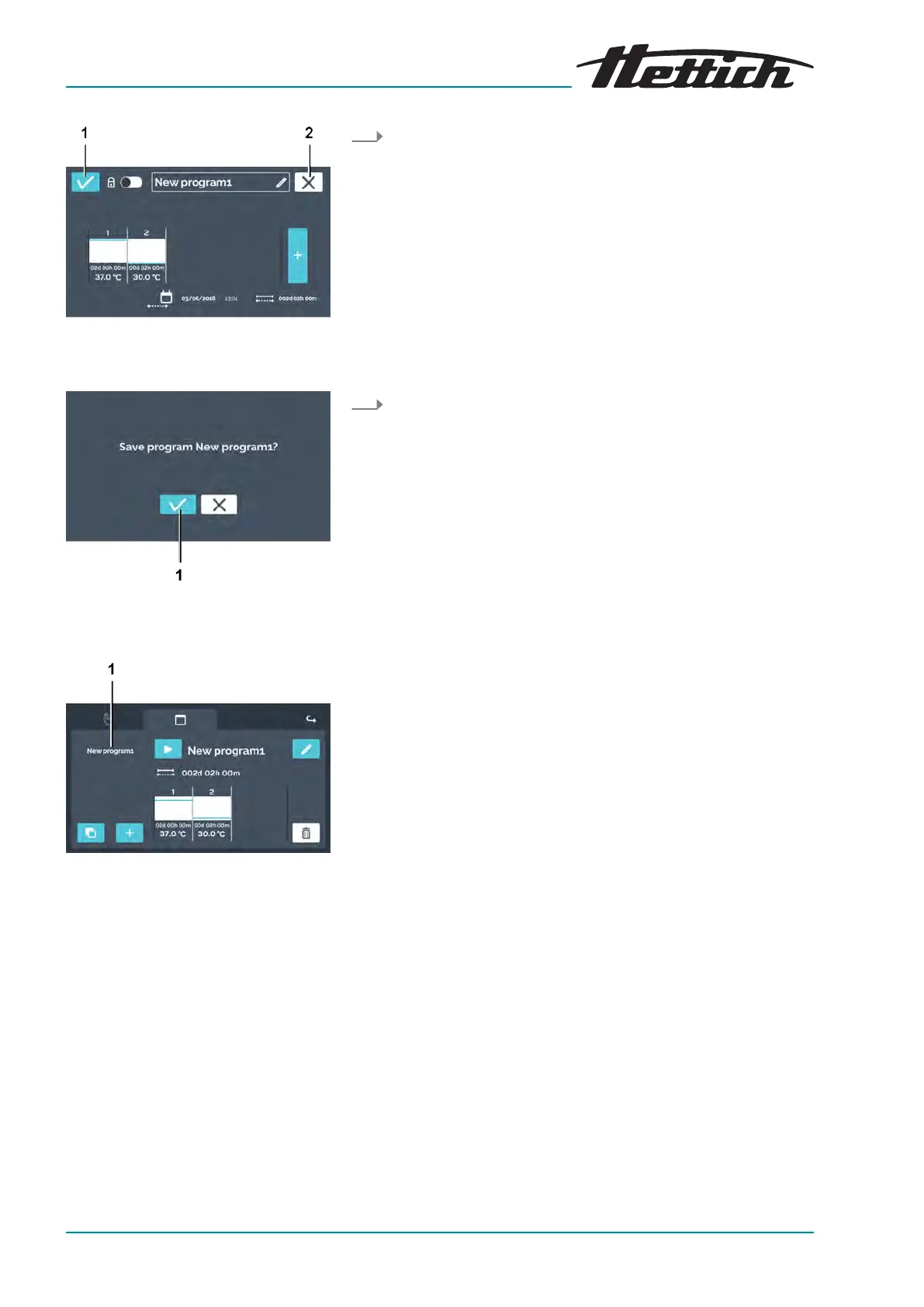Fig. 113: Saving a program
1
[Conrmation]
button
2
[Cancel]
button
Fig. 114: ‘Saving a program
Conrmation’
1
[Conrmation]
button
Fig. 115: Program overview
1 Program overview
Editing a program
1. Tap the
[Conrmation]
button to save the program.
2. Conrm saving with the
[Conrmation]
button.
The saved program is displayed in the program overview.
6.12.3 Editing a program
To edit a program, proceed as follows: