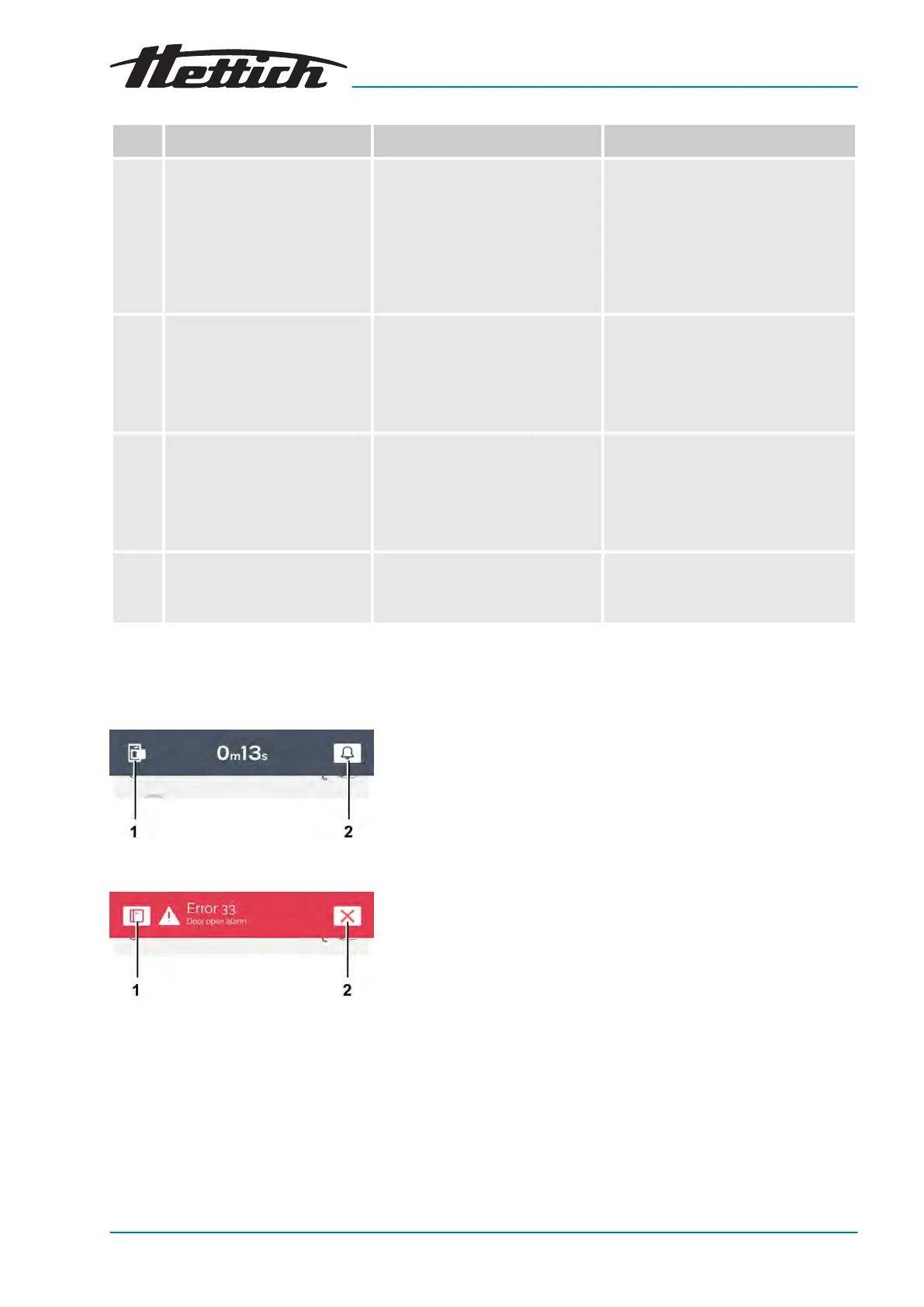1
‘Door opened’
display
2
[Door warning]
button
1
[Logbook]
button
2
[Close]
button
No. Fault description Cause Remedy
50 Error 50 The temperature difference
between the two independent
temperatur
e sensors was too
great.
Please acknowledge the message
with
[X]
; The customer decides
what to do next after checking the
samples.
If the error appears again: Call
Service; Provide the device type,
serial number and error number.
51 Error 51 The system detected that the
I2C bus communication to the
temperature sensor failed while
the system was active.
Restart the system. Check whether
further operation is possible.
If the error appears again: Call
Service; Provide the device type,
serial number and error number.
52 Error 52 Battery dead. Call Service; Provide the device
type, serial number and err
or
number.
Check and correct the set date
and time, if necessary.
54 Error 54 No error, but information for the
user. Date and/or time were
changed.
8.2.1 Door warning
An optical war
ning appears when the door is opened. Depending on
the setting, there can be an additional acoustic warning.
A banner is shown which indicates in real time how long the door has
been open.
The acoustical warning stops when the
[Door warning]
button is
tapped.
If the door remains open, an alarm is triggered after a set time.
If the error is conrmed via the
[Close]
button, the alarm stops
sounding and the error display is exited. In this case, the warning of
the open door does not automatically disappear. Close the door and
tap on the
[Close]
button to close the message.