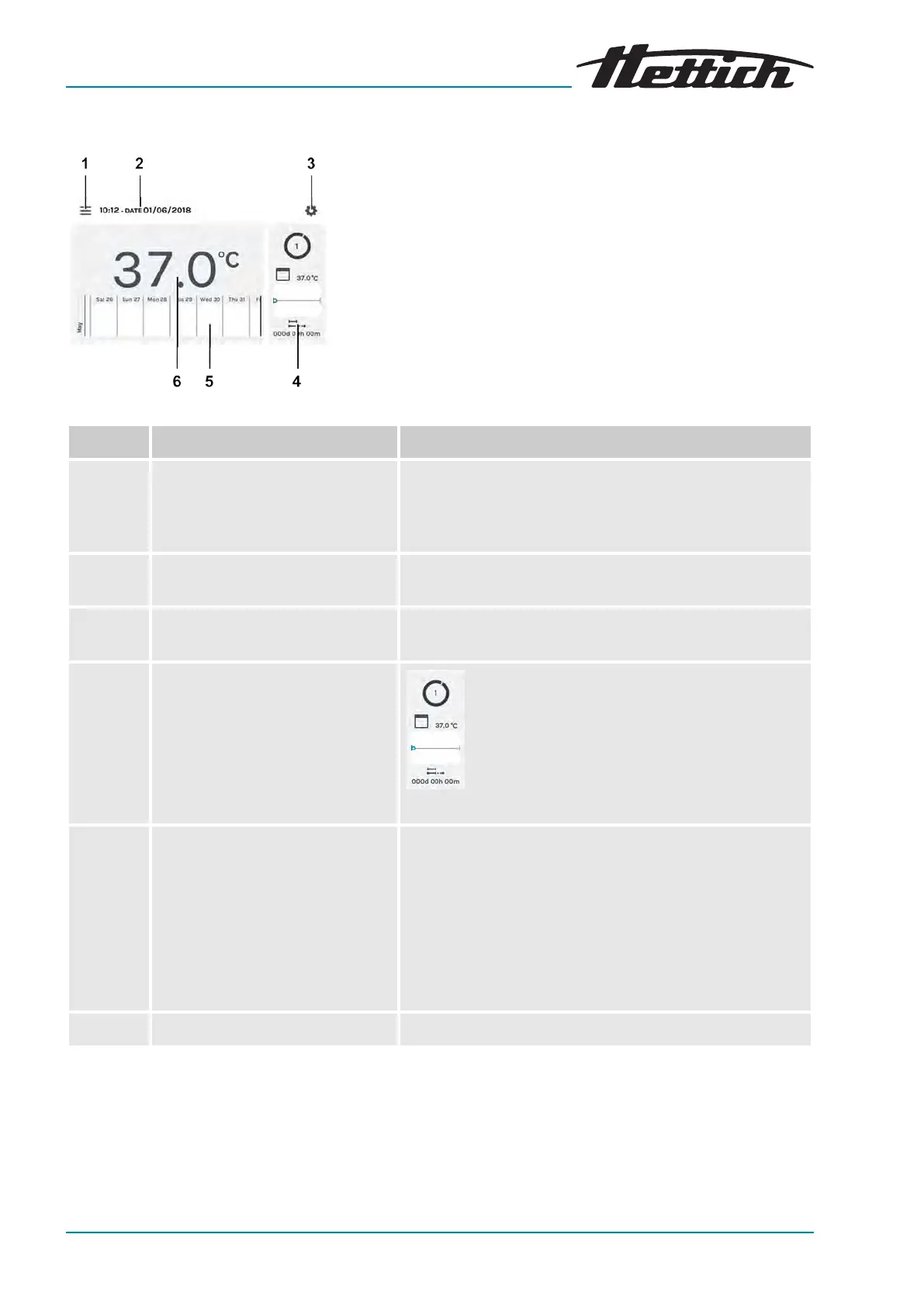Fig. 139: Main screen
6.12.6 Program mode overview
In program mode, the temperature prole dened by you is run with
the specied times.
Item Designation Description/function
1
Program settings
Chapter 6.11
‘Manual mode’ on page 54
,
Chapter 6.12 ‘Program mode’
on page 69
Call of manual and program mode.
2 Date and time Shows the current date and time. These can be changed in
the settings (3).
3
Settings
Chapter 6.13 ‘Device
settings’ on page 93
Calls up the device settings.
4 HettCube activities
Shows the current incubator activities.
5 Process ow information Zoomable temperature process ow in thr
ee levels. Events,
such as breaks, continuations, open door, power failure,
etc. are marked on the temperature process ow curve
with various symbols.
Additional process ow information:
Chapter 6.10
‘Process ow information’ on page 52
Further information about the symbols:
Appendix A
‘Software symbols’ on page 155
6 Actual interior temperature Shows the current temperature inside the incubator.