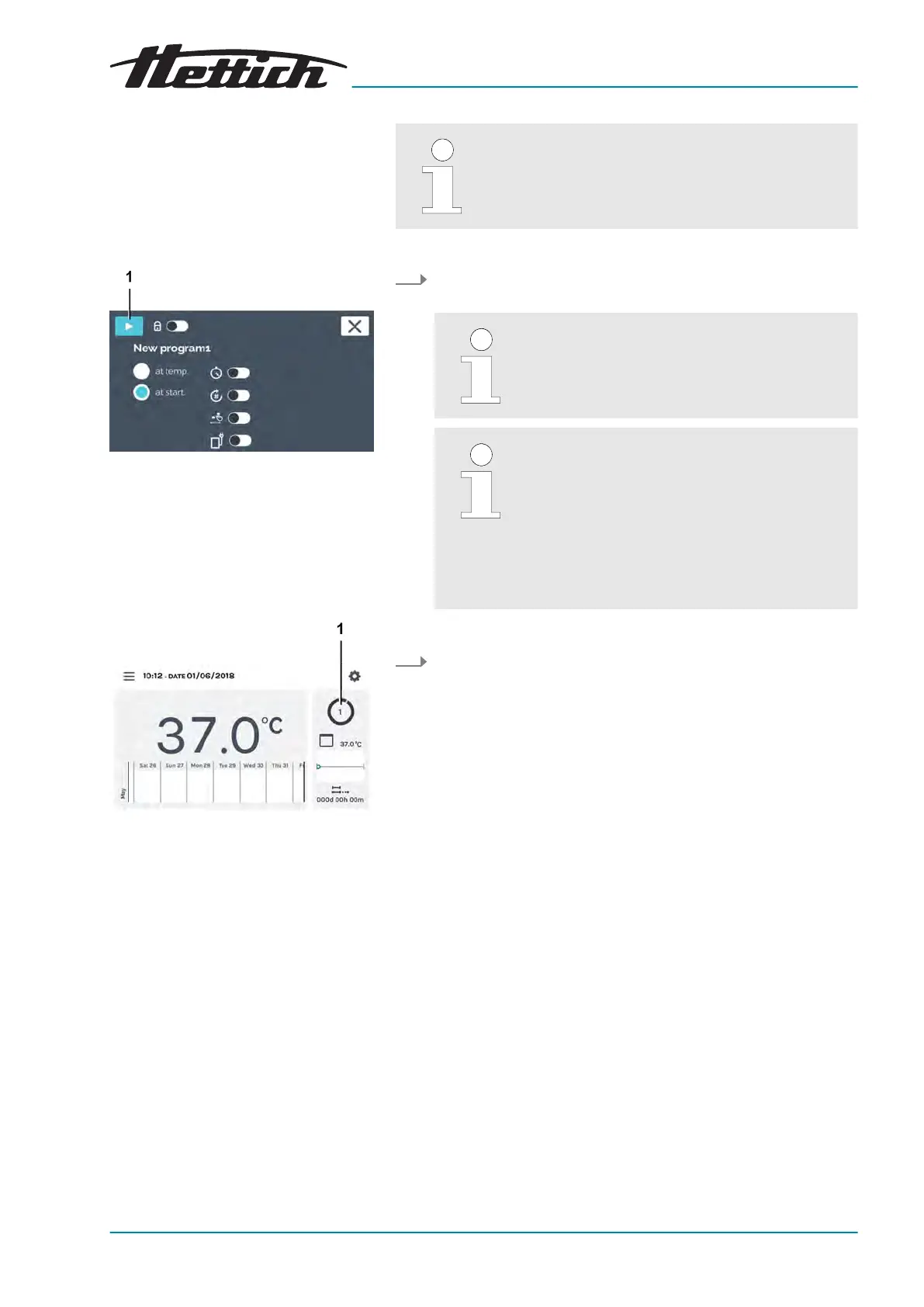Program start
Fig. 137: Program start
1
[Start]
button
Fig. 138: Running program
1
‘HettCube activity’
The program cannot be started if another one is
alr
eady being run. Starting a program ends manual
mode.
To start the program, proceed as follows:
1. After the settings have been made, you can now start the pro-
gram with the
[Start]
button.
If a start delay is assigned, the program is only
run at the specied time.
The temperatures can also be input outside the
limits of the temperature guard. This is not
checked. Please note that at the start of the
program, the input temperatures are compared
with the temperature guard limits. If these were
exceeded, a warning message will be output
Chapter 6.13.5 ‘Temperature guard’
on page 98.
The program is run.
2. During program mode, tap on
‘HettCube activities’
to get to
the program mode overview screen.