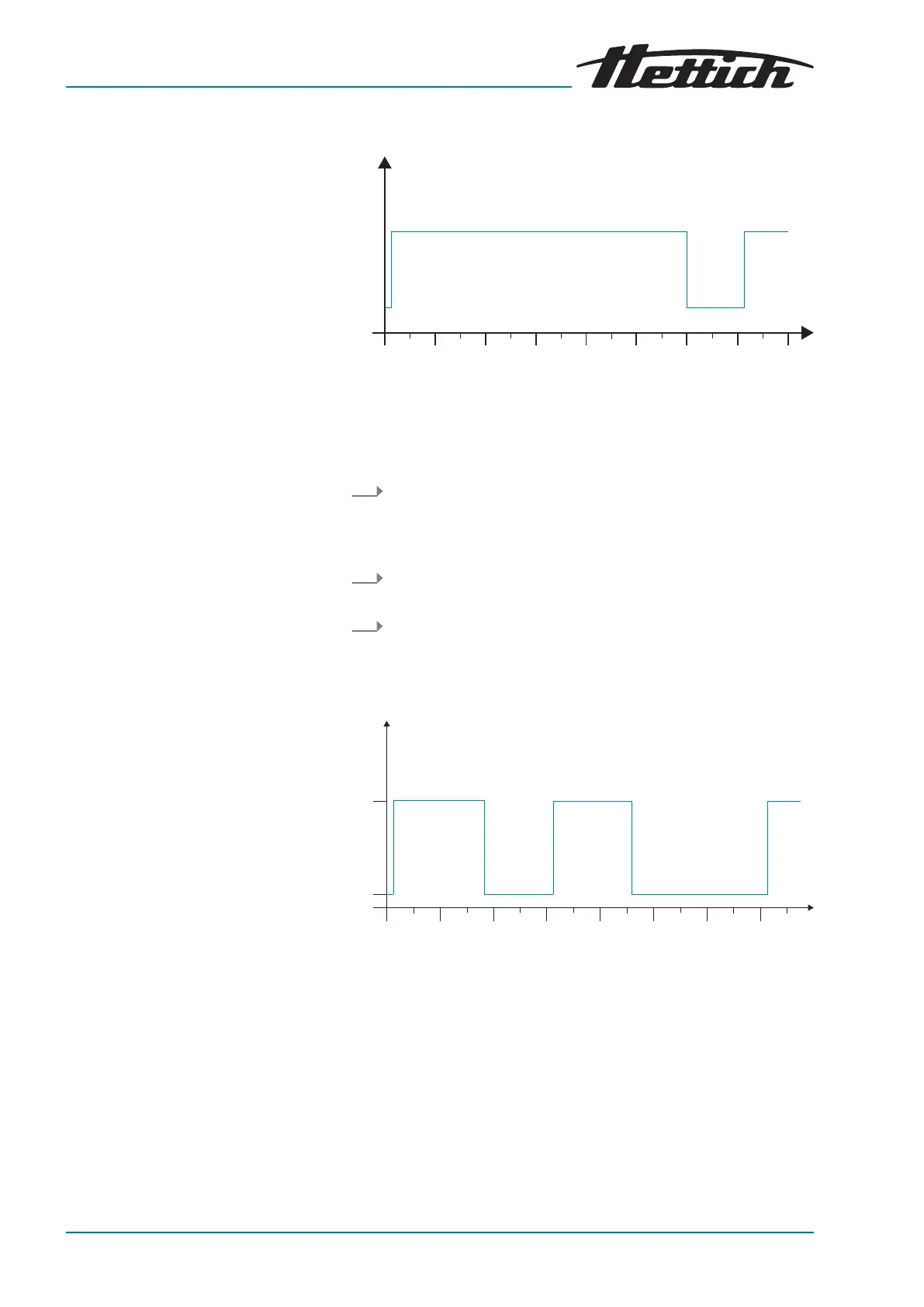B.2 Temperature drop over one day (Sunday)
Mon Tue Thu Fri SatW
ed
37
°C
4
MonS
un
Fig. 220: Diagram ‘Temperature drop over one day (Sunday)’
Operating mode:
Manual mode; Temperature drop via real-time calendar
Procedure:
1. In manual mode, set the temperature drop to 4°C from Sat-
ur
day night at midnight to Monday morning at 3:00 a.m. and
set the repetition interval to
‘weekly’
‘Creating a temperature
drop’ on page 60
.
2. Set the target temperature to 37°C
‘Set temperature’
on page 65
.
3. Start manual mode
Chapter 6.11.2 ‘Starting manual mode’
on page 66
.
B.3 Temperature drop with holiday function (using Wednesday as an example)
Mon Tue Thu Fri Sat Sun MonW
ed
37
°C
4
1
Fig. 221: Diagram ‘Temperature drop with holiday function (using
Wednesday as an example)’
1 Holiday
Operating mode:
Manual mode; T
emperature drop via real-time calendar and holiday
function
Procedure:
