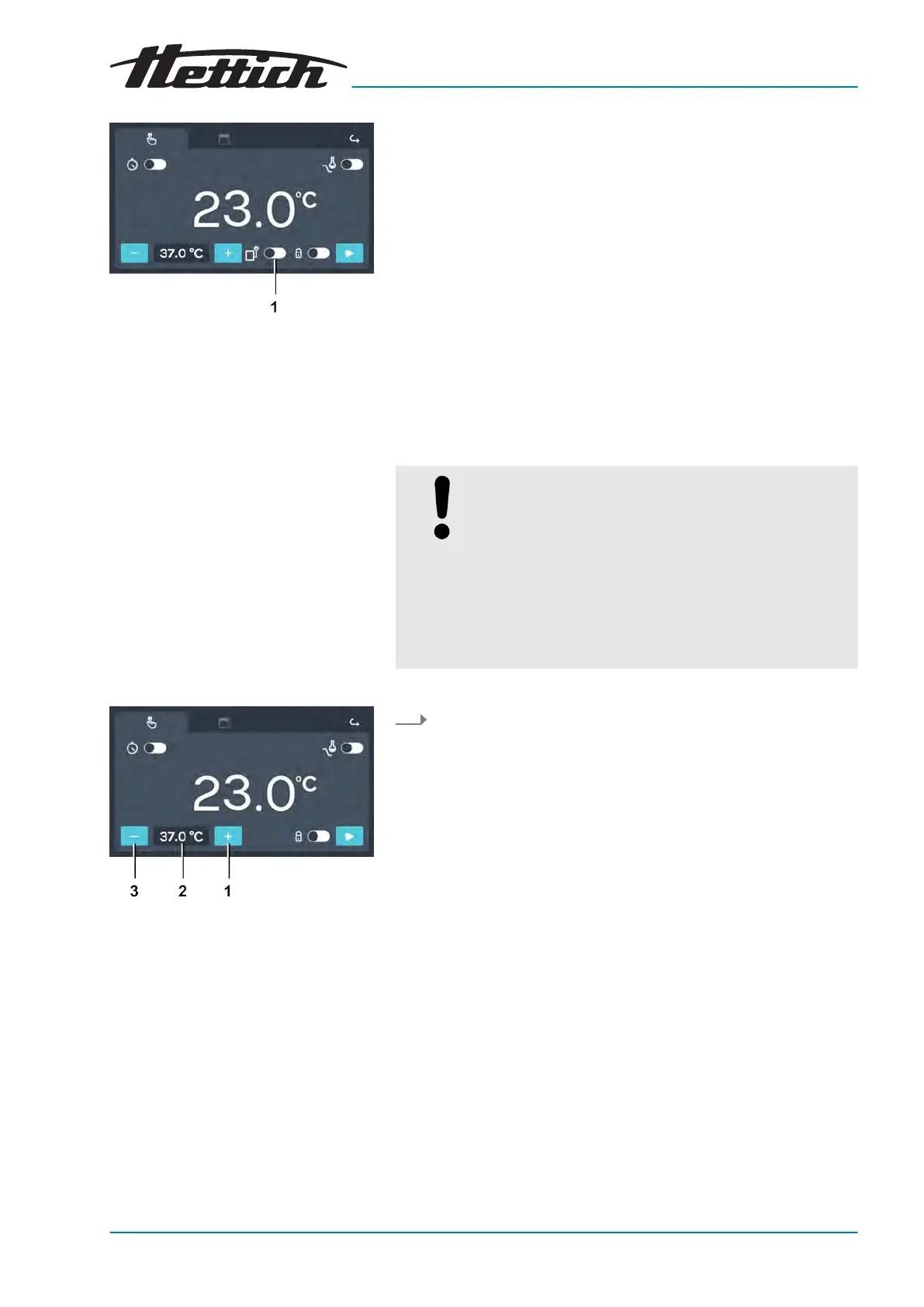Fig. 82: ‘Manual mode
Control
contact’
1
[Activate/deactivate control con-
tact]
switch
Set temperature
Fig. 83: ‘Manual mode
Set
temperature’
1
[Plus]
button
2 Temperature
3
[Minus]
button
1.
You can activate or deactivate the control contact for manual mode
via the
[Activate/deactivate control contact]
switch.
NOTICE
If the incubator is operated at a temperature set
below 4°C, the evaporator can ice up.
This would lead to a r
eduction in the cooling perform-
ance.
In this case, defrost the incubator regularly.
To defrost, set the temperature to 60°C and remove
the access port cover.
To set the temperature setpoint, proceed as follows:
Y
ou have the following setting options:
■ Tap the
[Plus]
or
[Minus]
button to change the value of the
temperature setpoint in steps of 0.1°. By continuously
pressing the icon, the setpoint specication can be changed
at increasing speed.
■ By tapping on the temperature, a dialogue opens, via which
you can enter the temperatur
e setpoint directly.