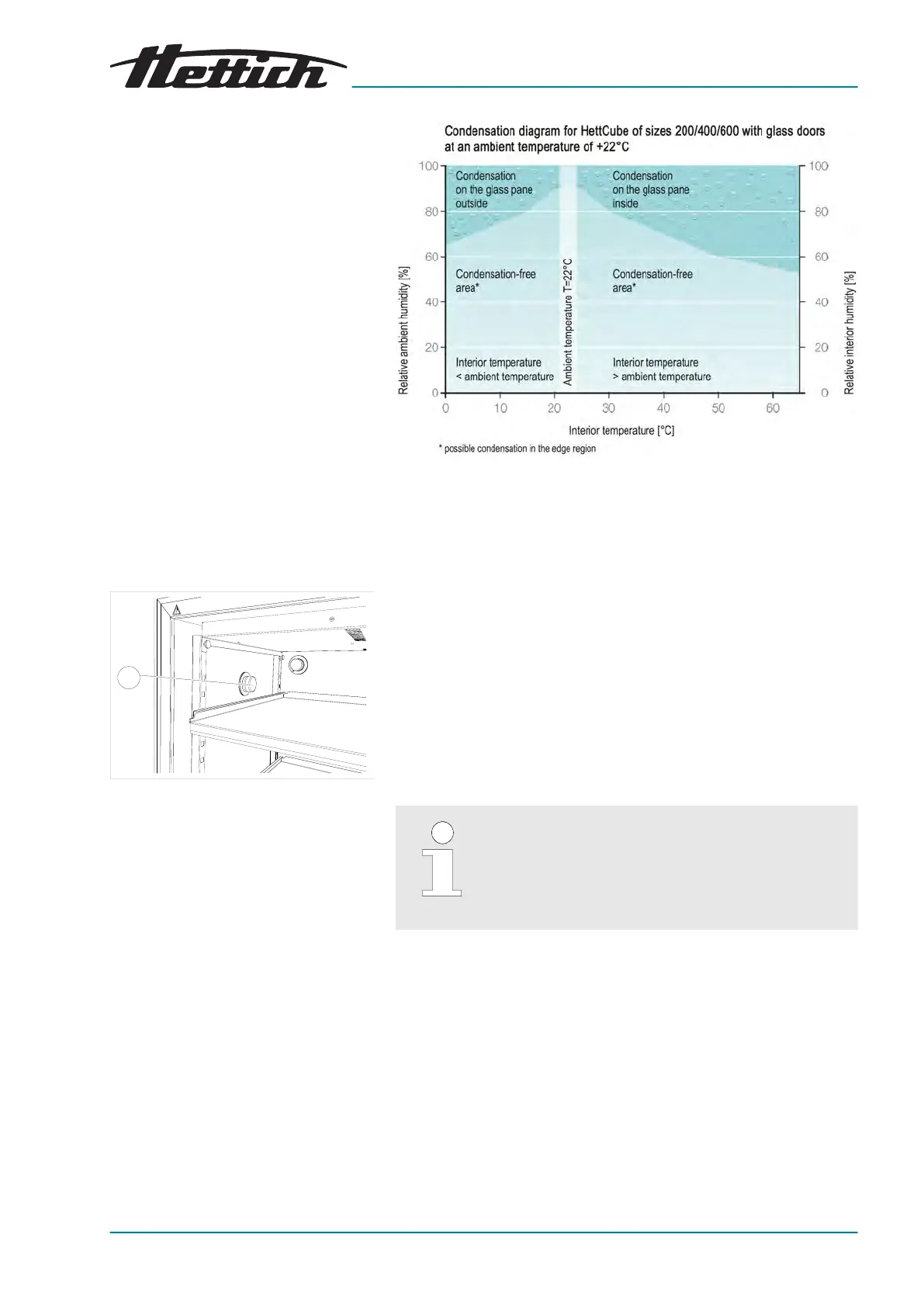Fig. 10: Access port on the left side of
the incubator (optional)
1 Lateral access port
Fig. 9: Condensation diagram
3.2.2 Additional device access port
Additional device access port (Ø 22, 42, 67 mm) centred on the left
side of the device. Other positions possible after consultation.
In addition to the standard access port, it is possible to realize addi-
tional access ports.
The incubator can be provided with a access port on the left side of
the incubator.
The access port is available with Æ 22 mm, Æ 42 mm or Æ 67 mm
and has a screw plug.
It is also possible to install the optional access port at the rear side of
the incubator.
In such a case, contact a service technician of the manufacturer.
Every direct connection from the inside of the device
to the outside can result in technical data deviations.
When using an access port, this should be sealed
from the outside with adhesive tape in addition to the
foam plugs included in delivery.