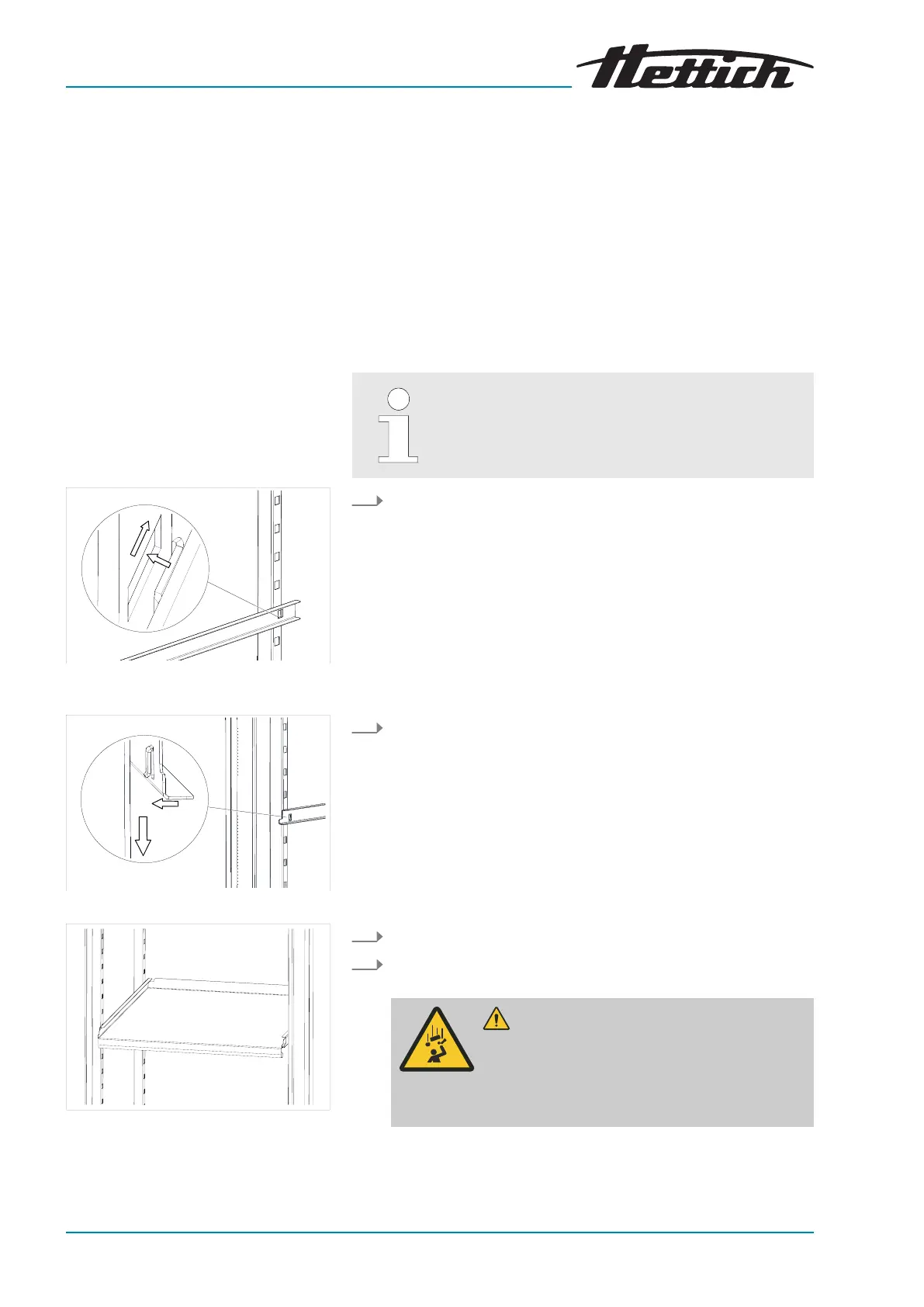Fig. 39: Snapping in support rail at the
rear
Fig. 40: Engaging front side
Fig. 41: Standard slide-in module
These settings are only made once. When switched on again, the
start screen appears. The description for operation can be found in
Chapter 6 ‘Operation’ on page 41
.
5.3 Inserting and removing the slide-in modules
In the delivered condition, the slide-in modules and drawers are
already inserted in the incubator.
5.3.1 Standard slide-in modules
The standard slide-in modules are held by support rails.
The standard slide-in modules are not secured
against falling out. Do not completely pull out the
standard slide-in modules.
1. Push the support rail into the rear latching rail at the desired
height.
2. Engage the support rail in the front latching rail.
3. Insert the standard slide-in modules into the support rails.
4. The removal of the standard slide-in modules and support rails
is done in the reverse order.
CAUTION
The slide-in modules are not secured with a
stop and can fall down when completely pulled
out. Ther
e is a risk of injury due to the falling
slide-in module and due to the falling load.
