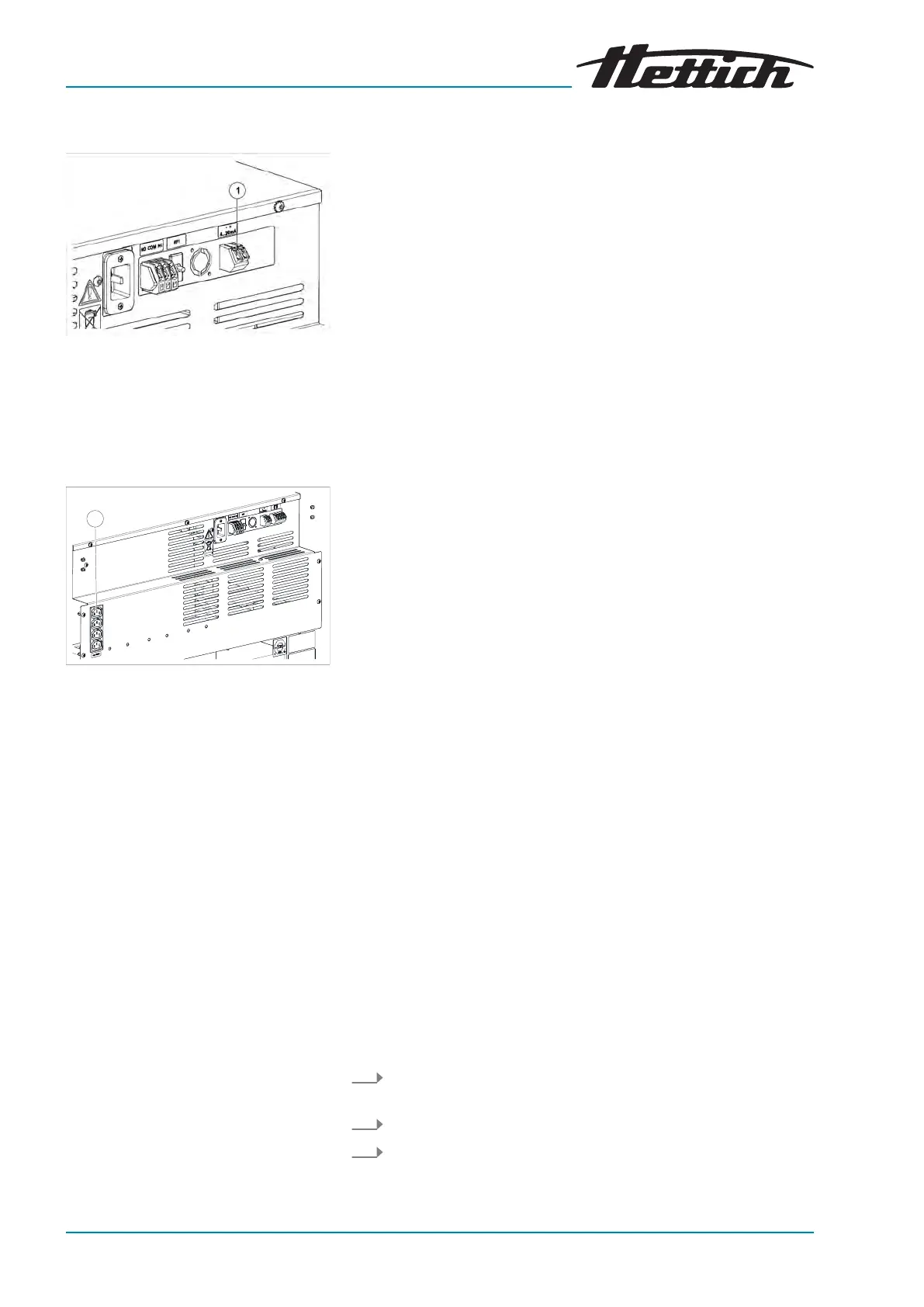Fig. 11: 4-20 mA analogue output
1 4-20 mA analogue output for inde-
pendent temperature measurement
(option)
Fig. 12: Switchboard
1 Connections for additional devices
(Switchboard option)
3.2.3 Independent Pt100 temperature sensor with 4-20 mA analogue output
The device is equipped with an additional, independent Pt100 tem-
peratur
e sensor. The temperature values are output via a 4-20 mA
analogue output on the rear side of the device.
3.2.4 Switchboard
The incubator has a socket strip arranged on the r
ear side of the
device. This socket strip can be switched on and off individually or
time-controlled via the touchscreen. It is operated via the control
contact function
Chapter 6.13.6 ‘Control contact (option)’
on page 101
. It is particularly meant for the operation of additional
devices in the incubator.
The four sockets of the socket strip can only be switched on or off
simultaneously.
Due to the heat that the additional devices bring into the incubator, it
usually only makes sense to use the Switchboard option in a cooled
incubator
Chapter 6.13.6.1 ‘Switchboard option’ on page 102
and
Chapter 6.14 ‘Heat compensation’ on page 118
.
The Switchboard option and passive dehumidication option are
mutually exclusive. Therefore, it is only possible to realize either the
Switchboard option
Chapter 6 ‘Operation’ on page 41
or the
passive dehumidication option
Chapter 6 ‘Operation’
on page 41
on one incubator.
3.2.5 Continuous cooling (option)
For applications in continuous operation for which temperatures
below 15 °C are required, Hettich offers an alternative operating
mode in its cooled incubators.
After the long-term cooling phase has ended, perform the subse-
quent dehumidication process. Particularly when the device is tem-
porarily put out of operation after long-term cooling.
Dehumidication process:
1. Open the standard feed-through at the rear and heat the
device up to +60°C.
2. Maintain this temperature for at least 2 hours.
3. Switch off the device or begin a new application.
