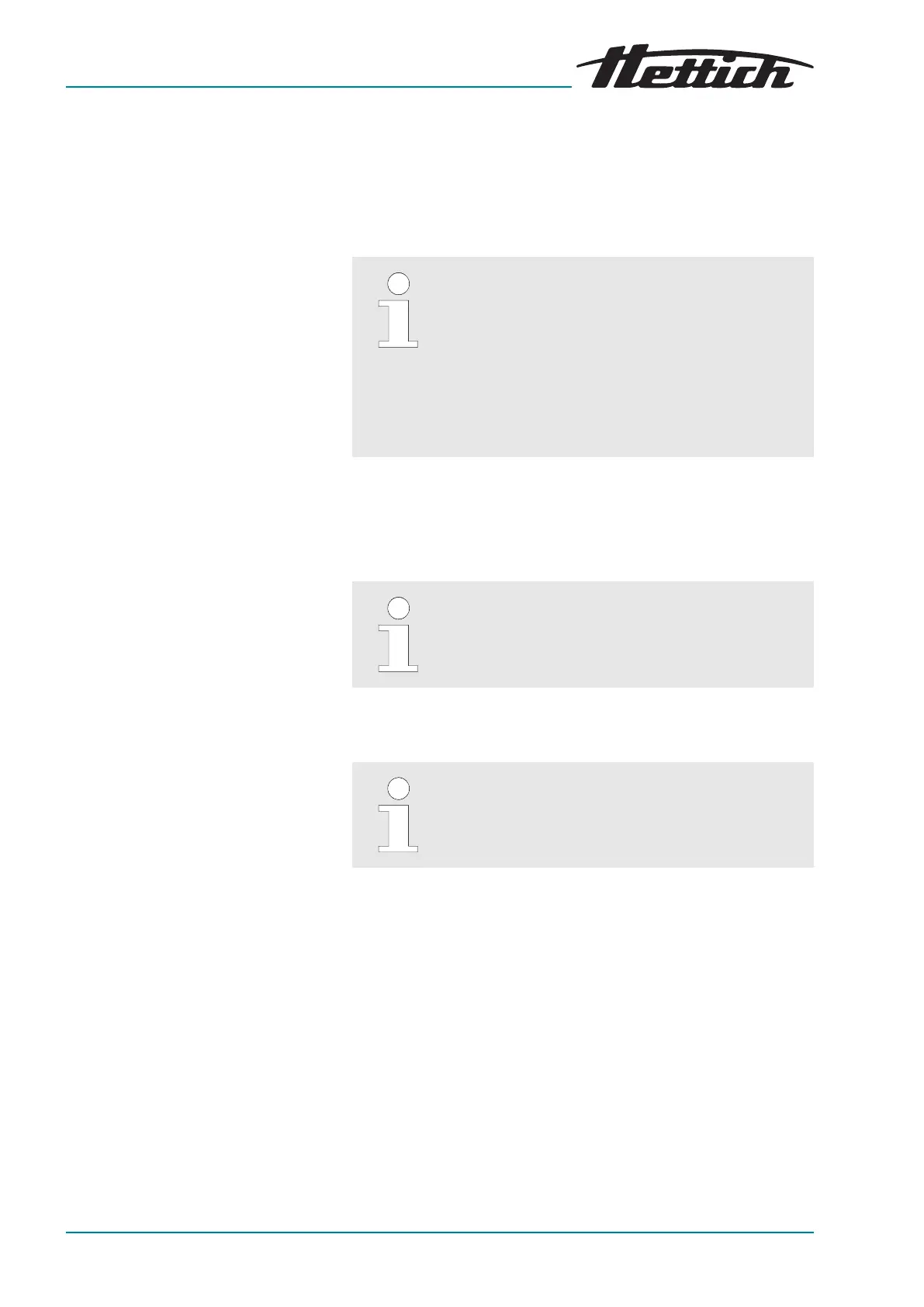6.8.2 Functional description of manual mode
In manual mode, an adjustable temperatur
e is held constantly. With
temperature drops
‘Editing or deleting temperature drop’
on page 62
, you can raise or lower the temperature setpoint to a
denable value at certain times. Manual mode can be started with a
time delay.
The temperature drop in manual mode is only avail-
able on incubators with a cooling unit.
− By the addendum "R" in the type designation on
the fr
ont of the incubator (R = Refrigeration).
− By the sales number, last digit 6 = cooled incu-
bator
.
− On the nameplate, by items 7 to 9
Chapter 9.8 ‘Type plate’ on page 144.
When manual mode is activated, you can create, edit, delete or start
programs for program mode
Chapter 6.12 ‘Program mode’
on page 69
.
In manual mode, the control contact can be used
‘Control contact
(option)’ on page 64
.
If a program is started while manual mode is active,
manual mode is ended.
In manual mode, multiple temperature drops can be created. Addi-
tions and changes to the temperature drop can also be made during
incubator operation.
If the incubator is switched off while manual or pro-
gram mode is running, when the incubator is
switched on, it indicates that a power failure was
registered.