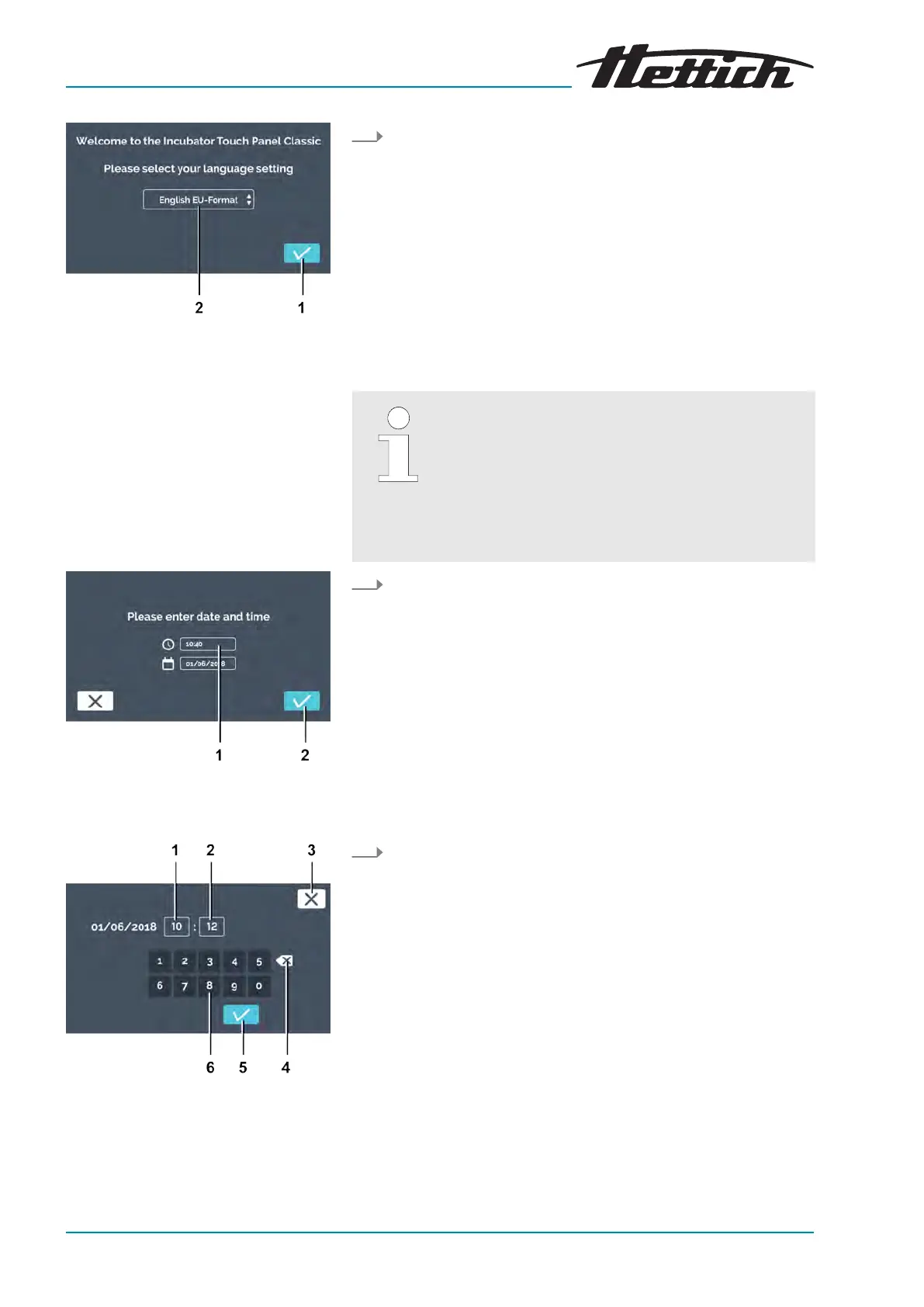Fig. 32: ‘Language’ selection
1
[Conrmation]
button
2
‘Selected language’
display
Fig. 33: Setting the date and time
1 Time
2
[Conrmation]
button
Fig. 34: Setting the time
1 Editing the time
‘hours’
2 Editing the time
‘minute’
3
[Cancel]
button
4
[Clear input]
button
4. Tap the
[Conrmation]
button to conrm the language selec-
tion.
Date and time are already preset. If the preset infor-
mation is correct, conrm this with the [Conrmation]
button. The start screen (Fig. 38 ‘Start screen’
on page 37) is displayed and the conguration is
completed.
If the date and time have to be changed, follow the
instructions for next step.
5. Tap the time.
6. Enter the current time in hours and minutes via the keypad.
Conrm the entries with the
[Conrmation]
button.