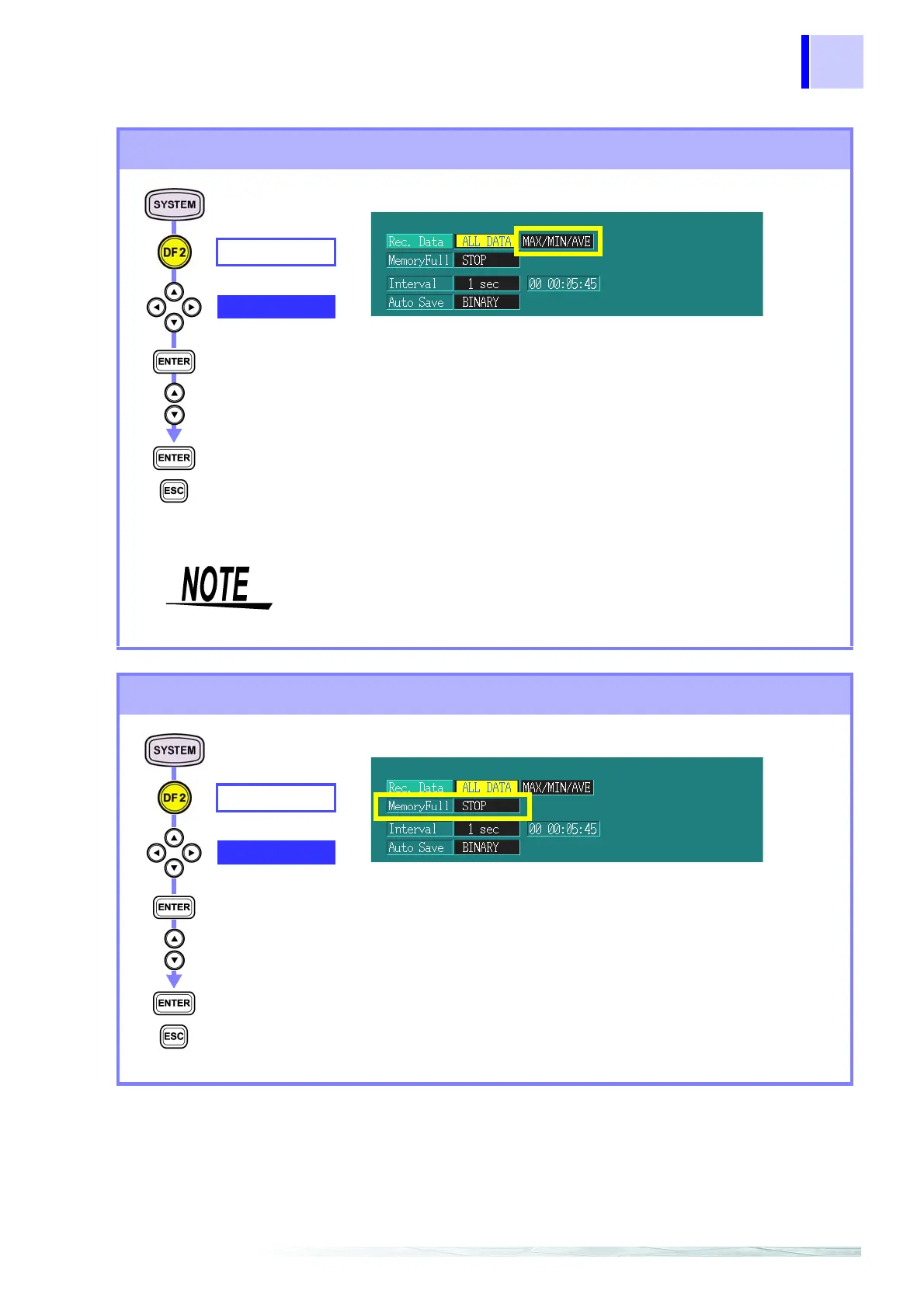6.2 Time Plot Settings
83
Types of settings to record data 2
You can always record and display the MAX and MIN values in
the change in voltage time series graph, regardless of the selec-
tion made here.
❖ TIME PLOT Recording Method (page 215)
RECORDING
MAX/MIN/AVE
Select from pull-
down menu
Confirm
Cancel
You can display the values (MAX, MIN, and AVE values) selected in
the Change in RMS value or Change in harmonics time series
graphs.
The MAX, MIN, and AVE values are the maximum, minimum, and av
erage calculated values calculated from calculated values included in
the interval period.
AVE
Records the average value only.
MAX/MIN/AVE
Records the maximum, minimum, and average val-
ues.
(Example)
Settings when the memory is full
RECORDING
Memory Full
Select from pull-
down menu
Confirm
Cancel
Relationship between the internal memory and PC card when
the memory is full:
❖ When the memory is full (page 153)
STOP
When the internal memory where time series data is saved
becomes full, measurement stops.
LOOP
(Continue)
When the internal memory where time series data is saved is
exceeded, measurement continues. (Maximum: 1 month)
In this case, the oldest time series data in memory is deleted
and the new data saved.