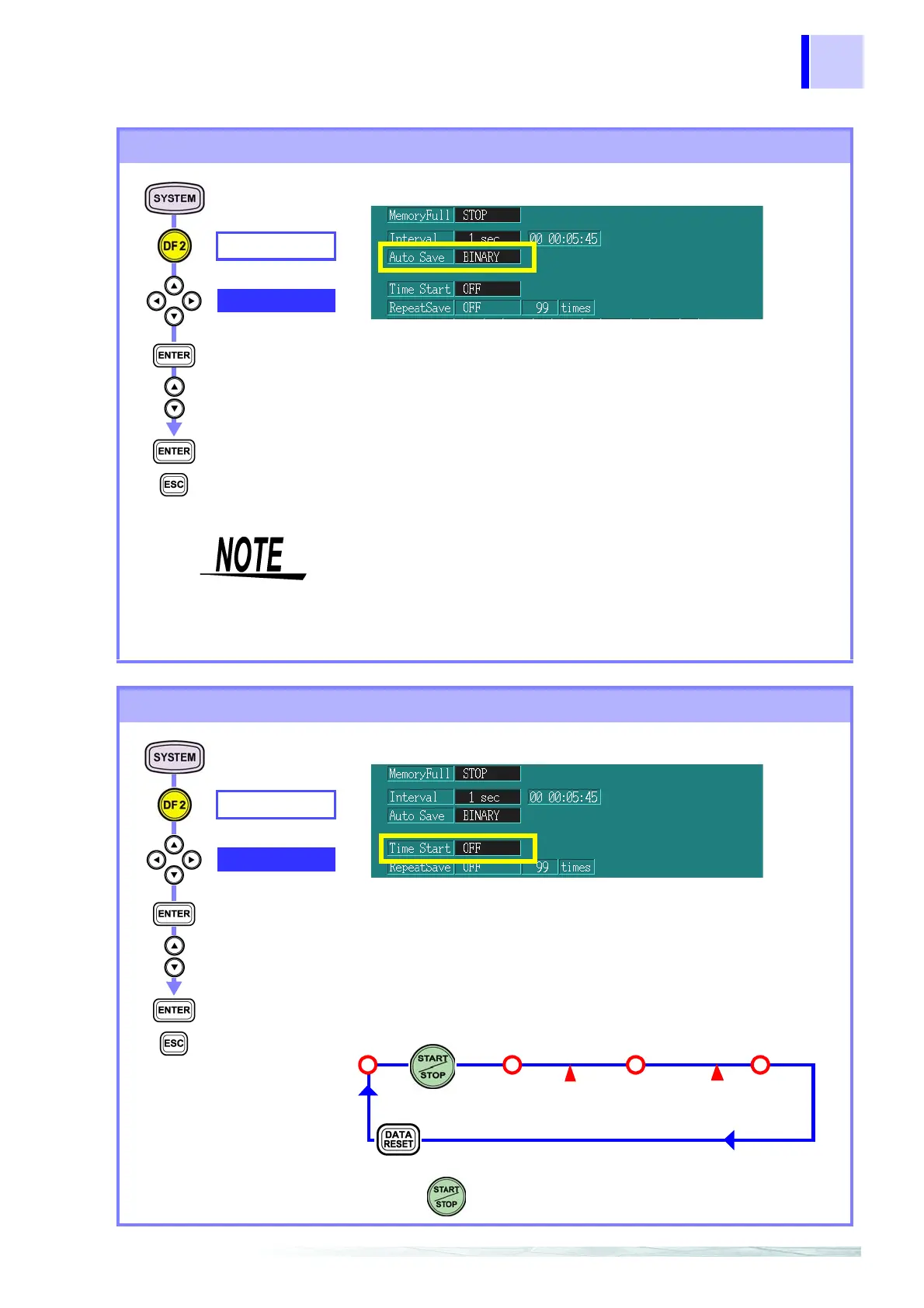6.2 Time Plot Settings
85
Setting Auto-save
RECORDING
Auto Save
Select from pull-
down menu
Confirm
Cancel
OFF, BINARY, TEXT
You can set the 3196 to save data automatically to the PC
card.
❖ File Types (page 145)
❖ Saving and Loading Files (page 147)
When BINARY or TEXT is selected, measurement data is recorded
to PC card as well as internal memory.
After measurement, the measurement data in internal mem-
ory can be saved manually in binary or text format .
❖ Manual saving of the measured data files 1 (Binary for-
mat: all data) (page 149)
❖ Manual saving of the measured data files 2 (Text format:
time-series/ event list/ flicker data) (page 150)
Setting real-time control
RECORDING
Time Start
Select from pull-
down menu
Confirm
Cancel
OFF
Measurement starts or stops when you press the
START/STOP key.
ON
Measurement starts or stops at the set measurement
start/stop time.
When ON is selected:
When you want to stop measurement:
Press the button again.
(Real-time control)
Starts measurement at the
measurement start time.
Finishes measurement at
the measurement end
time.
[SETTING]
[WAITING]
[RECORDING]
[ANALYZING