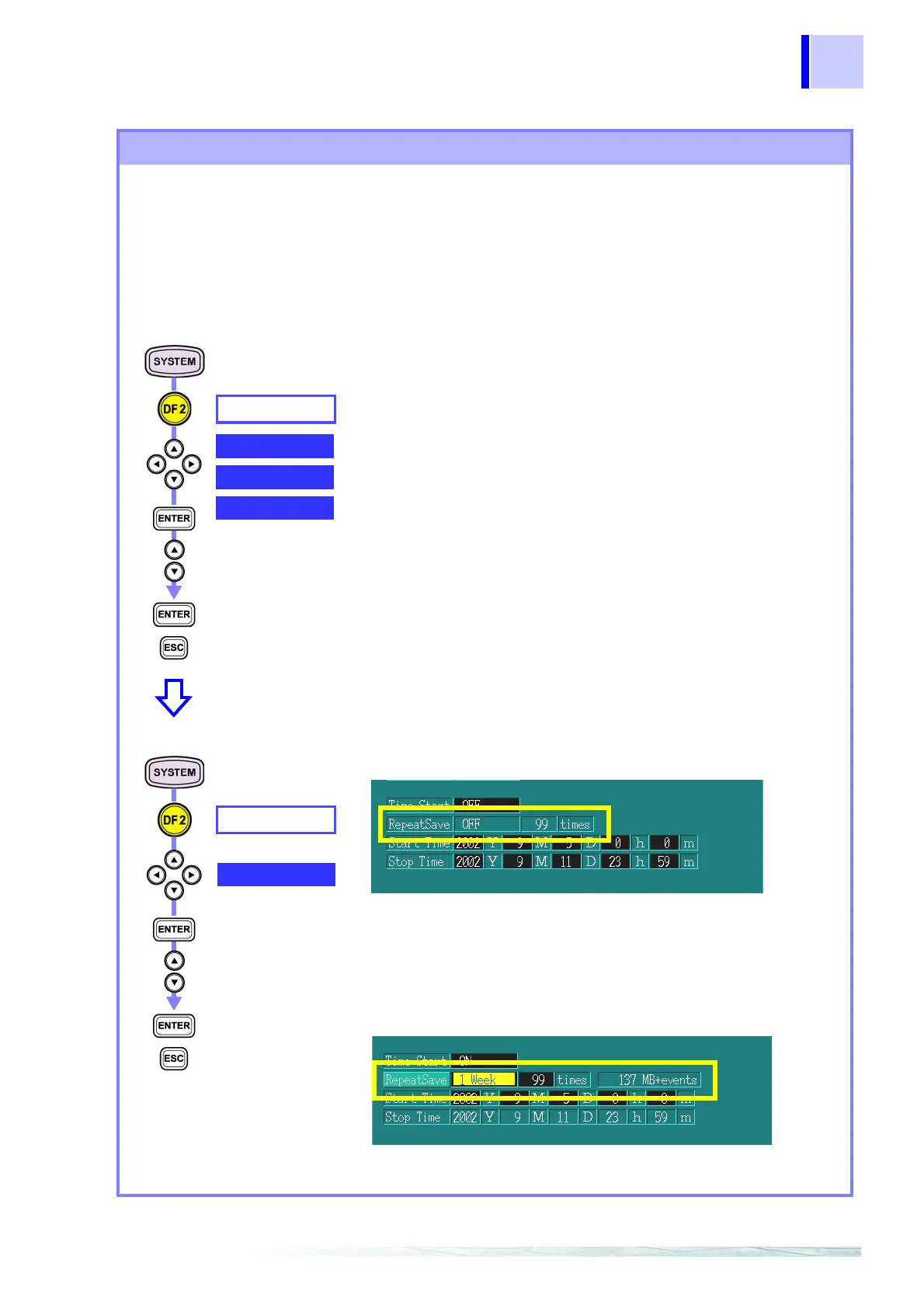6.2 Time Plot Settings
87
Setting the repeated recording
Repeated recording operations can be conducted up to 99 days at one-day measuring intervals,
and up to 99 weeks at one-week measuring intervals.
The measured data file of repeated recording is saved as a separate binary file for each one-day
or one-week period on the PC card.
The repeated recording function utilizes “continuous measurement with full internal memory,”
“real time control,” and “auto-save on PC card.”
To set the repeated recording function, make the following settings. Without these settings, the
repeated recording function cannot be used.
Make repeated recording settings
RECORDING
MemoryFull
Select from pull-
down menu
Confirm
Cancel
LOOP
BINARY
ON
AutoSave
TimeStart
All measured data collected by repeated recording is stored o
the PC card, but previous data is cleared in each recordin
operation and not retained in internal memory (data displaye
on the screen). Therefore, only the latest data is retained i
internal memory at any given time.
❖ Settings when the memory is full (page 83)
❖ Setting Auto-save (page 85)
❖ Setting real-time control (page 85)
RECORDING
RepeatSave
Select from pull-
down menu
Confirm
Cancel
OFF
No repeated recording
1 Day
Repeated recording at one-day intervals
1 Week Repeated recording at one-week intervals